
Save exposure, white balance, and focus settings
Saving your camera settings as a preset allows you to quickly return to your chosen configuration each time you shoot. ProCamera presets are available in photo and video modes for exposure, white balance, and focus! They make your job easier and your results more consistent.
Use cases
-
For low light photo shoots requiring consistently longer exposure times
-
For sport and action photo shoots requiring consistently shorter exposure times
-
To film multiple clips that you can edit together seamlessly (videographers, filmmakers)
-
To ensure that product photos shot in quick succession are all uniform in appearance
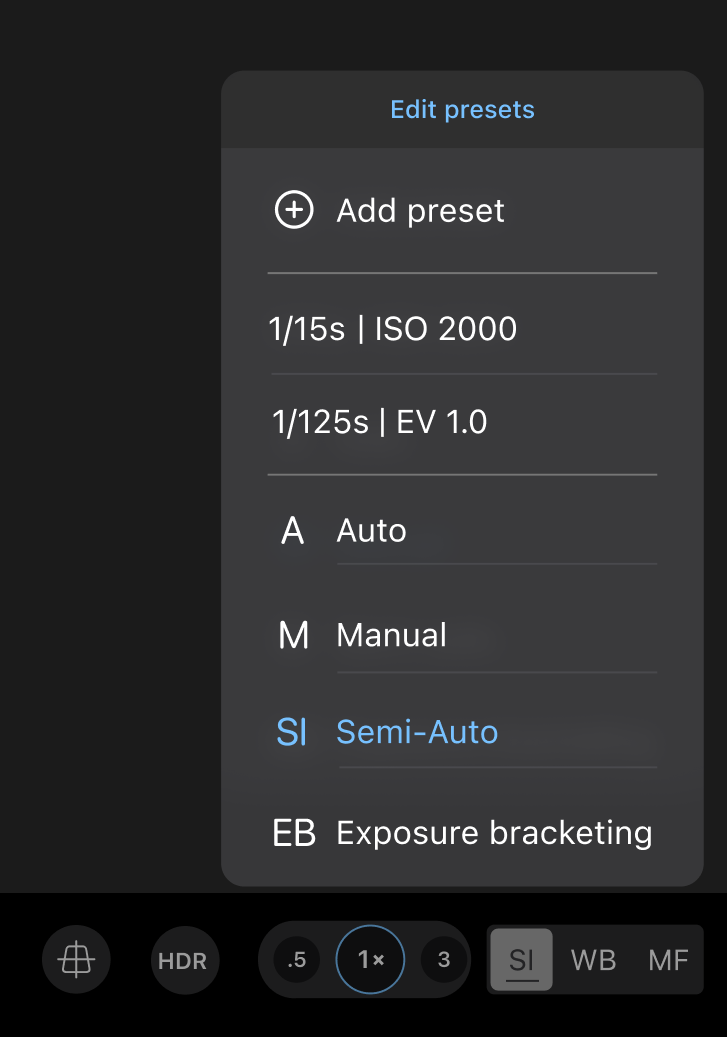
How it works
To add a preset, simply dial in your desired settings, long tap the corresponding button in the manual controls panel (next to the lens selector), then select “Add preset” from the menu:
- Long tap M or SI to add a custom exposure preset
- Long tap WB to add a manual white balance preset
- Long tap MF to add a specific focus distance preset
To configure your individual list of presets, open the corresponding menu and tap “Edit presets”. Here, you can reorder existing presets or delete those you no longer need.

Speed up your workflow with ProCamera’s powerful presets.
Custom camera presets are part of the ProCamera Up feature bundle. ProCamera Up is an optional upgrade that unlocks additional premium features.
To unlock the ProCamera Up feature bundle, simply open the app and go to:
Settings > Shop > ProCamera Up.