This major update brings a completely overhauled Lightbox, new options for RAW capture and a universal orientation setting
ProCamera v17.3 introduces Lightbox 2.0, allowing for a very fast and organized professional photo and video workflow

LIGHTBOX 2.0
The Lightbox is an internal media library inside of ProCamera. This means photos and videos you store in our Lightbox are saved within the app and are not synced with the standard iOS Camera Roll. The now upgraded Lightbox 2.0 allows you to transfer photos and videos with blazing USB speed from your iPhone or iPad to macOS/Windows. This allows you to replicate the workflow professional photographers are accustomed to with their DSLR cameras: Return from a photo shoot and promptly transfer your photos and videos to your computer for post-processing and organizing, continuing your workflow with desktop-class software.
In addition to that, you can access your Lightbox content from any app that integrates with the iOS Files app
You can quickly select the (Private) Lightbox as your save location for your next captures by swiping from the album thumbnail towards the center of the capture screen.
After installing the new app version (v17.3), the Lightbox will automatically start a one-time migration. This upgrade to Lightbox 2.0 is free for all users!
NEW RAW+HEIF OPTION
Due to popular demand, we’ve introduced a new RAW+HEIF file format option. This format combines a standard RAW file with an accompanying HEIF file, which provides higher quality at a smaller file size compared to traditional JPGs. You can find this new combination in the Control Panel alongside the other format options. This dual-format approach offers maximum flexibility: The RAW file allows for extensive editing, while the HEIF file provides a processed photo that looks great right out of the box and is ideal for sharing due to its smaller size.
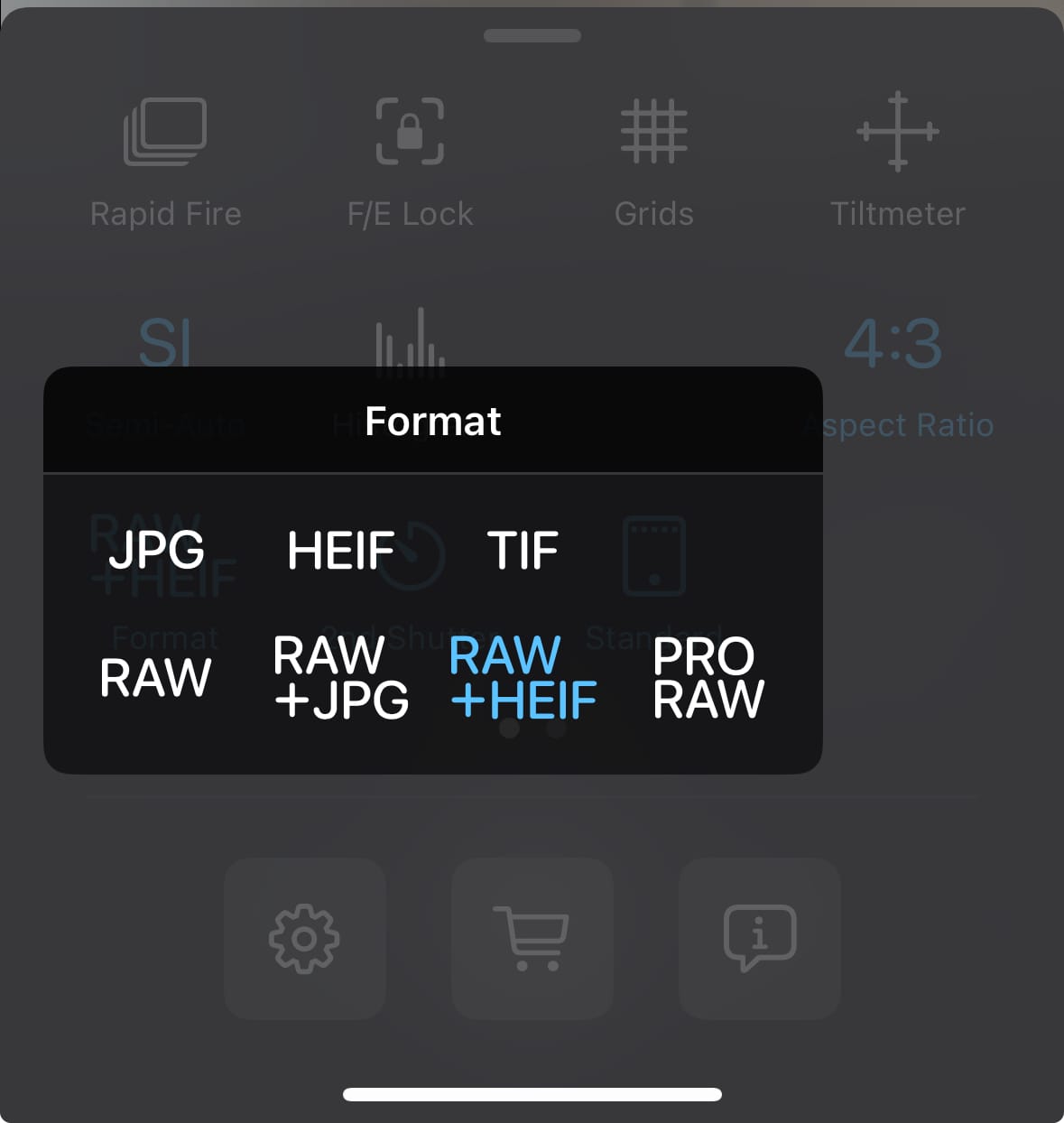
SAVE RAW + PROCESSED VERSION SEPARATELY
Another workflow improvement, this time for the iOS media library: store RAW and JPEG or RAW and HEIF images as separate entries for easier image management and deletion. The new option shows up under Settings > File Format when RAW+JPG or RAW+HEIF is selected. In our own Lightbox and Private Lightbox files are generally saved as two separate entries.
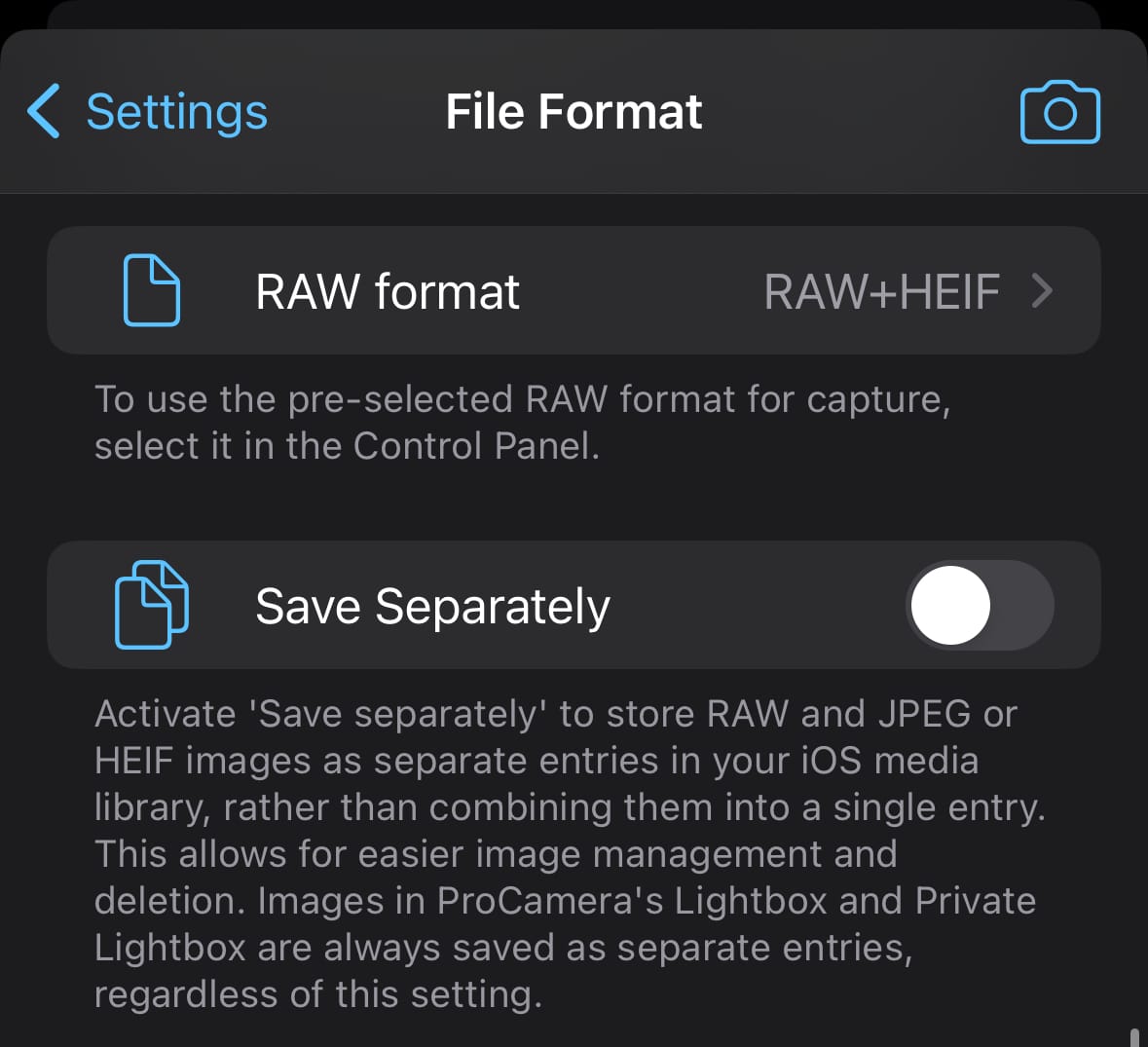
UNIVERSAL ORIENTATION
The new Auto-Rotate option ensures your photos always have the correct orientation when exporting to other devices and operating systems. When needed, enable it under Settings > File Format > Advanced Settings.
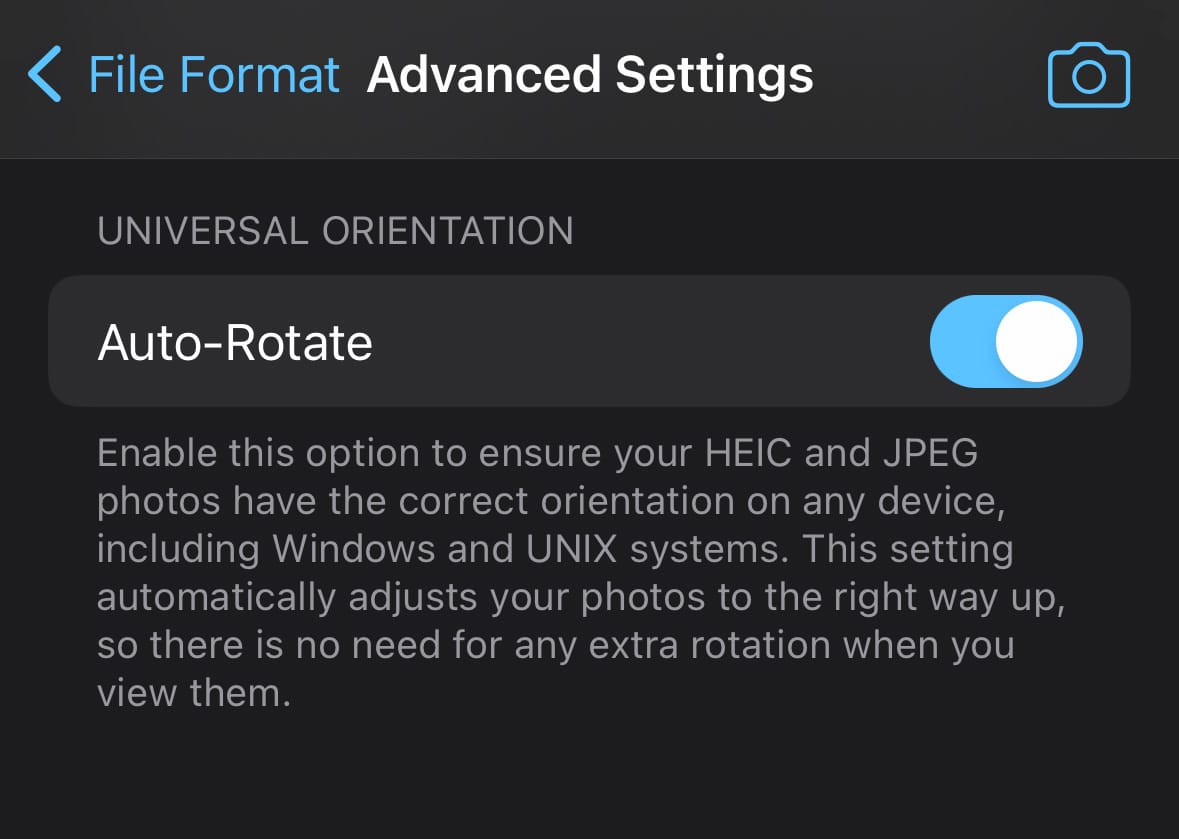
As with all updates, if you have any questions, suggestions, or find a bug, then please let us know via in-app support or email us at support@procamera-app.com.
Every single new or refreshed review is much appreciated. Thank you!
If you’d like to support our development, please help spread the word and consider leaving a review in the App Store: https://review.procamera-app.com



