
A protected folder with FaceID or TouchID authentication
Use the Private Lightbox to keep your photos and videos extra secure from prying eyes. Easily access your photos and videos in this protected folder with FaceID or TouchID authentication. The Private Lightbox is specially designed for personal files.
Main Features:
- Save new captures to the Private Lightbox
- Import existing files to this protected folder
- Share files directly from the Private Lightbox
- Files in the Private Lightbox will not be uploaded to the iCloud Photo Library
- No other apps can access the files
Use cases include:
- Photographed passwords – Keep track of those complex codes
- Presents & Parties – Hide details about upcoming surprises
- Sensitive documents – Carry a digital copy of your ID card, driver’s license, etc.
- Company devices – Avoid mixing your business and private captures
- Metadata – Keep embedded locations and data secret
- Karaoke nights – Conceal those somewhat embarrassing captures you’d rather keep to yourself
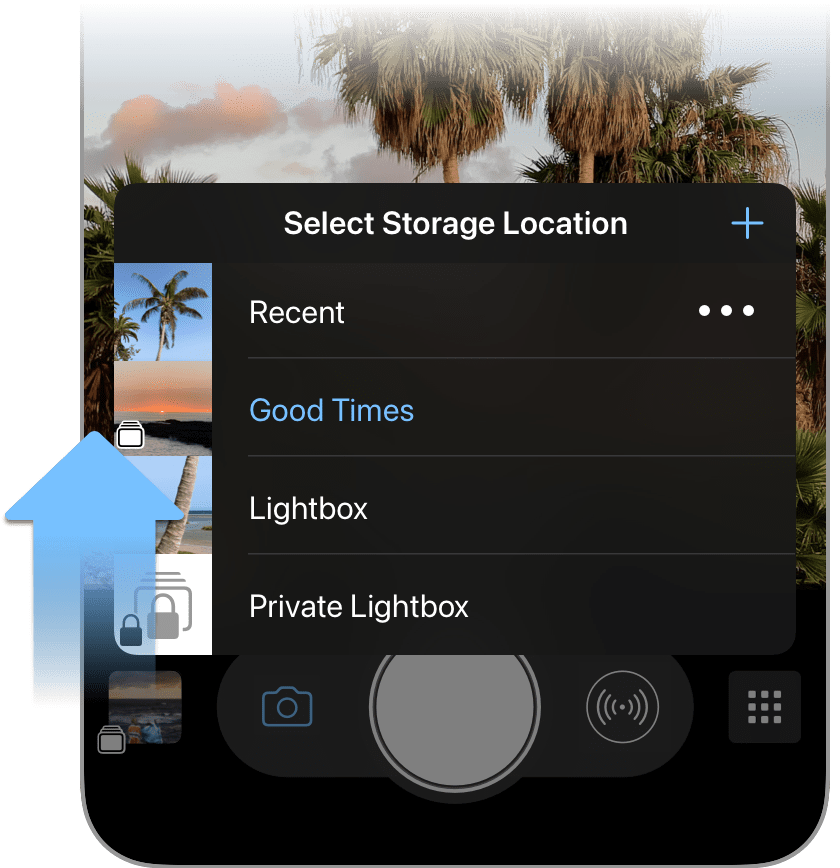
Album Selector
Organize your captures with our handy Album Selector. Swipe up from the preview thumbnail on the Capture Screen to select where you want to save new photos and videos: Camera Roll, custom iOS Album, Lightbox, or Private Lightbox.

Unlock ProCamera Up now and safeguard your photos.
The secure folder is part of the ProCamera Up feature bundle. ProCamera Up is an optional upgrade that unlocks additional premium features.
To unlock the special ProCamera Up features, open the app and go to:
Settings > Shop > ProCamera Up.