The ProCamera 3.8 update is now available on the App Store.
So what new? First we’ve made it iPhone 5 compatible, using the extra space to add a shiny new display for the histogram and live readings.
Speaking of the histogram it’s been made much more accurate. Now the number of red warning squares is proportional to the amount of highlight/shadow clipping.
We’ve also added in the new ISO Boost provided for the iPhone 5. Unlike other apps we’ve decided to make the ISO Boost mode a standalone button, which gives you guys more control over the function.
You can see the improved Histogram, live readings and ISO Boost button in the screen-capture below.
Here’s one comparison shot taken with and without the ISO Boost. I’ll be posting a more detailed analysis of the low-light functionality on the blog later in the week.
We’ve also listen to what a lot of you have been saying and have the ability to choose your level of JPEG compression (70-100) (iOS 6 only). We’ve done our best to give you high quality JPEGs while still retaining the speed and responsiveness of the app. The function can be found under PRO>Settings>JPEG Compression (see below).
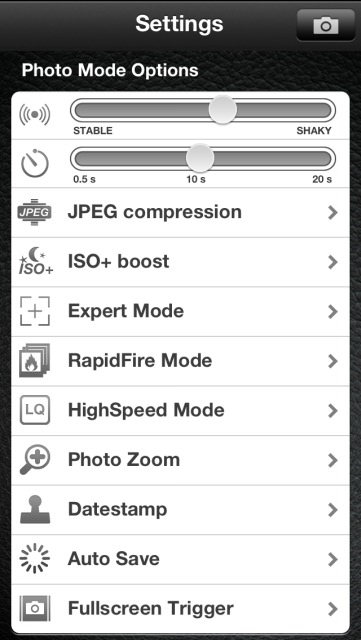 |
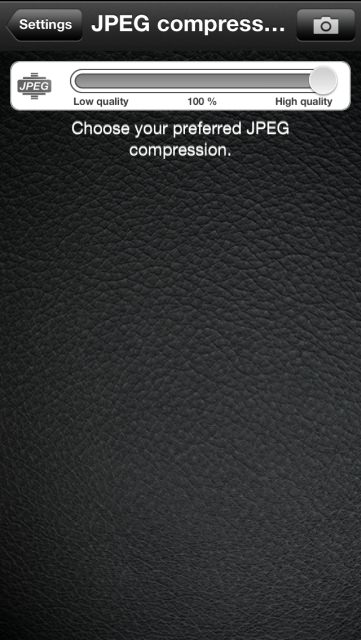 |
We’ve also added a new Video Stabilisation (Anti-shake) mode.
One important thing to note is that Volume Trigger has been removed on request from Apple. We realise that this is an important feature for a number of shooters, especially for the street photographers. As such, it is something to take into consideration when updating to ProCamera 3.8.
We’d love to hear your thoughts on the new update in the comments below.
______
If you’re a new user or looking to update you can download the new ProCamera 3.8 here.

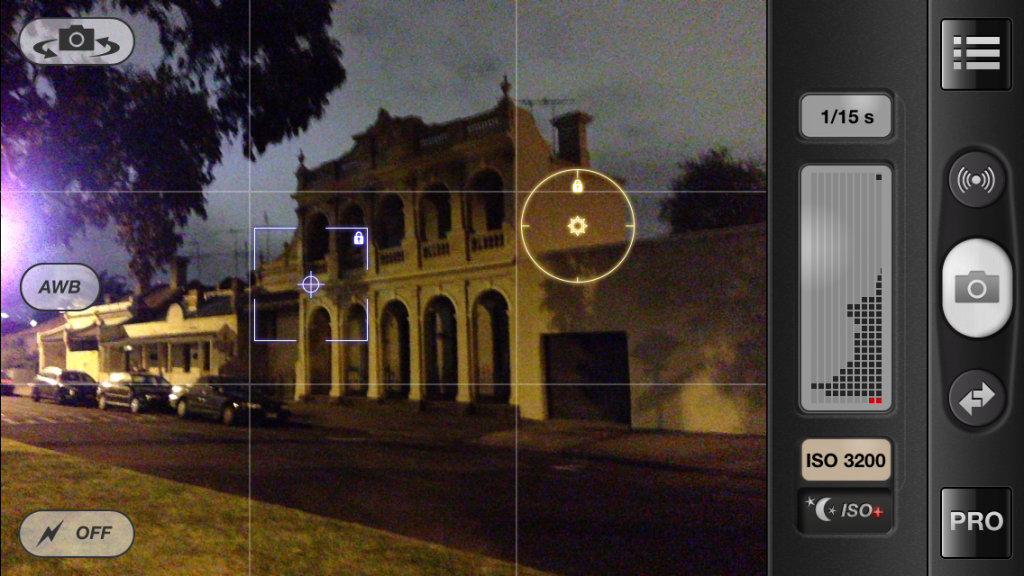




Not updating, don’t want to loose the Volume Trigger (I’m on iPhone 4, so it’s not a big deal). Would have loved to have the new histogram with the more accurate display of white/blacks clipping.
Would it be possible to have Photo Stabilization? Setting the shutter delay to 0.5 seconds helps to minimize camera shake, but true image stabilization would produce super sharp images.
Hi @af4cae8b323675d4f499155f7ecc3a72:disqus, fair enough. What do you mean by true image stabilisation? We have both Anti-shake and Self-time functions in the app. The Anti-shake only takes a photo once the camera is still. You can find it under the menu button in the bottom right-hand corner.
Well, dare I say it? I mean the software analyzes vibrations and compensates for them. I read about Video Stabilization on ProCamera 3.8, and thought that’s what you did there, so it may be possible to do this for photos as well. Please don’t blast me and say that it’s lens-controlled and impossible to do on an iPhone. Hopefully you will find a way.
Some budget point-and-shoots have this, I’m really hoping to see this on the iPhone.
Having said all that, I love ProCamera and am seriously grateful for it.
Yep, understand @af4cae8b323675d4f499155f7ecc3a72:disqus. Will have a chat to the developers about how the video stabilisation works at the moment.
No volume trigger at all or just the volume trigger on the headset? The native camera app uses a volume trigger as well. In either case, this is a dealbreaker for me and I won’t be updating.
No volume trigger at all at this stage @facebook-595292835:disqus.
Any thoughts on whether you can bring it back? Was the functionality from the private API?
We’re working on that as we speak.
Is this exactly the same video stabilization as the stock Camera.App or something more aggressive?
It’s the same one from the standard Camera app.
argh, I updated without knowing that I would lose the volume trigger. How can I go back to the previous version?
If you haven’t synced your phone yet you might be able to delete the app and reinstall from your iTunes version. We are doing our best to bring the feature back quickly.
thank you, if it comes back I’ll wait
Any news on the return of the volume trigger? Kicking myself for not reading the update notes and hitting update all…
Nothing new to report, still working on it. We’ll make an announcement when there is new info.
Hi @twitter-59952660:disqus, @facebook-787874639:disqus, @facebook-595292835:disqus and @af4cae8b323675d4f499155f7ecc3a72:disqus – just letting you know that version 3.8.1 has been released and the Volume Trigger is back.
Why did Apple request to have the volume trigger removed? Did they remove it from their native camera app?
Hi @895f5553a1381415d540e265cec70970:disqus, the volume trigger is now back in ProCamera 3.8.1, it was removed temporarily in the previous version.
Hmm is the ISO Boost button supposed to be found on the 4S version of the app?
i just downloaded it because of that feature and i can’t see the button…
some help would be appreciated
thank you.
Hi Manuel, ISO Boost is only available on iPhone 5 running iOS 6.