
“Blood Moon” lunar eclipse
Our latest ProCamera spotlight is on the iphone astrophotography of Matt Schwartz. Incredibly, Matt shoots stunning photographs of the night sky, stars and moon equipped with only a telescope, iPhone and ProCamera 7.
Matt kindly agreed to talk to us to share his process and how to get started in this fledgling and fascinating field of photography.
Q. Tell us a bit about yourself, where are you from?
A. My name is Matt Schwartz, and I’m 25 years old. I’m originally from the Indianapolis area, went to college in Nashville, and have lived and worked in San Diego for the past 4 years. By day, I work as a product manager for a medical device company that makes devices for minimally invasive spine surgery. But at night, if the stars are out, I’ve taken up an interest in amateur astronomy and astrophotography.
Moon Craters
Q. How long have you been interested in astrophotography? Why did you start the iAstrophotography blog?
A. I’ve been interested in physics, astronomy, and science in general since middle school. As a kid, I always thought it would be cool to have a telescope, but I never got around to getting one. A few months ago, that desire popped back into my mind, so I decided to jump right in and buy my first telescope.
Regarding the photography side of things, I’ve never had any real photography training. But when I bought my first iPhone in 2009, I fell in love with taking pictures on it. Something about the form factor, ease of use, and the way it fosters exceptional composition make for an amazing user experience. So naturally, when I got my telescope set up and aimed at the moon for the first time, like a true Millenial, the first thing I tried to do was take a picture with my iPhone for Instagram. Sitting there with an awesome picture of the moon on my iPhone, I was blown away with how easy it was, and I was hooked on astrophotography.
After a little research I found that the web is filled with resources on astrophotography, mostly driven by an amazing community of amateur astrophotographers. However, the bulk of that information is focused on astrophotography using DSLR or CCD cameras.
Amateur astronomy is an expensive enough hobby as it is WITHOUT adding in camera hardware. There were a few web pages here or there showing how you can hold an iPhone up to a telescope to take a picture, but that was about it. So I decided to start iAstrophotography as a resource dedicated specifically to iPhone astrophotography, or iAstrophotography as I like to call it.
My hope is that by sharing my experiences and learnings, I’ll be able to inspire others (especially younger people) to become interested in astronomy when they see that it can be an accessible, reasonably affordable, and extremely rewarding hobby.
Orion Nebula
Why have you taken on the challenge to shoot astrophotography with an iPhone, what are the advantages and disadvantages?
The simplest answer is that my iPhone is my only camera. Beyond that though, I think there are pretty definitive advantages and disadvantages:
Advantages
- iPhones (or other smartphones) are pervasive. The money you save on not having to by an expensive camera system can be reallocated toward your telescope purchase.
- iPhones are beyond easy to use. Astrophotography takes place in the dark, making the easy interfaces that much more useful.
- iPhones lend themselves to great composition and user-friendly image editing.
- iPhones are meant for taking images to be shared, and I think sharing is the reason why amateur astronomers are so drawn to astrophotography; they want to show others where in the universe they’ve been and what they’ve seen. Tweeting live pictures of the recent lunar eclipse “blood moon” was pretty cool. I’ve even FaceTimed with friends while my iPhone was mounted to my telescope to give them a real-time view.
Disadvantages
- While the iPhone camera has come a long way since the first iterations, the specifications still certainly don’t stack up to a DSLR. Light sensitivity is critical when photographing faint deep sky objects through a telescope. The telescope itself helps to increase the photon capture, but having a high film speed, or ISO range, on your camera is immensely powerful. This is what helps bring out detail in astrophotos that you can’t see with the naked eye, even through a telescope. The maximum ISO on the iPhone 5s is 2500, whereas mid-range DSLR cameras can have a maximum ISO of 25600.
- Even with 3rd party apps like ProCamera 7, the iPhone doesn’t give you complete control over the camera. The ISO setting can’t be manually controlled; instead it’s based on lightness/darkness of the area you set the exposure on. Further the maximum exposure time on the iPhone is 1 second, whereas DSLR cameras allow you to set the exposure for as long as you’d like.
- When it comes to astrophotography, there aren’t a ton of great resources for the iPhone. There are a handful of handy accessories, but in my experience, they’re all almost exactly what you need, but not quite perfect.
Still when weighing the advantages vs. disadvantages, like they say, “the best camera is the one you have with you.” And with that in mind, I’m dedicated to improving the iPhone astrophotography experience as much as possible.
Q. A number of your examples are taken with ProCamera 7, why do you use the app as part of your process?
A. Like I mentioned before, the iPhone doesn’t give you complete control over the camera, especially when using the stock Camera app. This is where ProCamera 7 has been such a great tool for me. There are two main features that have been particularly helpful for iAstrophotography.
Night Camera – This setting helps capture those faint astronomical objects by allowing for longer exposures and a max ISO of 2500. This is essential when trying to photograph star clusters and nebulae. Turning on the Live Data will also help you see the ISO and exposure length settings in real time.
Focus and Exposure Lock – Being able to independently manipulate and lock the focus and exposure with Pro Camera 7 is crucial when trying to photograph brighter objects like the Moon or Jupiter. In these scenarios, the stock Camera app can make it difficult to set and maintain an appropriate exposure when the desired object is small and very bright against a dark background. When recently doing iAstrophotography of the “blood moon” lunar eclipse, the focus/exposure locks were extremely useful and intuitive. I also love the ability to do separate focus and exposure lock when shooting 120fps video, which is one of the best ways to do iAstrophotography of planets.
Read more about both features in the ProCamera 7 manual (PDF).
Q. Can you share a favorite astrophotography setup and shot of yours? What do you like about it in particular?
A. Doing iAstrophotography of planets like Jupiter and Saturn or nebulae like the Orion Nebula is great, but there’s still nothing quite like taking an incredible picture of the Moon with your iPhone. Sharing these pictures is sure to impress your friends and family. Plus, when the Moon is low in the sky you can create some really dramatic shots by composing it against various Earth-bound objects.
For example, the night of the recent lunar eclipse it was also a full moon. I got home from work just as the sky was getting dark and the Moon was rising in the East. I went up to my roof and attached my iPhone to a cheap $70 telescope I got off Amazon. Using ProCamera 7 I was able to play around with the exposure and focus to create a striking shot of the Moon illuminating some nearby tree leaf buds. The scope helps to magnify the Moon into a nice large disc, while the focus lock made the buds on the tree razor sharp. I like this sort of shot because with a cheap telescope, tripod, and just your iPhone, the possibilities are really limitless.
Q. What’s the best way for someone to get started in iAstrophotography? What equipment would they need?
A. An iPhone tripod and an app like ProCamera will certainly help take improved pictures of the stars and Moon compared to just trying to hold your camera. However, if you’ve ever been interested in astronomy, getting a modestly priced telescope can be a great entrance into the hobby. Be careful though, that cheap $70 telescope I mentioned really isn’t great for much other than shots of the moon. Learn from my mistake, and do your research!
There are really reasonably priced telescopes now that can grow with your interest in the hobby. For about $250, you can be well on your way to learning about astronomy and astrophotography. To do iAstrophotography, you can simply hold your phone up to the telescope eyepiece, but for longer exposure shots you’ll want a true iPhone-to-telescope mount. There are a few different options out there that have their pros and cons. Those are the basics — iAstrophotography is pretty straightforward, and I recommend it to all!
iAstrophotography setup
If you want more information about telescopes and beginner iAstrophotography, you can check out the Getting Started section of my iAstrophotography site. The site is just getting off the ground, so be sure to check back for new content!
Thank you so much for the interview Matt! If you’re shooting with ProCamera 7 and would like to be part of our spotlight series then please leave a link to your work in the comments below.
ProCamera 7 is currently available on the AppStore for US $2.99 (40% off)


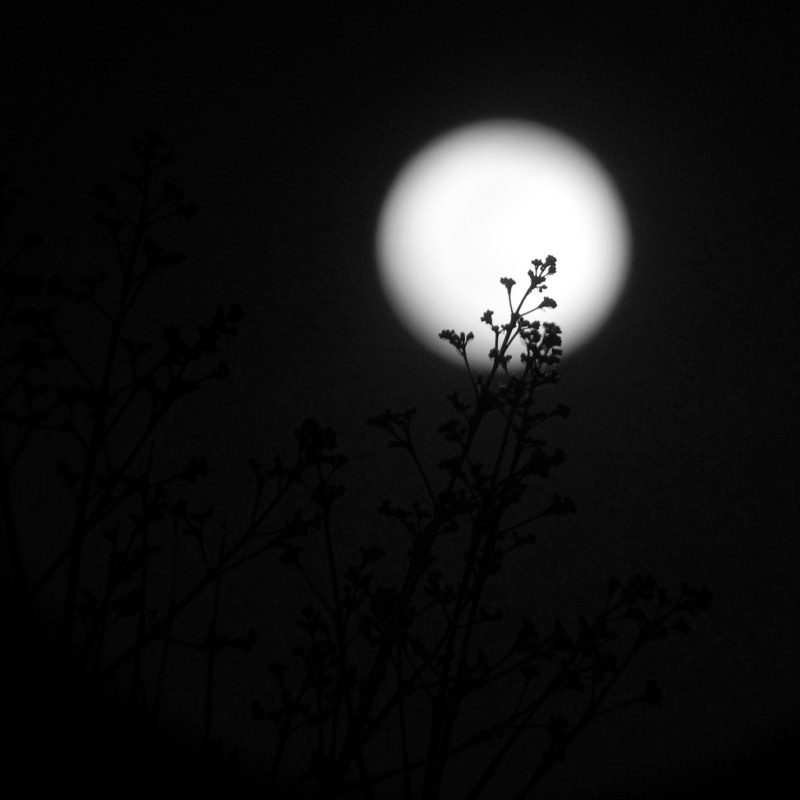






Great article and great app- thanks for sharing!
Thanks for sharing this nice article.It read it completely and get some interesting knowledge from this.I again thankful to you for sharing such a nice blog.
Thanks for the kind words, our blog is our most important tool to share information with you, our users. So check back soon.