ProCamera HD, our custom designed app for the iPad, has not just been optimized for iOS 10 and the new iPad Pro, but also got some great new features.
Thanks to the enhancements in ProCamera HD v2.2, the app now runs even faster and smoother and brings these photo, video, and editing updates:
Refined Focus & Exposure Control
We have revised our focus and exposure controls for an even more streamlined experience. We think setting focus & exposure should be as intuitive and quick-and-easy as possible. The updated design is rich in contrast, provides more clarity, and is incredibly responsive to your touch.
Tip: You can set focus and exposure even faster with a cool new feature. Tap the center of the screen once from Auto Mode (twice if you have placed the focus & exposure elements outside of the center before that) and the big AUTO icon will split and reveal smaller focus and exposure icons. Thanks to the slight offset of the two small icons, you may immediately drag either one of them to your desired area on the screen immediately.
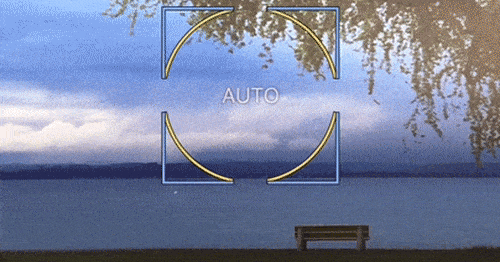
Get up to speed on the new and quick Focus & Exposure controls with our latest ProCamera Tutorial Video. It’s based on the iPhone version, but this update brings the same user-friendliness to the iPad!
Skin Tone Front Flash
When using the front-facing camera, you may now activate the “Skin Tone Front Flash“. The whole screen of your iPad will flash in a nice warm tone in the moment when the Selfie is taken. This illuminates your face and improves the overall photo quality in dim light.
Slow Motion Video
Versatile framerate settings in video mode: The “HFR” high framerate settings let you capture more frames per seconds, which can be used for stunning slow motion video playbacks. The range of available framerates depends on the device you are using – the newest iPad model allows for framerates up to 240 fps!
Your current framerate setting is displayed at the top of the screen and can be adjusted in the Control Panel (three line icon) of the video mode.
Support for the iPad Pro 9.7″
The iPad Pro 9.7″ is the most advanced iPad so far and it allowed us to incorporate a few additional special features:
- 4K (UHD) Video: Record exciting Ultra High Definition videos
- Support for the built-in flash, which is a premiere for the iPad!
- Wide Color capture: Take advantage of an even wider color representation. Utilizing a bigger color space provides the ability to reproduce colors more accurately.
Export Menu
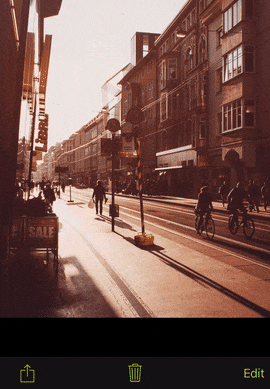
When sharing your photos and videos from your tablet, you don’t always want to send full-sized versions and/or potential geotags. However, downsizing or cutting the original file isn’t a real option either. The new Export Menu brings a solution for all of that:
- Choose between different export file sizes (Original, Large, Medium, Small)
- Convert TIFF photos to JPEG
- Erase existing geotags
You open the Export Menu via long tap on the sharing icon (bottom left) or by tapping on the export summary box above the displayed apps and services you can share your files to.
Improved Photo Editing and Handling
Thanks to performance improvements, ProCamera HD now also handles large photo collections of 50.000+ files and huge libraries saved in iCloud. In addition to that, the update brings support for RAW file editing!
As with all new iOS releases and updates, if you have any suggestions or find a bug, then please let us know via the in-app support or email us at support@procamera-app.com.
If you’d like to support our development please help spread the word. Consider leaving a review in the App Store:
https://review-hd.procamera-app.com – Every single review is much appreciated.
Since we lose all previous App Store ratings once we release an update, every single new or refreshed review is very valuable to us.






