With stunning HDR, manual exposure, and white balance controls, ProCamera 8 is our most epic update to date.
We’re very excited to offer you incredible HDR photos in ProCamera 8. By partnering with vividHDR through an in-app purchase, we’ve developed the fastest, highest quality and most advanced three-shot HDR capture on iOS 8. In fact, the HDR capture is so accurate that it’s even possible to capture moving objects without ghosting.
There are five different HDR styles available, including Natural, Vivid, Dramatic, Black & White, and Faded. All styles are custom made from the three shot combination. These can be preset in the Control Panel or swiped through prior to saving.
The HDR Camera can be found under the Camera Switch icon. You can try the HDR for free or purchase to remove the watermark.
Here are some before-and-after examples to show you the dramatic impact that the new HDR mode has on the overall luminosity and vibrancy of photos.
Dramatic HDR
Before
After
Vivid HDR
Before
After
Black and White HDR
After
With iOS 8 we can now offer real exposure control in ProCamera 8. We’ve done this in two ways. The first is with a dedicated Exposure Compensation (EV) dial that you can turn on at any time from the viewfinder (top row middle – as shown below).
The new EV dial gives you complete control over the light levels in your photos. We’ve designed it to always be within reach without distracting you from shooting.
The second way you can control exposure is with the dedicated ISO & Shutter mode that you can turn on in the Control Panel. As the name suggests, you now have full manual control over the ISO sensitivity and Shutter Speed on your iPhone. A simple tap on either reading in the top row will activate the corresponding dial below. The precision dials and readings will help guide your adjustments, you can also tap on the dial to quickly increase or decrease your ISO and Shutter. Both the EV and ISO & Shutter Speed controls work together with our well-loved yellow exposure circle (reticle).
But that’s not all for manual controls. We’ve also added complete color control to the White Balance (WB) function in the Control Panel. Tapping on the White Balance icon on the capture screen now opens up a new world of manual color temperature and color tint. As you can see below, the color temperature dial provides both the Kelvin scale and preset icons found on most digital cameras.
Finally, for the videographers we have included slow motion playback for high-frame rate videos. You can also adjust the pitch of your audio with one of four new presets.
As with all new iOS releases and updates if you have any suggestions or find a bug then please let us know via the in-app support or email us at support@procamera-app.com.
We can’t wait to see what you create with the new ProCamera 8! Available on the AppStore now for $3.99.
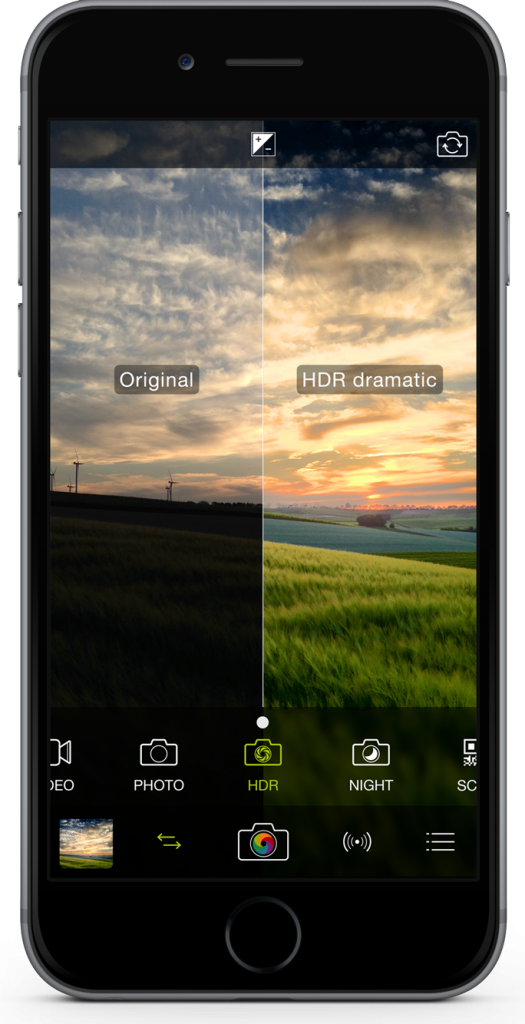






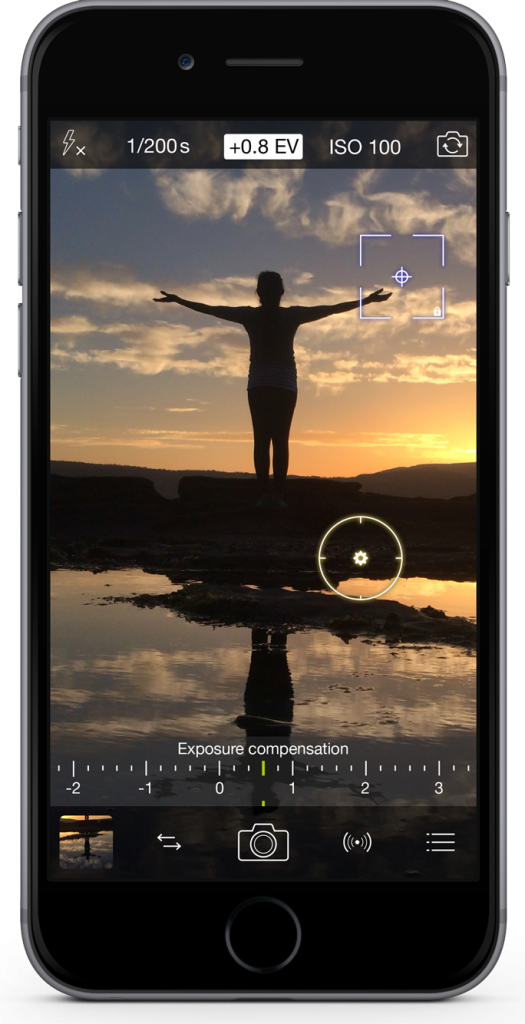






HDR says “cannot connect to iTunes store” (i am in Denmark)
… same here in Germany, “vividHDR will be available soon, meanwhile use it for free with non-removable watermark instead”
Same for me, I can’t make the In-App purchase for VividHDR
… in the meantime, in-app purchase worked for me and vividHDR does a good job. I’m not sure about the reason, but suddenly it worked.
I have Vivid HDR already but would like it within ProCamera, suppose I’m gonna have to pay again – if it would connect to iTunes…..
Hi Paul, we’ve custom coded and optimised vividHDR as an in-app purchase for ProCamera 8. The implementation and approach is different to the standalone app. We hope that the speed increase and convenience make up for the additional cost.
For some reason it seems it will not connect to the iTunes store, seems others are having same issue. UPDATE – it’s now allowing me lol
I’ll ask the support team and get back to you.
OK, I bought the vividHDR in app purchase and it works well, except that it saves the original and the processed, is there any way of just saving the processed one as all I get is loads of duplicates in my camera roll now and I use onedrive to auto backup my camera roll so wasting data allowance on duplicates I don’t want. If it can’t be done then please add this to the wishlist on the next update. It’s annoying enough that Apple, in it’s wisdom, now makes us delete pictures twice (I hate the ‘recently deleted folder’ – if I deleted then I obviously don’t want them taking up space on my phone or ipad!!!!)
I’m having the same problem in that both the HDR version and the original version are saved in my camera roll even though I uncheck Auto Save in the app. This is annoying because duplicate photos are unnecessarily taking up iPhone space and wasting vacation time deleting hundreds of photos. Please fix or advise on a solution. I bought the app and the HDR function.
I had to shut my phone off restart and then when you try to use the new feature the pop up came up for the purchase.
Hi Betsy, vividHDR is an in-app purchase we have created and optimised for ProCamera 8. You can try it for free with a watermark applied on the save or remove the watermark for $1.99US.
Is the in-app purchase working on the iphone 6?
Not at this stage marcio, the HDR will be optimised for iPhone 6 in the next update which is due very soon.
any news for iphone 6? missing the hdr
Hi Delu, we are currently finalising the update and will have it release shortly. Apologies for the delay.
At the moment, I am very disappointed: A month ago, you praised the new HDR features. I really enjoy using Procamera 8 AND I like HDR pictures. Why are you not able to solve the problem of the in-app-purchase (IPhone 6, Germany) and are – even if the feature works with watermarks – solving that bug? That’s a little bit like showing a Lollypop to a child, let it try, the child says:” Perfect, thank you” and at the same moment, the parents are putting the lollypop into the dustbin. Not nice!
We’re sorry for the delay @saschaz3:disqus . We’ve been working closely with VividHDR to develop and implement the new HDR algorithms for the iPhone 6. This could only occur once we had an iPhone 6 in our hands and is why the process has taken longer than anticipated. We are currently finalising the next update which will have an optimised HDR for iPhone 6.
Thanks for answering. I liked your app. But please think a moment about the answer you gave: The app was all the time – including the HDR feature – working perfectly, creating astonishing results on the iPhone 5 AND also on the iPhone 6. The only problem is caused by your company itself: the irreversible watermark. For that addition including the whole HDR module to the Source Code you didn’t obviously neither need an iPhone 6 nor time or any other secrets.
So I can’t do more than accept what you wrote. What I believe is another thing. Do you know one of the most Important movies of the 1920’s, photographed in a marvelous B//W? It is called “Greed”.
I preferred to buy and try and try some other apps like ProCam XL, TADAA, VSCOcam (and the In-App-purchases). Would you have offered your app for a buck more but without watermark or spent the months like all the other developers with coding an own solution or at least made a solid deal with Ittiam Systems Ltd, the owners of VividHDR. So you wouldn’t now have to search for a mysterious explanation.
But now, you lost your customer’s credit. I wish that you will learn to act wiser, faster and regain the trust we lost in you.
Regards: Sascha
The HDR tonemapping in the current release does not work effectively on the iPhone 6 – especially in low light situations which result in washed out, low contrast and sometimes blocky photos. For this reason we turned off the ability for iPhone 6 users to complete the IAP for the HDR but we left the watermark trial so people could see how it works. The HDR tonemapping algorithms are developed for each iPhone model. As you can understand it was not possible to optimise the algorithm until the vividHDR and our developers had the iPhone 6 in our hands.
As mentioned, the HDR tonemapping has now been optimised for iPhone 6 and 6+ and will be available in the next update and the IAP will be reactivated so you can remove the watermark. I’m sorry that you see it as greedy, we were trying to do the opposite and stop people purchasing a feature that wasn’t completed yet for the iPhone 6. We’re happy to answer any further questions you have about the HDR.
Any plans to include 60 fps record mode in Full HD as the stock camera app already has this feature?
I was excited to get proCamera for the HDR capability. Bought it for my iPhone7. Saw the user manual refer to vividHDR. Saw it was an in app purchase. However…. There was no way to BUY THE IN-APP Purchase! So I went to vividHDR thinking I would buy that and it would appear in proCamera.
Now I have two separate apps. Arggh. Not my intention. Frankly I don’t care about paying another $3… IF I can get it.
So what’s the secret? How can I get HDR on my proCamera. For that matter… How can I execute any In-App Purchases!!!! Please advise.
Hi Scott,
HDR (and LowLight Plus) camera mode will come back! This is the current situation:
> iPhone 7 / 7 Plus + HDR / LowLight Plus < With every new generation of iPhones comes a new built-in camera system. To get optimal results in our special camera modes vividHDR in ProCamera and LowLight Plus, the capture process needs to be adjusted to the new camera characteristics. The „camera response curve“ of the actual devices has to be analyzed, so that’s not something we can prepare in advance. Our technology partner Ittiam Systems and we are working as fast as possible to release a product that meets our high quality standards. Over the coming weeks, the two modes will be optimized for the new devices (iPhone 7 & iPhone 7 Plus), and there will be free updates for both in-app purchases. Previous purchases can be restored. Low Light Plus will be available very soon. We are sorry you have to wait. Please bear with us for the time being. Your ProCamera Team