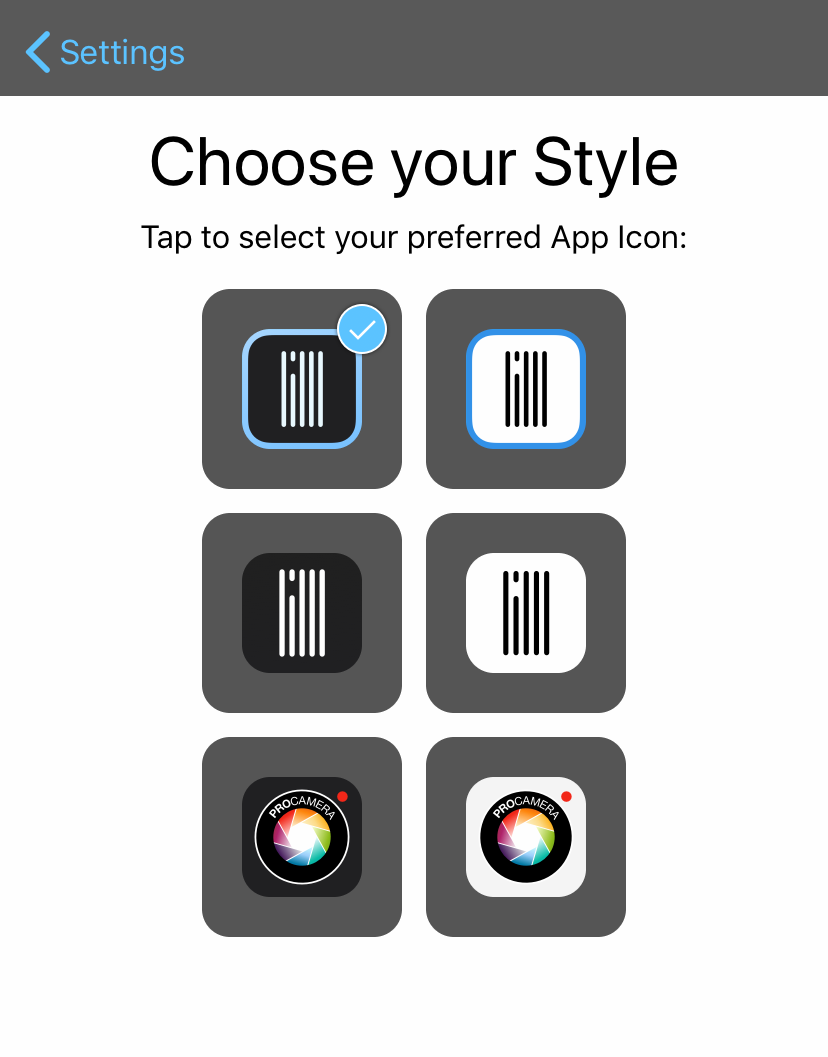We are celebrating the release of iOS 13 with a major update and a brand new look
ProCamera v13.0 includes exciting new features, a fresh new design, and better photo and video quality

DESIGN REVAMP & DARK MODE
We gave ProCamera a new look to go along with the design of iOS 13. You’ll notice redesigned interface icons, a cool blue highlight color, and automatic support for Dark Mode.
NEW APP ICON
The iPhone is the #1 camera worldwide. We have been at the forefront of this revolution of mobile photography since the beginning – and our brand new app icon reflects that big innovations in photography are coming out of mobile camera development these days.
Customize the app icon on your home screen: Go to Settings > App Icon to choose your favorite design.
SPLIT DIALS
No more switching – when shooting in manual (M) or semi-automatic (SI) mode, you now have all manual controls right at your fingertips. With two swipe dials next to one another, entering custom values is more convenient and faster than ever! To activate M or SI mode, open the Control Panel and toggle the ISO & Shutter button.
- In the fully manual M mode, you can dial in custom values for exposure time and ISO sensitivity (see screenshot).
- In semi automatic SI mode, you can also dial in a specific value for exposure time and ISO. In contrast to full manual mode, the camera will automatically calculate the corresponding second value for the best possible exposure. Just tap on the exposure time or ISO value displayed in the top bar to activate the corresponding dial. Next to this dial, you will now see the exposure compensation dial (EV +/-) to darken or brighten the image.
BOTHIE MODE – MULTI-CAM RECORDING
Record two videos simultaneously: in our all-new multi-cam mode, you can use the front and the rear-facing camera at the same time. This is ideal for video bloggers who want to document travels, sports, and events. It allows you to narrate while showing what is happening around you. Tap the Second Trigger to take bothie photo snapshots.
With a video editing software, you could for example create a picture-in-picture video, where you display the front camera recording inside the main clip of the rear-facing camera.
The mode is available on the latest iPhones running iOS 13 (iPhone XR, XS and up).
INCREASED PHOTO QUALITY
On all devices running iOS 13, we were able to further improve the image quality.
HIGHER VIDEO BITRATES
In addition to the iOS standard, we now offer two new options to utilize higher bitrates for your video recordings.
On average, the new High Quality setting utilizes a 25% higher data rate than the iOS standard (up to 100 Mbit/s). Maximum quality even allows a 50% higher data rate (up to 120 Mbit/s) for professional productions. For most use cases, the iOS Standard settings is adequate – the higher quality settings aim at professional productions or when larger files are not an issue.
To select your preferred video bitrate, go to Settings > Video Quality > Video Compression.
As with all new releases, if you have any suggestions or find a bug, please let us know via in-app support or email us at support@procamera-app.com.
Every single new or refreshed review is much appreciated. Thank you!
If you’d like to support our development, please help spread the word. Consider leaving a review in the App Store: https://review.procamera-app.com