With v13.6 ProCamera becomes the most powerful app for exposure bracketing
In this update, we continue to push the boundaries of exposure bracketing on iOS: more bracketed exposures, more supported camera modes, integration in our sophisticated HDR capture process, and zebra stripes for perfect exposure
ZEBRA STRIPES – EXPOSURE WARNINGS

New over/under exposure warning guide to check for highlight and/or shadow clipping before taking the photo. The striped patterns indicate which areas of the current scene are affected by over-/underexposure.
Once activated via Settings > Focus and Exposure, the visual aid is displayed when adjusting the exposure using the dials. The over/under exposure warnings can be (de)activated separately and are only visible in the viewfinder preview.
MANUAL EXPOSURE BRACKETING IN HDR MODE
The manual exposure bracketing (EB) of our HDR mode now captures up to seven exposures in quick succession to create one brilliant HDR image.
In contrast to exposure bracketing in other camera modes (Photo, Low Light), where a series of individual photos is saved at different exposure levels, EB in HDR mode will automatically merge the bracketed photos into one optimized HDR image.
The EB button is available in HDR mode when Auto 3, Auto 5, or LowLight HDR is activated in the control panel – in fully automatic “Auto” mode, the scene analysis will select the appropriate exposure values for you.
LOWLIGHT HDR ADVANCEMENTS

Our special LowLight HDR mode now captures up to ten long exposure photos and combines them into one vibrant, noise-reduced HDR image. The sophisticated capture process is especially suitable for twilight and blue hour photography.
Once you own vividHDR and LowLight Plus, the special LowLight HDR feature will automatically be unlocked and can be activated via control panel in HDR mode. Since this mode is based on merging multiple long exposure photos, the use of a tripod is required.
The built-in scene analysis automatically determines the best exposure settings. Alternatively, you can enable EB on the capture screen for manual exposure bracketing.
LOWLIGHT HDR ON iPHONE 11 & iPHONE 11 PRO

LowLight HDR is now also available on the iPhone 11 and iPhone 11 Pro. Since LowLight Plus isn’t available on these devices, LowLight HDR is automatically unlocked for all customers who own our HDR camera mode.
Tip: Have an eye on the tripod indicator at the top of the screen. The icon will turn white when the iPhone is stable enough for great results.
LONG EXPOSURE BRACKETING (LOW LIGHT MODE)
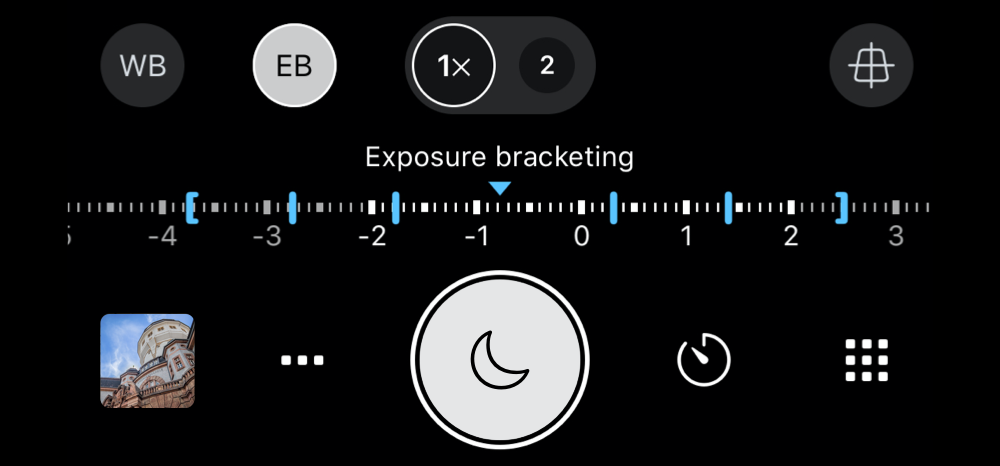
The EB feature (ProCamera Up exclusive) is now also available in our LowLight mode. In dim light, it makes use of the maximum exposure time of your device and limits ISO to a minimum for your bracketed exposures. The EB button is available in Low Light mode when M/SI is activated in the control panel.
Tip: In the control panel you will also see the available maximum exposure time settings for your device (e.g. 1/8s, 1/4s, 1/2s, 1s on the iPhone 11). These buttons enable you to set the longest possible exposure time in Low Light mode – when your photographing in dim light and the camera reaches this value it will solely increase the ISO value to capture brighter images. Naturally, this mode requires the use of a tripod.
As with all new updates, if you have any suggestions or find a bug, then please let us know via in-app support or email us at support@procamera-app.com.
Every single new or refreshed review is much appreciated. Thank you!
If you’d like to support our development, please help spread the word and consider leaving a review in the App Store: https://review.procamera-app.com



