RAW and ProRAW capture and editing just got even more powerful in ProCamera
Yet even for non-RAW users v14.3 brings major improvements – like an extended White Balance, additional Focus Peaking colors, Lightbox quick export and new cinematic capture formats
ADVANCED HANDLING OF PRORAW AND RAW CAPTURES
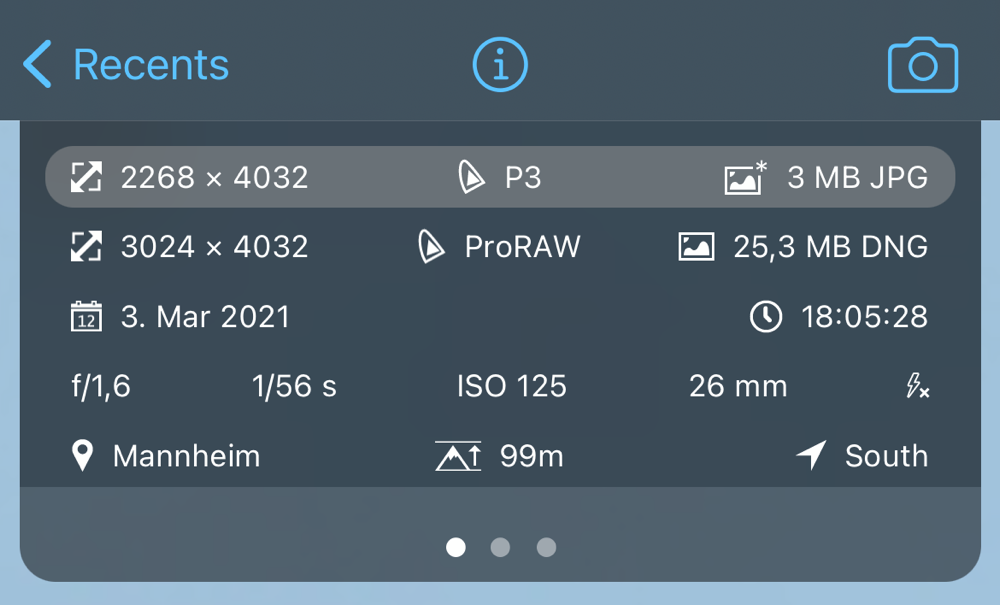
ProRAW and RAW captures now support ‘instant development’. This means when you capture a RAW photo and apply an aspect ratio other than the native 4:3 or use the Auto Perspective Correct feature, you will automatically get an edited version right after capture. The edited version is a processed image based on the actual RAW image data. You don’t need to take any extra steps – our new automatic process quickly develops the edited version for you in the background.
Example: You are photographing in RAW format. You activate the 16:9 capture aspect ratio and you are using our APC feature to get perfectly straight lines. After you tap the shutter button, the original RAW file is saved. Since it’s a RAW file, it’s saved in the native 4:3 aspect ratio of the sensor and no perspective processing takes places. However, our new instant development automatically creates an edited version with your specifications (16:9 format + straight lines). This nondestructive workflow allows you to preserve the original file while also having a processed file ready to use.
AUTO PERSPECTIVE CORRECT FOR PRORAW AND RAW

Great news for ProCamera Up subscribers: our innovative Auto Perspective Correct feature now supports ProRAW and RAW photos! For every available photo file format, you will see the auto-corrected image in real-time in your viewfinder, plus your photos will also be perspective-corrected automatically right after capture. To find out more about our one-off APC feature, please go to Settings > Shop > Auto Perspective Correct.
RAW EDITING IMPROVEMENTS
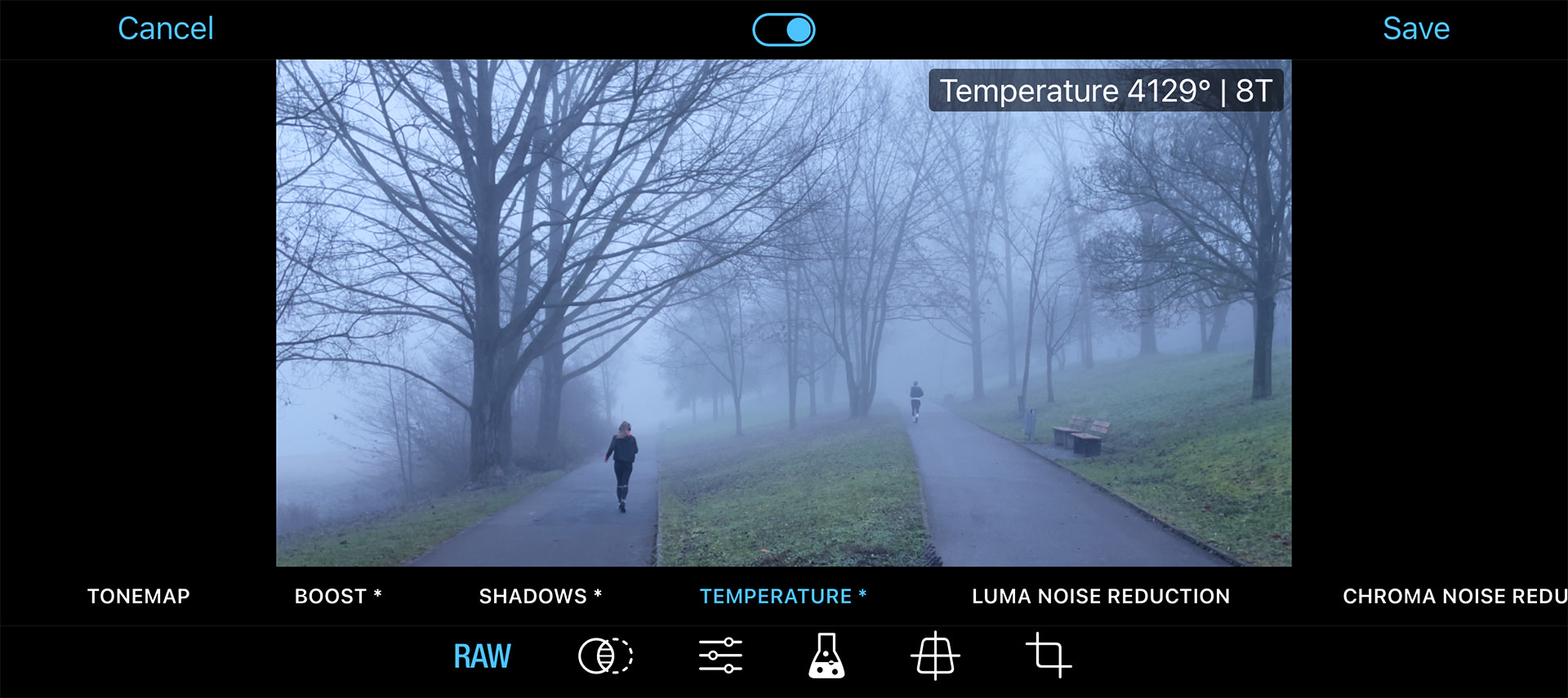
Editing has been overhauled for ProRAW and RAW photos. Now, any changes you apply in one of our editing areas are also visible in the dedicated RAW editing section.
FOCUS PEAKING COLORS

We now offer various colors for Focus Peaking to ensure the best possible contrast for every user. Please contact us if you would like to request another color.
Info: You can change the peaking color via Settings > Focus and Exposure > Focus Peaking: On > Highlight Color.
CINEMATIC CAPTURE FORMATS

Go extra wide with our new 2:1 and 2.4:1 aspect ratios for photos. The wide new formats are available for capturing in the control panel and as subsequent cropping options in our editing studio.
EXTENDED WHITE BALANCE
Our manual White Balance tools for capturing and editing now provide a color temperature range down to 2000 Kelvin.
If you want to go even lower (down to 1000 K) please go to Settings > Advanced Settings > Color Temperature > Extended Range. The extended range is intended for scientific and artistic purposes like infrared photography.
Info: To dial in a manual WB when capturing a photo, please switch to M or SI mode in the control panel – in A mode, the WB button performs a WB lock that saves the current temperature and tint values.
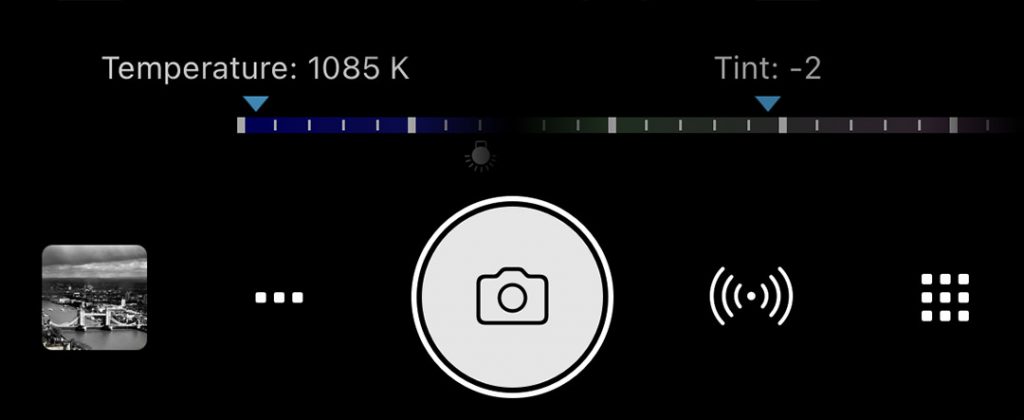
LIGHTBOX EXPORT SHORTCUT
In Lightbox, we have added a new quick export icon in the toolbar for an even faster workflow. When exporting photos and videos from the internal Lightbox they will be stored outside the app in the standard iOS camera roll.
Info: Lightbox export works for a single file as well as a selection of images. To select multiple files, activate “multi select” in album view by tapping the image stack icon next to the camera icon (top right corner).

As with all new updates, if you have any questions, suggestions, or find a bug, then please let us know via in-app support or email us at support@procamera-app.com.
Every single new or refreshed review is much appreciated. Thank you!
If you’d like to support our development, please help spread the word and consider leaving a review in the App Store: https://review.procamera-app.com



