A big update for the big screen: ProCamera has now been optimized for the iPad!
This major update introduces an all new manual controls panel on iPhone and on iPad and also sets the foundation for innovative new features coming soon.

iPad Support
ProCamera comes to the big screen: Today, we are bringing ProCamera to the iPad after months of meticulously designing and rewriting major parts of the app. This huge milestone is much more than the iPhone app on a larger screen. It’s a tailor-made experience for iPad.
Universal support means that ProCamera is no longer iPhone-only, but an app that runs on iPhone and iPad in an intuitive layout that is optimized for each device. One more thing: All users of ProCamera can install the new version on their iPad free of charge. Enjoy!

Manual Controls Panel
Quick and convenient – The brand new manual controls panel provides swift access to all important manual camera features. It is placed comfortably right below your thumb and is designed to enable one-handed control on the iPhone and on the iPad.
The panel automatically appears next to the lens selector on the capture screen once you switch to fully manual M or semi-automatic SI mode in the Control Panel. Since it’s all about manual control it’s not displayed in the fully automatic A mode. ProCamera Up members will also see the panel in EB Exposure Bracketing mode.

The new panel consists of three buttons:
– M or SI: The first button (de)activates manual exposure control (Time + ISO dial)
– WB: Enables you to dial in custom white balance settings (temperature + tint dial)
– MF: Turns on manual focus with a brand new focus swipe dial
Tip: When any of the three buttons is underlined custom values you dialed in before are saved and still in use. To reset these values (e.g. a certain exposure time and ISO value), simply tap the underlined button again to go back to automatic values. In the screenshot above you can see that M and MF are underlined.
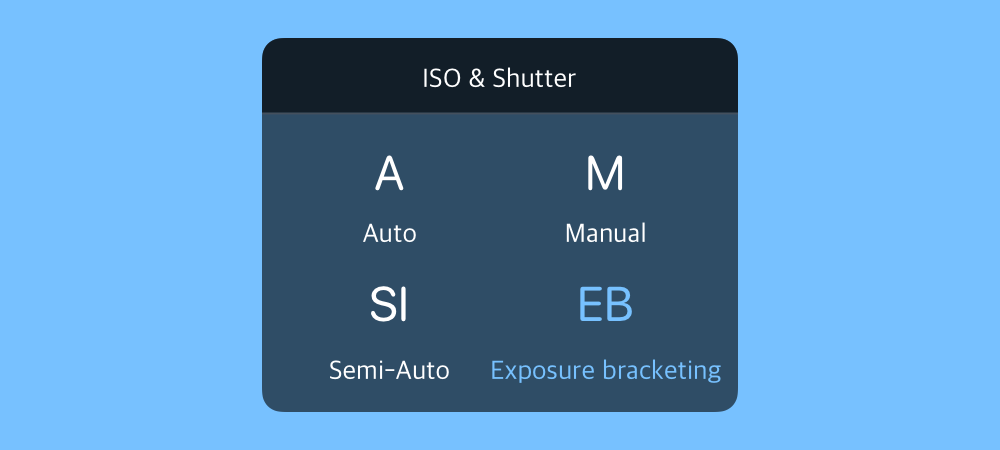
EXPOSURE BRACKETING
The EB feature (Exposure Bracketing) which is part of the ProCamera Up subscription has now become a dedicated mode which can be activated directly in the control panel (where you also switch from A to M or SI mode).
As with all new updates, if you have any questions, suggestions, or find a bug, then please let us know via in-app support or email us at support@procamera-app.com.
Every single new or refreshed review is much appreciated. Thank you!
If you’d like to support our development, please help spread the word and consider leaving a review in the App Store: https://review.procamera-app.com



