What is HDR imaging?
HDR images contain a greater range of light that is present in real-world scenes. Three or five photos are captured at different exposure levels, which are then combined into one with a higher level of color precision aka higher dynamic range. A standard screen has a limited dynamic range that inadequately displays the full range of light intensities found in an HDR image. To address this issue, the contrast range is compressed with a technology called tone-mapping so the photo can be displayed on a standard non-HDR screen.
vividHDR in ProCamera
vividHDR enables you to tweak the parameters of tone-mapping so that you can choose between a natural-looking image or one with exaggerated contrast for dramatic effects. You can purchase vividHDR as an extension to ProCamera. vividHDR in ProCamera combines the best HDR for iOS along with the professional feature set of ProCamera. To make sure you like it, you can try it out before buying it. In demo mode, your HDR photos will have a watermark that can’t be removed.
5-Picture HDR


What is HDR imaging?
Compared to conventional photos, HDR images contain a greater range of light that is present in real-world scenes. Three or five photos are captured at different exposure levels, which are then combined into one with a higher level of color precision aka higher dynamic range. A standard screen has a limited dynamic range that inadequately displays the full range of light intensities found in an HDR image. To address this issue, the contrast range is compressed with a technology called tone-mapping, so the photo can be displayed on a standard non-HDR screen.
What is the new 5-Picture HDR all about?
As mentioned before, the HDR capture process uses multiple photos, shot with different exposure times, and combines them into an image with a higher dynamic range. With our technology partner Ittiam Systems, the company behind vividHDR, we are proud to introduce the first 5-picture HDR for iOS in ProCamera. Increasing the number of photos from 3 to 5 can boost the amount of detail seen in the photo – especially in extreme lighting situations.
HDR Styles
There are five different HDR styles available, including Natural, Vivid, Dramatic, Black and White, Faded.
HDR With Manual Bracketing
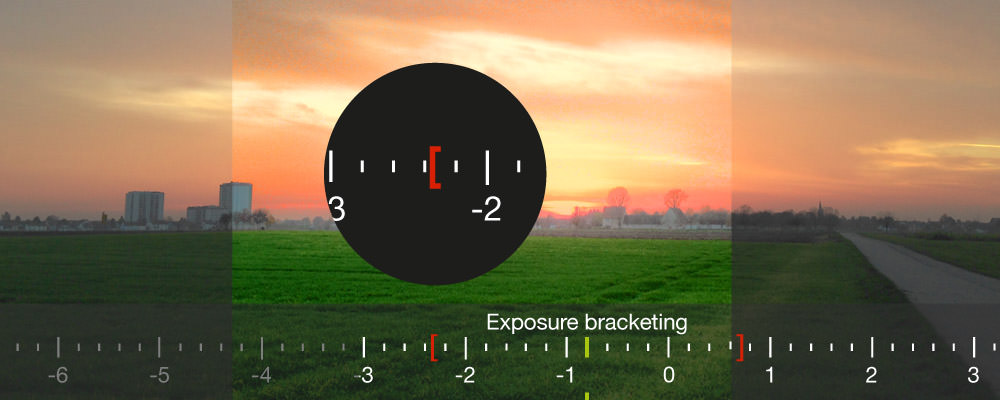
Take great HDR photos with ease in Auto-mode, or set manual exposure for each of the three individual photos which are taken in quick succession in HDR mode. You can either use the automatic scene analysis – which is one important component that accounts for the high quality you get with vividHDR – or you can choose to set all exposure levels manually. There are two modes for the latter: MEB und AMEB.
MEB (Manual Exposure Bracketing)
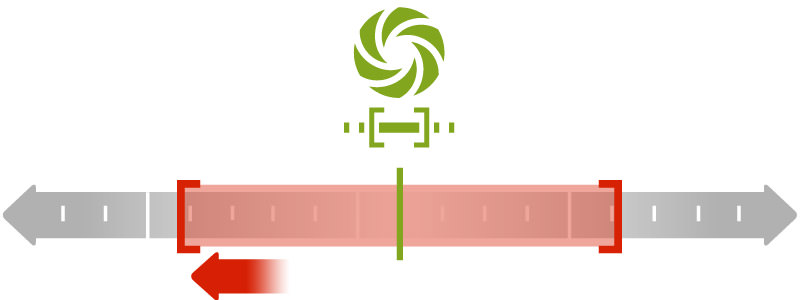
Manual Exposure Bracketing (MEB) mode lets you set the range of under/over-exposure symmetrically – similar to many DSLR cameras – and allows you to reduce or extend the range of contrast and color. In this manual mode no two-step scene-analysis is performed, so it’s up to you to set the optimal values.
AMEB (Advanced Manual Exposure Bracketing)

In Advanced Manual Exposure Bracketing mode (AMEB) you have full control over exposure values of your HDR photos.In AMEB mode, all three exposure levels can be determined independently. An automatic two-step scene-analysis does not take place. In this mode you can create artistic modifications or nuanced HDR effects. However, careful arranging of the settings is required, in order to achieve good results. AMEB is an interesting tool for artistic photography and special HDR effects. We are curious to see what you come up with.








