The ProTimer is the ideal tool to capture a set of photos based on predefined settings. Dial in these fast and easy options, start the series and let the camera take care of all the rest:
-
Delay before the first photo
-
Total number of photos
-
Pause between succeeding photos
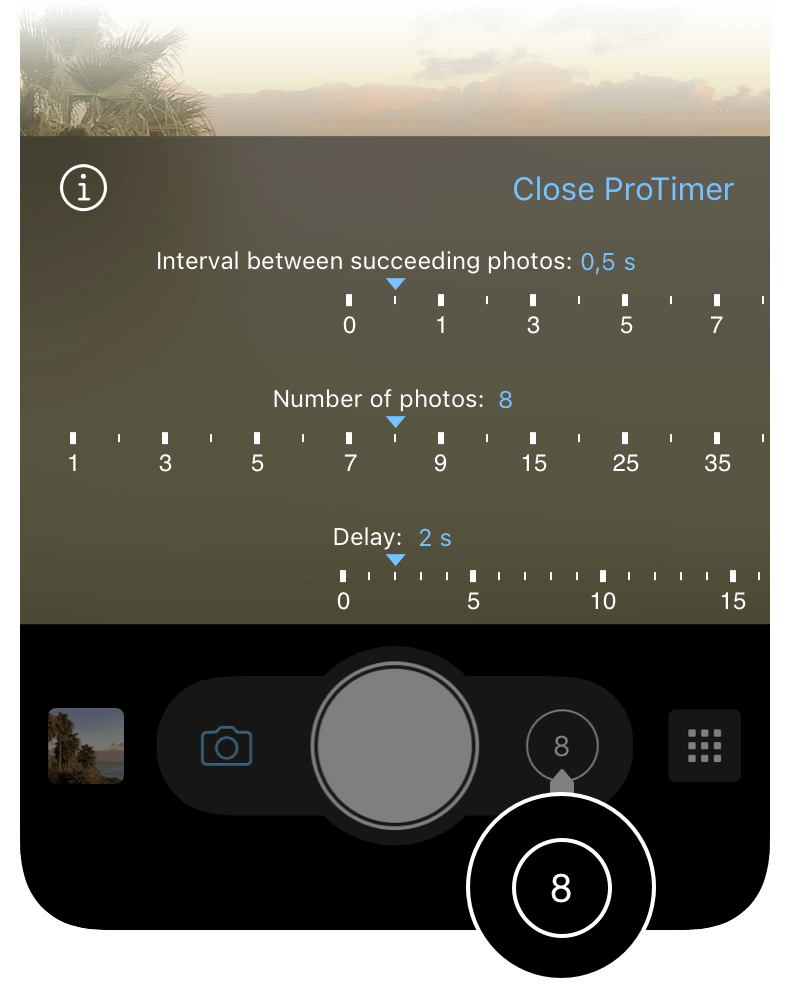
Use Cases
In general, a timer or intervalometer is great for any situation where you want a specific delay before the camera actually takes the photo or when you want to take multiple photos. Having the camera take a series of photos gives you a variety of images to choose from and it also allows you to document a changing scene over time. Typical use cases include:
- Self-portrait – the delay gives you time to move in front of the camera
- Group shots or family portraits – minimize the risk of eye-blinks by taking multiple photos
- Timelapse video – create a timelapse video sequence based on the series of photos
- Sport images – having multiple images to choose from is key in action photography

ProTimer Settings
The ProTimer is a powerful extension to the classic Self-Timer. As a first step, make sure your Second Shutter – the button right next to the Main Shutter button – is set to Self-Timer. Generally, the Second Shutter can be used for either Anti-Shake or Self-Timer functionality. You can switch between these two options via Control Panel.
In order to get access to the additional timer settings, tap and hold the Self-Timer icon (Second Shutter) and select “Open ProTimer” at the top.
>> Read more about the ProTimer feature in our ProCamera Help Center.