 Cocologics, the development team behind ProCamera app, has just launched a new QR/Datamatrix code reader — Barcode app! This new app can quickly/easily scan codes and send data directly to your iPhone.
Cocologics, the development team behind ProCamera app, has just launched a new QR/Datamatrix code reader — Barcode app! This new app can quickly/easily scan codes and send data directly to your iPhone.
 Barcode will enable you to point your iPhone camera at virtually any digital code, hit the scan button and retrieve detailed info.
Barcode will enable you to point your iPhone camera at virtually any digital code, hit the scan button and retrieve detailed info.
We have no doubt that, very soon, the majority of smartphone owners will be scanning codes. If you want to learn more about a product, a service, an event, or even a person (e.g. instantly store contacts) there will likely be a QR code on display. A simple ‘point and scan’ will deliver pertinent info directly to your iPhone. This ‘instant delivery’ is most commonly accomplished by the automatic launch of a webpage or social sharing tied to the QR code you’ve just scanned.
Why is code-scanning such a big deal? And what’s in it for me (WIIFM) you ask?
 Here are a few examples. Let’s say you are out shopping and you see a billboard or window display featuring a cool product you know a bit about (you’ve been ‘eyeing it’ but don’t own it yet). A scan of the code will bring all of the detailed info about that item directly to your iPhone. Many companies are also creating incentives to spur you to buy, by providing instant discount coupons, that are delivered via websites that are tied to the QR code. By purchasing online or (in some cases) showing the store merchant your onscreen coupon code, you can take advantage of a price drop not available to those who don’t have the ability to scan codes on their mobile phones.
Here are a few examples. Let’s say you are out shopping and you see a billboard or window display featuring a cool product you know a bit about (you’ve been ‘eyeing it’ but don’t own it yet). A scan of the code will bring all of the detailed info about that item directly to your iPhone. Many companies are also creating incentives to spur you to buy, by providing instant discount coupons, that are delivered via websites that are tied to the QR code. By purchasing online or (in some cases) showing the store merchant your onscreen coupon code, you can take advantage of a price drop not available to those who don’t have the ability to scan codes on their mobile phones.
 Here’s another example … Let’s say you are looking to attend a concert, an event or a business convention. Virtually all events will soon have there own QR codes displayed prominently onsite or in advertisements. By scanning the code, you can have the full schedule delivered directly to your smartphone along with maps, directions, and speaker/musician bio background.
Here’s another example … Let’s say you are looking to attend a concert, an event or a business convention. Virtually all events will soon have there own QR codes displayed prominently onsite or in advertisements. By scanning the code, you can have the full schedule delivered directly to your smartphone along with maps, directions, and speaker/musician bio background.
 Imagine you are looking for a rental property or investment property. You are flipping through a real estate magazine when you see that “must have” property. Luckily there is a QR code and you scan it on your iPhone. This brings up the agent’s website with full info + photos & video-tour on your desired property.
Imagine you are looking for a rental property or investment property. You are flipping through a real estate magazine when you see that “must have” property. Luckily there is a QR code and you scan it on your iPhone. This brings up the agent’s website with full info + photos & video-tour on your desired property.
 One more example… Let’s say you’re watching a cooking show and you see a delectable food dish you want to try. You want the recipe + cooking instructions and thankfully the show’s producers are now placing QR codes in the corner of the TV screen. You scan the QR code and presto… here it is! All delivered instantly to your iPhone.
One more example… Let’s say you’re watching a cooking show and you see a delectable food dish you want to try. You want the recipe + cooking instructions and thankfully the show’s producers are now placing QR codes in the corner of the TV screen. You scan the QR code and presto… here it is! All delivered instantly to your iPhone.
These are but a few examples of how code-scanning will evolve in the months and years to come. That is why we say with confidence, that if you haven’t yet scanned a code … just wait, you will! There are simply too many compelling benefits.
 You can download Barcode now through the App Store.
You can download Barcode now through the App Store.
-
$0.99
- Category: Utilities
- Released: Jul 19, 2012
- Version: 1.0
- Size: 4.6 MB
- Languages: English, Chinese, French, German, Italian, Japanese, Korean, Spanish
- Seller: Cocologics
Requirements: Compatible with iPhone 3GS, iPhone 4, iPhone 4S, iPod touch (4th generation), iPad 2 Wi-Fi, iPad 2 Wi-Fi + 3G, iPad (3rd generation) and iPad Wi-Fi + 4G.Requires iOS 4.2 or later.
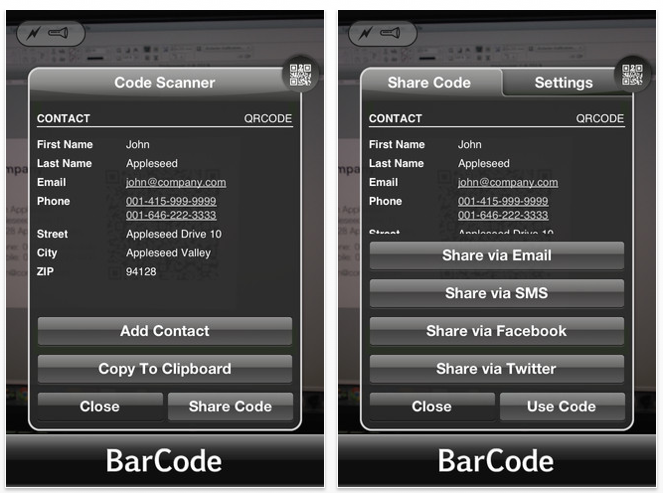
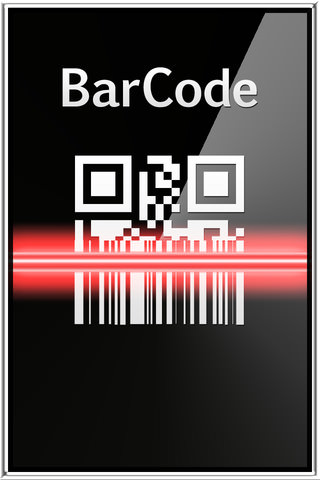




I just downloaded your Barcode app. yep paid the $0.99. Would not scan a PDF417 bar code. I tried 2 different ones. Just displayed the box. using iPhone 3gs.
First time out in the warehouse and scanned a few bar codes…saved to “clipboard” now cant locate them…..using my iPad 3
Your offer for free download Barcode. Open app, scan code. Where’s the code?
Thanks for the feedback. The app is meant to scan codes (like a barcode or QR code), so you can “read” what they say. Just open the app and point the camera towards the code.