The ProCamera team is always excited about new iPhone generations. Still, the introduction of the iPhone 7 Plus was special. It’s the first iPhone to boast a dual camera setup.
Incorporating controls for the two cameras into ProCamera meant a lot of work for our developers, but it also brings a multitude of new possibilities for our users.
Let’s take a closer look…

Currently, the iPhone 7 Plus is the only iOS device with a built-in dual lens camera system. Therefore, all feature descriptions in this post solely relate to this device, showcasing the status quo of late 2016.
On the day of the release of the iPhone 7 Plus, we launched ProCamera v10, which included controls for the two lenses. In contrast to other camera applications, ProCamera provides the option to use each individual camera system (Wide or Tele) as well as the special Dual camera mode:
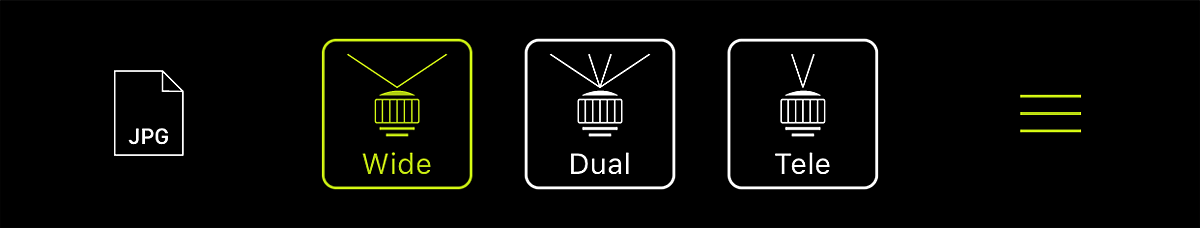
a) Wide Lens
When choosing “Wide” in the Control Panel, you are shooting with the wide-angle camera system. This means:
- Familiar wide-angle field of view (~equiv. to a 28mm lens on a full frame camera)
- The Tele camera system is in no way involved in the capture process
- New f/1.8 lens design, which lets in about 50% more light compared to previous f/2.2 lenses (great to keep ISO down in dim light)
- Optical image stabilization
- When zooming in Wide mode, only digital zoom is effective (we recommend: Zoom with your feet if possible)

b) Tele Lens
When choosing “Tele” in the Control Panel, you are shooting with the new camera system, which is located right next to the wide-angle lens. This means:
- Narrower field of view (~equiv. to a 56mm lens on a full frame camera)
- The Wide camera system is in no way involved in the capture process. Therefore, you can’t take wide angle shots with this setup. You start at 2x zoom factor
- We stick with the official Tele nomenclature for the secondary lens system, even though lenses in the 50mm range are generally considered “normal” or “portrait” lenses
- Differing camera system: f/2.8 lens design (lets in less light), slightly smaller sensor, lower max. ISO value, and no optical stabilization
- When zooming in Tele mode, only digital zoom is effective (we recommend: Zoom with your feet if possible)
- Closest focusing distance is a little longer (as in farther away from the subject) compared to the Wide lens next to it
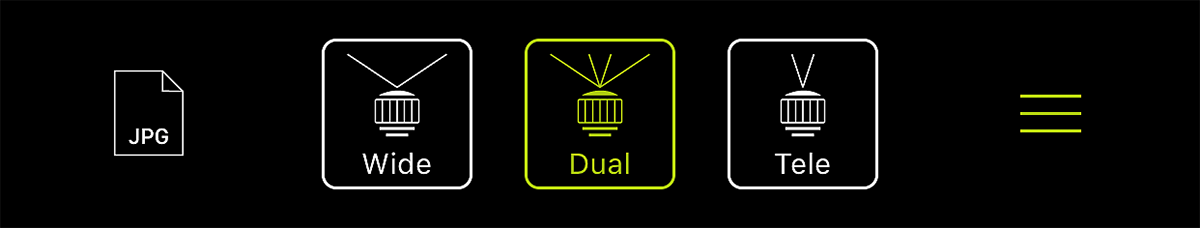
c) Dual Lens
When choosing “Dual” in the Control Panel, you are shooting with a “single virtual camera system”, which turns two prime lens cameras into a single zoom lens camera. This means:
- Where possible, the Dual camera combines data from both lens systems to improve the final image
- The iOS Image Signal Processor powers billions of operations in just milliseconds to set up the best possible photo
- Switch from 1x to 2x with just a tap on the zoom factor icon (=optical zoom)
- In dim light and closeup macro shots, Dual cam may only utilize the Wide lens
- As information from two sensors is combined and processed, RAW capture is not supported in Dual cam mode. When switching to Dual, RAW file format will automatically be changed to JPEG – when switching back to a mode that supports RAW capture, the active file format will automatically be changed back to RAW. You can always check/change the current file format in the bottom left corner of the Control Panel.
- Apple’s “Portrait Mode”, a software-based depth of field effect introduced in iOS 10.1, is currently not available for third party app developers. As soon as an API is released, we will work on an integration in ProCamera
- Manual controls (Shutter Speed, ISO sensitivity) are not available in Dual cam mode
- Manual White Balance is not available in Dual cam mode
- Dual cam mode is not available in HDR and LowLight Plus camera mode
- Dual cam mode is available in video mode for recordings up to 60 fps
Camera Test
The following unedited comparison photos were both taken under the same shooting conditions using the same device. The 100% view clearly reveals the benefits of optical zoom – or to be more precise of “optical enlargement”. The Wide photo was digitally zoomed in to 2x, the Dual shot is an “optical enlargement” at the natural 2x factor of the Tele lens. The Dual and Tele photographs looked nearly identical (white balance variations) – so there was no need to switch to the single Tele lens for this photo.
Under particular conditions, the Dual camera system will only utilize the Wide lens – even when shooting zoomed in. This means the photo will be digitally zoomed in, which always goes along with a certain loss of quality. However, it does this for a good reason, which can be observed in the following comparison:
Both photos were shot at 2x magnification in a low light situation (car park). In this case, Dual camera mode only utilized the Wide lens (digitally zoomed in to 2x), because the scene was too dark for the optical enlargement of the “Tele” system. In 100% view, you will see that the left photo (Wide/Tele) is a little speckled due to the digital zoom – but overall it’s looking good, given the extreme light situation.
After switching to the Tele camera system, the scene was captured a lot darker, because it was already working at its limits. Keep in mind, it has a smaller built-in aperture (= less light falling onto the sensor) and the sensor is a little smaller. The 100% view of the Tele lens shows a lot less detail and is noisier.
Comparing both photos, it is apparent that the system was right to only utilize the Wide lens, even though it had to digitally zoom.
Zoom Factor Quick Tip
An interesting finding of our Dual Camera test photos was the effect of the zoom factor on the image quality around 2x magnification. If possible, use the standard 2x magnification in Dual mode, instead of decimals like 1.8x or 1.9x. You can quickly switch to 2x by tapping the zoom factor icon above the main shutter button. In 100% view, you can see that 2x provides sharper images.
Conclusion
- Having access to a second lens that provides an optical enlargement is a big step forward. It increases the quality of zoomed photos, and since it comes built-in to the device, it’s quick and handy.
- Dual mode is great for straightforward shooting. You can fully concentrate on your subject and the composition. The camera will take care of the rest.
- However, if you want to have full control over camera settings, the utilized lens, or intend to shoot RAW photos, you can choose each individual lens system in ProCamera. A lot of effort went into providing the Wide, Dual, and Tele modes. So, the choice is up to you: Easy shooting in Dual mode, or full control in Wide and Tele.

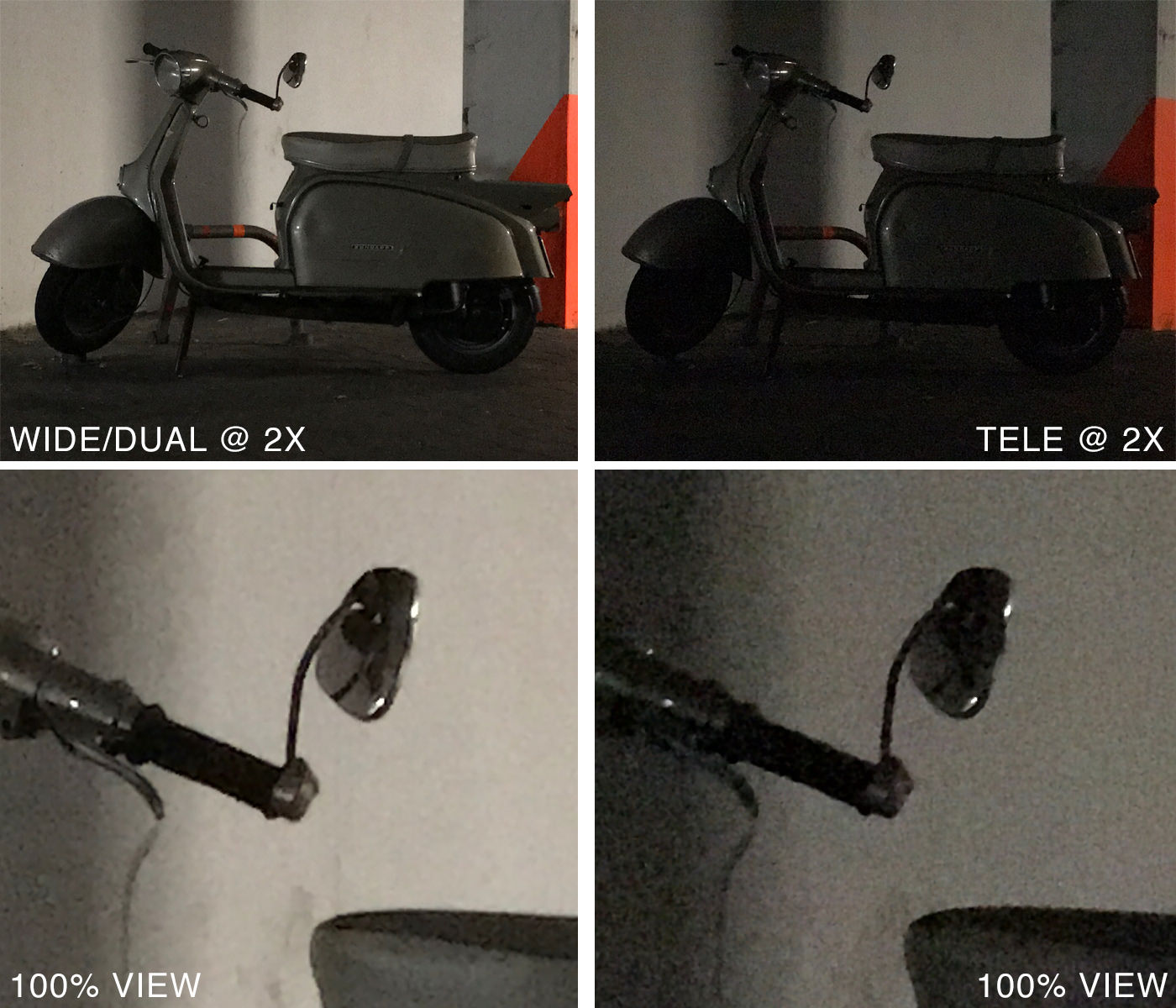





Thanks for this article. I think it confirmed what I already knew and have been pushing the app though as you already know, I am probably your most non-technical user.
Thank you so much for all the years of hard work. People talk about other camera replacement apps but truly none of them come close.
Thanks for those very detailed tips regarding one of the best cameras on iOS!
I must be thick or something, but am so far unable to access the lens selection options using ProCamera 10.3.2 on a new iPhone 8 Plus. Those options simply don’t appear at the bottom of the screen, (as shown in your images above.) Maybe you can tell me what I’m doing wrong?
I’m a big fan of ProCamera and really wan tot take advantage of this system to use (Moment) add-on lenses with the built-in “tele” (56mm) lens. Thanks!
To elucidate slightly on my comment/plea above, my assumption is that ProCamera is coded to recognize *only* the 7 Plus as having the second camera that supports the feature, so shows those buttons only on that specific model, (the 7 Plus). The iPhone 8 Plus is therefore recognized simply as *some other* iPhone that does not have the two cameras. If so, I like to believe an update should be forthcoming and should be easily implemented. – Thanks again!
Alan, you are absolutely right. A free update is on its way. Among other things, it will bring lens selection (Wide, Tele, Dual) to the newest generation iPhones!
That’s great to hear (and confirm). Thank you.
Now that Apple has allowed access to the API for depth data (“Portrait Mode”), I am hoping your plans also include support for that. (I see one other developer has already implemented support for it… 😉 )
That’s great news. I’m assuming there will Be the addition of lowlight plus as well in the next update. Thanks for the hard work, it’s paying off. You honestly have created the best camera app available for iOS.
Yes, LowLight Plus will also be available on the newest generation iPhones. For the HDR mode, we will still need to fine-tune the capture process for the new camera systems – these optimizations will come in another free update.
Woohoo. That was fast! 🙂
Just grabbed the update now and look forward to taking full advantage of it. Thanks for keeping ProCamera right out there in front of everything else available for shooting on the iPhone!
So the wide is not available on Iphone 7? only 7+? please let me know and thank you in advance. I am interested in using the wide angle for real estate photos.
Thanks for asking: The iPhone 7 is not a dual lens device, but this means it is only equipped with the WIDE lens. It does not have the TELE lens.
The wide lens of the iPhone 7 is highly suitable for real estate photography.