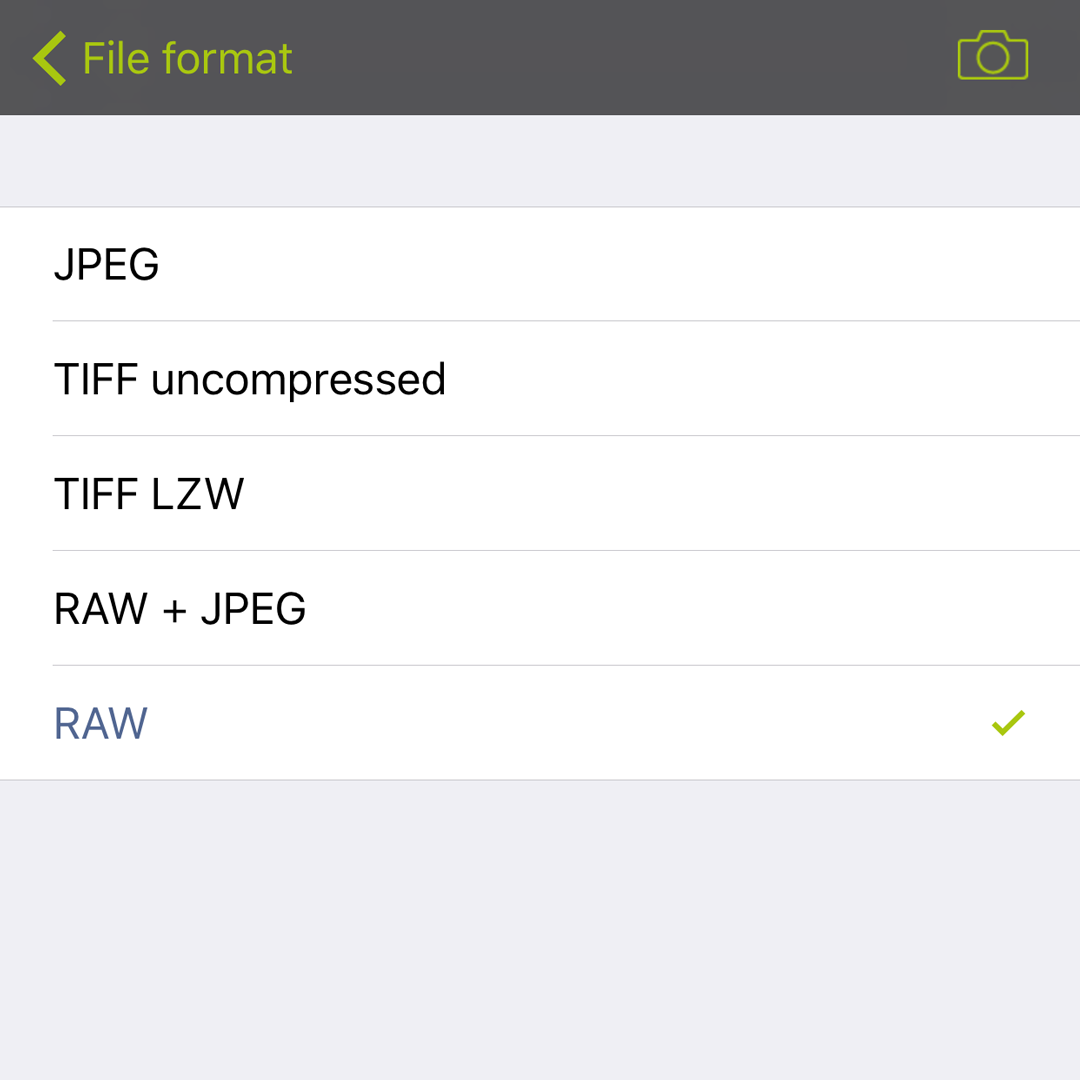ProCamera v10.1 is here, and it brings the renowned vividHDR camera mode to the new iPhone 7 and iPhone 7 Plus.
In addition to that, v10.1 holds improved video quality, an all-new Zoom Slider, RAW only and more…

vividHDR in ProCamera for iPhone 7 & iPhone 7 Plus
The wait is over: HDR mode is here for iPhone 7 and iPhone 7 Plus!
With every new generation of iPhones comes a new built-in camera system. To get optimal results in our special HDR camera mode, the capture process needs to be adjusted to the new camera characteristics. The „camera response curve“ of the actual devices has to be analyzed, so that’s not something we can prepare in advance. Our technology partner Ittiam Systems and we have been working as fast as possible to release a product that meets our high quality standards. Now, we are excited to share it with you.
In the previous update, we were able to release our special LowLight Plus camera mode for the new iPhones. So now, all features and modes are available on the new devices. HDR mode also works in conjunction with the tele lens of the iPhone 7 Plus.
All previous HDR purchases can be restored – this is another free update for users who upgraded to the new iPhone generation.


Improved Video Quality
Video capture quality has been noticeably improved for high frame rates. The effect can be seen on all recordings from 48 to 120 fps.
ProCamera offers a wide selection of video frame rates, ranging from cinematic 24 fps to thrilling 240 fps on newer devices. High frame rates can be used for impressive slow motion playbacks. To dial in a specific video frame rate, simply open the Control Panel in video mode by tapping the icon with the 3 lines.
At the top right corner of the screen, you can always check the current video configuration: video resolution + frame rate.
All-New Zoom Slider
Our zoom slider now sports a sleek new design! Nevertheless, we generally recommend zooming with your feet for the best possible image quality. This means walking towards your subject, instead of zooming digitally. We are aware, of course, that that isn’t always possible and that capturing a candid moment is more important than assuring the last bit of image quality. That’s why we implemented a zoom slider in the first place.
On the iPhone 7 Plus, the new zoom slider has another advantage. In Dual lens mode, you can quickly switch between the wide and the tele lens (1x <> 2x) with a single tap. This means, that you can benefit from both lenses without having to enter any settings or sub-menus. The switch is right there at your fingertips.
Info: Zoom can not be used when shooting RAW. RAW photos are always in native 4:3 capture format and contain the full 12 MP sensor data. So please have a quick look at your current file format setting, in case the Zoom Slider seems to be inactive.
RAW Only
When shooting RAW photos, you may now save just the RAW file (.DNG) without the additional JPEG file. You can set your file format via: Settings > File format > Formats.
A quick new way to check or toggle between available photo format options is implemented in the Control Panel. In the bottom left corner, you will see the current file format. The available formats are dependent on your current camera configuration; e.g. RAW is not available in HDR camera mode.
Info: Raw files are “undeveloped photographs”, this means they are not really meant to be displayed. However, DNG files contain a small JPEG preview image. This is why your RAW photos appear blurred when zoomed-in. But rest assured, the actual RAW file holds the full 12 MP image data.
Screen Dimming
A new settings option that dims the screen while capturing long exposure photos. It prevents „light pollution“ caused by reflected light from your screen in LowLight Plus camera mode (LUX+).
This feature can be activated via: Settings > LowLight Plus > Screen Dimming.
As with all new iOS releases and updates, if you have any suggestions or find a bug, then please let us know via the in-app support or email us at support@procamera-app.com.
If you’d like to support our development, please help spread the word. Consider leaving a review in the App Store: https://review.procamera-app.com
Since we lose all previous App Store ratings once we release an update, every single new or refreshed review is much appreciated.