Welcome to a new era of mobile photography. Welcome to ProCamera 7.
After many months of research and development we’re super excited to announce the brand new ProCamera 7 – purpose built for iOS7! The app is based on five years of feedback received from our dedicated users.
Before we get to the features, we’d like to share why we’ve chosen to release a new paid app rather than an update. This was not an easy decision. Since we entered the AppStore in early 2009, there have been over 30 free updates to ProCamera – taking it from a simple photo app to a powerful photo and video solution. When we started developing for iOS7 we realized that we had an opportunity to reimagine what we could do with the app. In order to get the most out of iOS7 we decided to create a whole new app that only worked on the iOS. This way we could focus on implementing cutting edge technologies for existing and new users. Releasing a new app also allows us to recoup a small part of development costs. We understand that our existing users should not have to pay the same $4.99 again. That’s why we’ve reduced the price to only $0.99 for launch. We think that it’s worth the extra dollar and hope you do to.
There is good news for those of you that can’t or won’t yet update to iOS7. ProCamera 4.2.2 has also been updated and works smoothly on the new OS. This way you can come over to ProCamera 7 when you’re ready.
INCREASED CAMERA CONTROL
Ok, on to the good stuff. Our core philosophy for the redevelopment was about making it faster and easier to take great photos and videos. To achieve this, we completely reworked the user interface, applying flat design principles to limit distractions. Importantly, we kept the main functions in the same place (including the Exposure and Focus points, two shutter buttons and Control Panel). This way long-term users can pick up the app and shoot in exactly the same way as before.
To help users we’ve improved and refined the Control Panel. Now you can access more core functions in a single tap.
Here’s what’s new in the Control Panel:
1. Inspired by iOS 7, the new capture formats (including Square and 16:9 Widescreen) maximize screen space for accurate composition and framing. New 3:1 and Golden Mean formats have also been added.
2. The F/E Lock takes the place of Expert Mode. Turning on F/E Lock makes the yellow Exposure Circle and Blue Focus Square lock on release.
3. The 3D Tiltmeter replaces the Compass and adds a third axis for levelling off your photos. Perfect for getting your design and foodie shots perfectly straight.
4. The Rapid Fire function is moved upfront. This way you can quickly switch the main shutter between single and burst mode. The app now captures photos faster on both the iPhone 4s (up to 2 shots a second) and 5 (up to a DSLR level 8 shots a second). Hold the Rapid Fire trigger down to see the shots tick over in the Lightbox Preview counter.
5. Sometimes all you want to do is focus on the image. The new Fullscreen mode turns off the bells and whistles and lets you get to work. You can see below how beautifully simple the 16:9 widescreen format looks combined with the Fullscreen mode.
6. The White Balance function has also reworked. Allowing you to toggle the entire button on and off the main screen.
Advanced users may have noticed the gap in the Control Panel. This will shortly be filled with the Histogram – which has taken just a little longer than expected to get ready.
The next exciting feature sits under the Camera Mode Switch (left of the Main Shutter). Pressing the switch reveals the video and all new Night Camera mode, which builds on the two-step slow shutter controls on ProCamera Classic.
Now you can take even more control over your shutter speed, with the app letting you select between 1/8, 1/4, 1/2, and 1 second as the lowest exposure limit. We can’t wait to see the beautiful night shots that will be taken with the Night Camera.
The video mode has also had a tune up, with a new higher frame rate options found in the Control Panel (60fps on iPhone 5 and higher on the 5s). The video mode also has a new top bar indicator that shows how much storage space is remaining, helping to limit crashes during recording.
ADVANCED EDITING
Now for the fun stuff! You’ll notice that ProCamera 7 now has a Lightbox Preview on the Capture Screen. This replaces the PRO button with the Advanced Settings sliding over tp the Control Panel (they are also accessible by swiping left to right from outside the screen). Clicking on the Lightbox Preview opens into our completely remade ProCamera editing suite. The new editing tools are ridiculously easy to use, allowing quick, seamless switching between the filters, image adjustment tools and crop functions. We’re proud of these new features and hope they help open up creative opportunities for our users.
50 PROFESSIONAL FILTERS AND EFFECTS
The first thing you’ll see when you open the editing suite are the new ProCamera Filters. We’ve developed over 50 free filters designed with professional photographers in mind including completely new color, black and white and cross process effects. Filter strength can be controlled with a simple up/down swipe on the screen – that’s right, no more fiddly sliders.
To complement the free filters, our ProCamera guru Jens Daemgen has developed 14 filters inspired by his visits to San Francisco. The filters evoke the colors of different districts and landmarks of the city. In addition, Misho Baranovic, our Chief Blog Editor and resident photographer, has joined Jens to create the Street Pack. Which includes 14 black and white filters inspired by the films used by the masters of street photography.
NEW SHARPEN, VIGNETTE AND BOOST TOOLS
Similar to the filters, the ProLab tool intensity is controlled with an up and down swipe on the screen. The new Vignette, Boost and Sharpen tools add even more control to the already advanced collection (including Exposure, Contrast, Saturation and Color Temperature).
AIRDROP AND BATCH DROPBOX SHARING
Yep, we haven’t used it yet – but we’ve got Airdrop! You can also batch upload and backup your photos to Dropbox.
This really is only the tip of the iceberg! Nearly all the other features that you know and love are still there and working the same way (QR code, Histogram and Autosave will all return soon!)
We’d love to know what you think about ProCamera 7. Please let us know at feedback@procamera-app.com or leave your comments below.
The brand new ProCamera 7 is available on the AppStore for only $0.99 (hurry as this is the launch price).

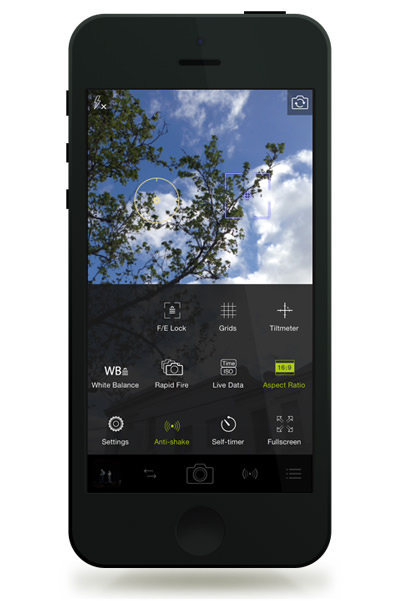



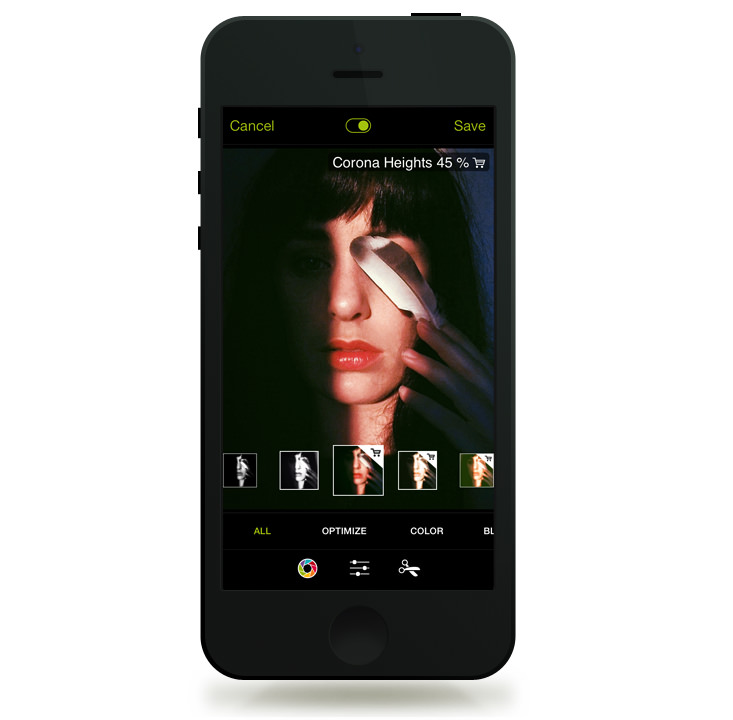






ist bei dieser app wieder das auslösen über die volume tasten möglich oder wird das nicht mehr kommen?
Unfortunately, we are still unable to access the volume trigger as per Apple’s request.
This is a great update! The only new feature I would like to see is exposure compensation like the Camera+ app has.
Hi @a76d6c868215b807761e50d2d4f717a7:disqus – we’ve looked at Camera+’s exposure slider and realised that it actually does not change exposure values for the photograph. We took two photos with different slider values and they had exactly the same shutter speed and ISO value.
The slider is simply a brightness filter placed on top of the image. We will only introduce an exposure slider if we can actually make it do what it says – which is unfortunately currently not possible with Apple’s API.
I noticed that the full trigger is slower in shutter speed than actually pressing the shutter button on my iPhone 5. Is this a known bug or is anybody else having this issue? Also found that some settings don’t stay like the stabilizer when you move the slider (stable, shaky it always defaults back to the middle when you reopen the app. Other than that I find it a pretty decent upgrade. Loving the new fps for video.
I didn’t mean shutter speed I mean its a delayed reaction. Like a split second difference from when I touch the screen and then it snaps compared to when I hit the actually shutter button.
I’m having the same experience and hope it’s addressed. If not I’ll continue to use the previous version which triggers instantly in full screen trigger.
@nahmeanshun:disqus @1ef2096ccc70dfd00a16afcd36bc6b08:disqus – yep, we’re aware of this delay and are working on a fix. It will be back to normal in the next update.
Hi! Why is there no HDR fubction?
Hi @8c63a92dcacf7dd3e6b3bae9d1553f17:disqus – Apple doesn’t allow developers to access their HDR mode. It’s on our wish list but is currently not possible in the short-term. We also know that there are dedicated apps that do a fantastic job already – our pick being vividHDR
if there are dedicate apps that use hdr why cant you app?
Can you use the volume button on the side of the phone to take a picture???
Surely someone must know the answer to this?
Hi @3763cb4a710fcbb47d77c0aa5ef288e6:disqus ProCamera does not support a volume trigger as it’s not part of Apple’s official developers API. We used to have it but Apple requested we remove it. We’ve tried to get it back but were unsuccessful. We are aware that other apps have it but don’t know why. We’ve have honestly tried all approaches and have decided to focus our energy on things we can control.
I understand your frustration with Apple, but please don’t give up too easy on the volume button shutter. It makes no sense that other apps can use that. It is an essential feature for a camera app.
Please, please, please, keep trying. It is a CRITICAL feature as it is the only stable way to hold the iPhone. As it currently stands, I have to hold the camera with 1 hand to use the screen button. This feature alone will force me to use other apps and not recommend ProCamera 7.
i thought theres slow motion feature for this app??. please help how to use the slow motion cera
Hi James, the app is able to record at 60fps for iPhone 5 and 120fps on iPhone 5s. The iPhone 5s is currently the only model with slow motion playback. It’s something we’re currently figuring out how to solve.
thanks for your immediate reply!!. one last question. are you going to include slow motion playback in this app?. i hoping you include it please!. i want it so Bad.. 🙁
Hi @disqus_OXOMGNdEnX:disqus, I missed this follow up question. It’s something we’re looking into but don’t have specific timeframes at this stage.
Now that I have downloaded ProCamera 7, I have two (2) ProCamera apps on my phone. The old one and the new one. Shouldn’t the ProCamera 7 downloaded have overwritten the previous app? If you try to delete the older app, you receive a dire warning that you will be deleting all of its data as well? Exactly what data are they referring to? Is it something I still need for ProCamera 7?
Hi @Federick – we’ve kept ProCamera Classic for those that have not yet updated to iOS 7. You can delete the old version, the warning is to make sure that you’ve saved your photos from the Lightbox to the Camera Roll so you don’t lose anything.
Hi,
Extremely pleased about the added 16:9 feature (and full screen). Been looking for a decent pro camera app for the iphone 5 that has this as I want to shoot 16:9 (regardless of whether or not ‘the industry’ considers it good to do so).
One question though before purchase, have you achieved the 16:9 ratio by cutting just the top and bottoms of photos after they’re shot (i.e. just trimming the size), or do you do it by ‘zooming’ into a 16:9 shape?
I only ask because if you do it by zooming, I’m concerned the quality will therefore be slightly inferior to a normal 4:3 photo?
Thanks,
Paddy
Hi @paddylaz:disqus – yes the app crops the top and bottom of the image. It is not degrading the quality. The 16:9 pixel size is 3264×1836.
Awesome, cheers mate.
Help! I recorded some video but there is no sound?? What can I do? Was it recorded with sound and I am missing a setting?
Hi @e9bd632286437cc1a2314a696d8fac55:disqus, can you check whether you’ve given permission for ProCamera to use the Microphone? It’s under iPhone Settings>Privacy>Microphone>ProCamera
Hi,
Nice update. I would like to know if there is a way to keep your configuration. I set up ProCamera 7 without grids, 3:2, rapid fire and full screen. But every time I open the app I have to do it again. Is it possible to keep your set up all the time even after closing the app?
hi @2a07cc9697c973ed469c0ecfc3d9495c:disqus – we’re aware of this issue and are working to have it fixed for the next update.
Good to know. Thanks for the answer.
We are using Procamera7 with a KV mic/ headphone adaptor getting audio recorded, but not able to monitor the audio during recording. Tested the same setup with iRig and got audio monitoring. Any ideas?
Hi @markhinojosa:disqus – that’s a very good question. I’ll pass it onto the devs and see if they have any suggestions.
question i have the new ois 7 update and downloaded the pro camera the
version the regular not the ois 7, i took a 1 hour video on it and
theres no sound coming out of it? why? and i cant upload it to dropbox i
dont know why help
Hi @37ee839a81f7442d1a73d68336523584:disqus, first up I’m sorry about the delay in responding. In terms of the sound can you check that ProCamera has access to the microphone? It’s in the iPhone Settings>Privacy>Microphone>ProCamera>On?
Regarding the Dropbox issue can you provide more details to the support team at this link: https://www.procamera-app.com
Hello,
I’d like to know if you are planning to put back in the QRcode function. I found it quite useful… It allowed me to remove other dedicated apps and use only one camera for everything.
Thank you,
Hi @d632a104fa05a77a115aa21015d29405:disqus, yes we are planning on getting it back into to the app. It’s a bit more work than we initially anticipated it will likely return before the end of the year.
Hello,
I really like the new cam. Some issues/suggestions:
-there’s sometimes a ‘turn the the wi-fi on’ message at the start up (for location improvement), not sure where it comes from (system or app) but it slows down the camera readiness because one has to dissmiss to shoot
-the full screen mode and live settings don’t last over multiple sessions
-the grid could be made more visible
-face detection option would be a useful addition
Thanks a lot, JIri
hi @734872662f67bbd469882d51d023521b:disqus, first up sorry about the delay in responding. The wifi sounds like a system issue as we don’t require it for the app.
We’re working on a fix to retain the previous user session in the next update. The grid hasn’t changed for many years but it’s something I’ll mention to the developers along with face recognition.
The classic procamera was set up so that when you touched the screen with one finger and moved it, the focus square stayed in the middle and the exposure circle moved. On procamera 7, it’s the opposite: when i touch the middle and swipe away, focus moves and exposure stays in the middle. Is there a way to switch this? I’d typically want to focus toward the middle and then change lighting by moving the exposure around.
Yes @5e0b811477ac186e53e218fe7e9d1b0f:disqus this will be back to normal in the next update. For the moment, you can switch between the front and rear camera to reset the order of the focus and exposure circles.
Great! Thanks. Will the next update also include using the volume button to take pictures? Looks like camera+ added that back in on its update.
Hi @5e0b811477ac186e53e218fe7e9d1b0f:disqus, Apple has told us that we cannot have the Volume Trigger as it’s not allowed under their API. We’ve tried to get it back citing other apps with no luck. We’ve had to move on.
The new version is fantastic! I’m happy to pay the programmers and the extended filters too.
If it had a panorama option, I would not need the original camera anymore. It would also be nice to access the camera from the lock screen. Eventually, the best would be to have the full version in the iPad.
Thanks very much @4bea81248a4a61e34dd8578e75feaf1f:disqus, we’d love to be able to offer it but Apple doesn’t provide the API for the panorama tool. The iPad version is definitely on our roadmap.
Is it gonna be a separate purchase too? I have no problem with that btw, just don’t wanna buy the old version now, I’d rather purchase an iap with that dollar instead of wasting it.
I don’t know the answer to this one yet @wadjj:disqus. I’ll know more in the near future.
Hi. I’ve been using Procamera 7 since the moment I picked up my 5S and it’s quickly replaced 645 Pro as my camera app of choice. One minor quibble, however: I’ve found that there’s something about the shutter button – its placement, maybe, or maybe the size of the hotspot, I’m not sure – that means that I often mess up my focus and/or exposure points when I move my thumb down or over. Perhaps this is just me, but it’s the first time it’s ever happened on a camera app, so I wonder if there’s not something amiss here. Thanks for a great update.
Hi @Simon, can you email me on misho.baranovic@cocologics.com and provide me a bit more detail about what you mean by moving it down/over? Very interested in discussing your experience.
I love ProCamera and have bought ProCamera 7 for just one feature: the 1 second exposure. With previous version I could do up to 1/2 second but this one promised 1 second. The way to access it is straight forward, but my problem is that I have been unable to actually take any picture at that shutter speed. Even putting my finger over the lens to force a really dark scene doesn’t go down to 1 second. What am I doing wrong? By the way an improvement would be to have the same shutter setting as last time when you switch cameras. Thanks
Hi @disqus_3boOyrTKmr:disqus, what phone are you using? I’ve just tested it by covering the lens with my hand and it does drop down to 1second – but yes it needs to be very dark for this to happen. Fixing the shutter speeds will result in incorrect exposures in certain circumstances. For example if you set it to 1 second but it’s not that dark then you will have a blown out scene. You’d need to find a very dark environment in order to lock in the exposure (and drop the ISO) and then set it to 1 second. We’re open to ideas suggestions on how we could resolve this.
It is an iPhone 5S. I keep trying till the screen goes black and never goes down of 1/2 sec. You mention dropping the ISO but I haven’t found a way to control it. In complete darkness I get 1/2 second exposure and then it bumpsISO to 2500.
@disqus_3boOyrTKmr:disqus – can you try turning off the ISO Boost in the ProCamera Settings. That will stop it from going above 800 ISO. It’s under the ‘More’ Tab in Photo options of the Settings. It sounds like the iPhone 5s is more sensitive in the high ISO mode. Let me know if that helps get it down to a second?
I have looked up and down in all the settings (More included) and haven’t seen the Boost ISO setting you mention. Maybe that’s other version? I have Procamera 5.0 (273) as for the settings info.
Sorry @disqus_3boOyrTKmr:disqus – looks like I got ahead of myself. The ISO Boost is not available for iPhone 5S at the moment. I’m waiting for information from the developers to see if this is at all possible in the future. Sorry for the confusion.
Hi Guys,
Purchased your app and been using it with my 5s for the last few days. Exceptional! Thanks for all your work – especially love the 16:9 mode which I can’t find on any of the other top camera apps including camera+ so well done guys, awesome work.
One question, I know apple won’t allow you to have a select-iso option, but I’ve seen some other apps have an option to limit the camera from picking an extreme ISO in low light situations. (in other words they have an option where you can force the camera to only go to a maximum of 800 or something).
Have you guys had any thoughts about implementing this? Only ask because I hate the way the 5/5s overcompensates on the ISO once you’re indoors.
Thanks and keep up the good work x
Hi @paddylaz:disqus- glad you like the 16:9 mode, it’s one of our favorite features. You can turn off the ISO Boost in the Settings. It’s under the ‘More’ button in the Photo Mode Options. Let me know if you have trouble finding it. Would love to know if this helps with the iPhone 5s noise also.
Thanks for the quick reply, I’m perhaps being extremely stupid here, but I still can’t find it? Is it maybe because I have the 5s and it hasn’t been updated for it yet?
I have a few options in settings menu but even after I extend them out by pressing ‘more’ there’s still no ISO boost.
Any ideas? Sorry for being an idiot if I’ve missed it!
Sorry @paddylaz:disqus – looks like I got ahead of myself. The ISO Boost is not available for iPhone 5S at the moment. I’m waiting for information from the developers to see if this is at all possible in the future. Sorry for the confusion.
Yeah no worries, thanks again x
Awesome app but I still using old app because of histogram it really helps me a lot … my question is when I’ll be able to use procamera 7 with histogram ? 🙂
Hi @manish_sankari:disqus – it’s very close. We’ve been testing it in beta and it will be back in the next update.
I’d like to know if you are planning to put the filters from the old Procamera app, like historical or old canvas, in the new Procamera?
Hi @50ee7f586357cad9750715e80a0558e0:disqus, it’s something that we discussed during development and decided to make way for new filters. But i’ll pass on your suggestion to the development team that you miss them.
You did a great job with this update. I can’t seem to turn off the sound of the shutter.
Hi @alansf:disqus sorry for the delayed response. That shouldn’t be happening. Can you provide more details of the issue to the support team at https://www.procamera-app.com
In the app, Settings–>More–>System-Sounds, I turned this off. It seems to not turn the sound off. I tried it on and off and I still hear the sounds.
Hi. I have the same issue with the shutter sound as of 11/04.
Please fix this as i have the same problem as well on the new IPhone 5S
Hello,
Are there any plans to support taking photos in some sort of lossless format? I know the app allows you to specify high quality JPEG but some sort of lossless format would be nice for those who want to maintain/maximize image quality for post-processing later in Photoshop.
Where is the user manual for this app? I can’t find it anywhere on the site.
Thank you
Hi @a7d0267397dd3c3b59ac0aedc88142c0:disqus, sorry for the delay in responding. Not planning lossless support at this stage, the iOS ecosystem isn’t made to support it very well at this stage. The user manual is being updated and will be back in the next update.
Hello,
Is it still possible in v5.1 to switch between the front and rear camera to reset the order of the focus and exposure circles!?
@01b0bceba044306c74aa57d11b681f87:disqus – no, that was an accident in the previous version. We’re currently discussing adding a function to switch the order for a future version.
Thanks for the answer
where is the hdr???!!!!
@32123cfb04a833fc8355882154794815:disqus – it’s on the roadmap. We still don’t have a date for release.
Hello, I love the app but sometimes when using the auto focus and auto exposure all of my pictures come out blurry. It seems like a bug to me has there been any other users with this problem or any troubleshooting I can do. I have an iphone 5 and shoot mostly from the hip with the full trigger mode. Thank you
@beatkerouac:disqus – we haven’t seen this issue before, can you send more info to the support team? https://www.procamera-app.com
Do you know if and when Apple will give you the ability to set the controls for ISO and true exposure with times over a second etc?
Hi @astronomeradam:disqus, we don’t know when that will happen. We’ll be very happy if that day arrives.
Hi,
I loved your apps.
The only problem I am having is that I am not able to turn on my flash light during videoing. With previous procamea, I can turn on and off the flash lights which is really good when situation required extra lights in middle of videoing. Are you able to add this function like the previous ones?
I know this new icon looked nice and clean but without flash lights during videoing, I will rather use the previous procamera which worked better for me.
Other then that, are you able to switch to front/back cameras during videoing? if so it would be perfect.
Looking forward to your comments.
Thanks,
Jake
Hi @59908d48c353311bc9f9563312a57575:disqus – the flash light only works with the photo and night camera modes at this stage (it can be activated through a long press). I’ll pass on your request to the development team to make it work with the video and your idea about the front/back camera suggestion.
Hi,
Just wondered if there had been any progress on getting that iOS-boost option working with iPhone 5s? Interested in whether it’s a fixable problem or something apple have changed with the 5s which means it’s impossible?
Thanks again,
Pads.
Hi @paddylaz:disqus – sorry i’ll ask the developers and get back to you shortly.
Hi again @paddylaz:disqus – the devs have told me that Apple have removed this function for the iPhone 5S. It now automatically goes up to 3200 ISO. You could always contact Apple about reintroducing this option.
hi i noticed the 6x zoom on my 5s screen is extremely blurry yet the pictures come out fine have others reported the problem as well?
Hi @32123cfb04a833fc8355882154794815:disqus, that’s the first i’ve heard of it, i’ll pass it onto the development team.
Hi
Very good app except one thing: On my iPhone 5s the video settings (resolution and framerate) do not seem to have any effect. Is there a known problem? Or do you have any suggestion?
BR!
Martin
Hi @4d95d855e59af80a27ece5b6b20a2494:disqus, both should be working. One thing is that while we can record at a higher framerate we currently can’t play back the slowed down footage. We’re working on a solution at the moment.
Is there a way to add a feature to delete photos & video straight from the app?
Hi @afb35bb5d87ba76520eb4d381ba52d0a:disqus, yep, that feature already exists. All you have to do is go into the Settings, click ‘More’ in the top-right corner and turn on the ‘Use Lightbox’. There’s an in-depth description in the new in-app Manual also located in the Settings. Let me know how you go.
Hi! I have an iPhone 5s, and I was wondering is there any way to record video with 60 fps?
Hi @wcain12:disqus – the iPhone 5s can record at 60fps. The setting is available under the Video Control Panel>Framerate. However, ProCamera cannot currently playback the video at this speed. We are working on a solution at the moment.
Hey ProCamera Team, liked the app from the first inception and i was forced to buy the new one for the torch mode feature i liked in the old one but it disappeared. Am i missing something? Was it removed intentionally? Please enlighten me on this, thanks.
Hi @bb7e227a94727e81512332ede527e401:disqus – a longpress on the flash icon turns on the torch in the photo mode. It was added back in the last update. We are also looking at adding it back to video mode. Apple does not allow us to have a volume trigger. We are aware that other apps have it and don’t know why. The app is not approved if we add it back.
thank you thank you thank you, i will take a look again and your feedback is much appreciated. If you can add that plus trigger your app would be without equal, can’t you complain about it not being allowed for you????? You’re the best!!
Posting again as it was not addressed:
Hey ProCamera Team, liked the app from the first inception and i was
forced to buy the new one for the torch mode feature i liked in the old
one but it disappeared. Am i missing something? Was it removed
intentionally? Please enlighten me on this, thanks.
Why can’t we use the + button to take a picture like in native iOS? That’s another thing that is bothering me?
@bb7e227a94727e81512332ede527e401:disqus – answered below.
first, this is a great app! but I got one problem…
I have the latest version of procamera 7. The issue is that when continuous focus is off and I am in the middle of recording something. When I tap the screen to manually focus it appears to re-enable the continuous focus for that recording.
To reproduce
Turn off auto focus
Record a video of an object from far
Move the camera to record an object near
Refocus by tapping the near object
After that moving the camera seems to have auto-focus on where it should be off.
Move back to the far object and I expected to refocus manually but it auto-focus it. I want to fully manually control it.
Is this normal? I wish I can control the focus fully all the time.
does anyone knows of a way to get around this?
Hi @28af4d396e37ee9b39905f806dd29ed4:disqus, I see what you mean, I’ve passed on your comment to the dev team. In the mean time you can lock focus by turning on F/E lock in the Control Panel this locks the exposure and focus points on release. Also, i’d recommend dragging the focus point rather than tapping as a tap in the centre of the screen will reset to auto focus.
I just moved from 4S to 5S and ProCamera7 is having blackouts and freezing. It happened few times, so I’m back on old version app 🙁
Hi @01b0bceba044306c74aa57d11b681f87:disqus – that sounds like the issue we’re trying to fix in this article: https://www.procamera-app.com/en/blog/procamera-users-we-need-your-help-to-fix-a-bug/
Any chance you can contact the support team with more information on the current problem? https://www.procamera-app.com
just started setting up the app. accidentally clicked “don’t allow mic” now of course no sound on video.. can i fix this?
Yep, sure can @Mick go to Apple Settings App > Privacy > Microphone > ProCamera ON
Hi
i buy procamera, now you update it to procamera 7 and procamera dosnt exist . how can i download it ?
Hi @morx If you’ve deleted ProCamera Classic you can get it back by going to the AppStore App>Updates>Purchased Tab (The one with the weird arrow)>Not on This Phone>Search “ProCamera”. Let me know how you go.
i found it Thank you .
Hi,
Does this app allow the user to change aperture + shutter speed + iso while taking a photo?
Hi @nikhilpoloju:disqus no apps currently allow you to change to paramaters on the iPhone. It will be possible to manually change the shutter speed and ISO (the aperture is fixed on the iPhone) in iOS 8 and we’re currently working on how we implement these exciting new functions into the app.
How to change shutter speed and exposure ?
I have the new iPhone 6 phones and for some odd reason, I can’t find the button on the screen that enables me to take photos using the front loading camera.