Magenta Bug Update #1 Monday 17 December 2013
Thank you to the users that have contacted us about the magenta bug. Through extensive testing we’ve identified that the bug is related to the exposure lock control on the iPhone 5S.
We have also found that the bug occurs in other camera replacement apps that provide exposure lock capabilities. It is however more common in ProCamera as we provide an easily accessible and often repeated locking process.
We have reported the bug to Apple and will keep you updated on any progress. In the meantime, if you are having ongoing issues with the magenta bug then please try disabling the F/E lock setting in the Control Panel. You can still lock either the focus or exposure points separately through a long press.
We have also heard that some users have seen the bug disappear after rebooting their phone.
If you are still experiencing the bug with the F/E lock turned off then please contact our Support Team.
Thank you for your understanding and patience.
Hi everyone, we need your help to fix a rare bug that’s affecting a small number of iPhone 5s users. We’re calling it the Magenta Screen bug and it looks like the screencap above. Users have described it as a split, flickering image with different colors that can appear when changing the exposure on the Capture Screen. This bug was also unfortunately experienced by a reviewer at CNET.
According to our reports this is an iPhone 5s bug only. If you’ve seen this bug when you’ve been shooting then please contact us in the comments below or by providing details of the bug on our support page.
Thank you in advance from the ProCamera team.
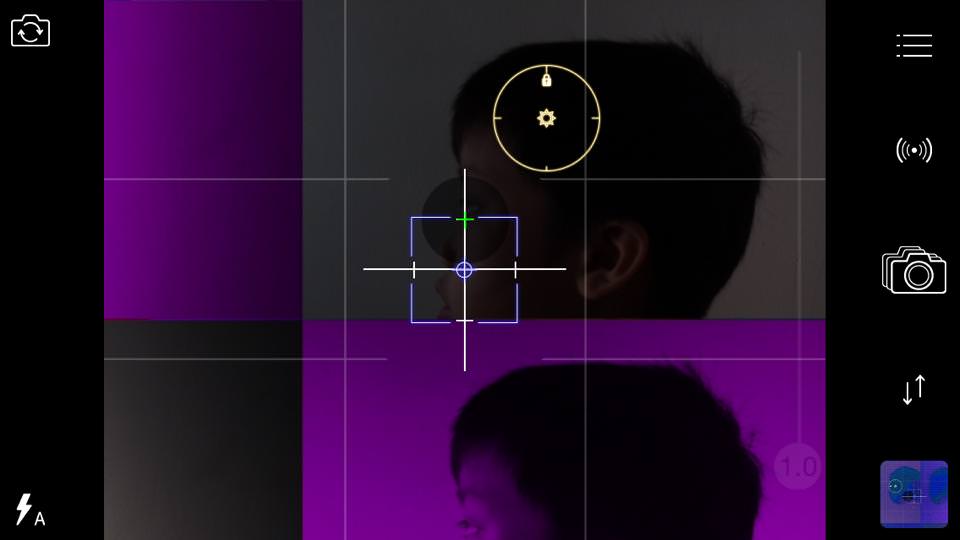




I have it on 5s, it seems to be related with focus and exposure lock unlock. I also have camera blackout after.
Thanks for letting us know @dMatic. We are seeing a few users, like Josh and yourself experiencing it on lock release. It’s what we’re currently trying to debug.
I just emailed you about this issue. I also have it on my iPhone 5s. It definitely is related to the focus/exposure lock/unlock. I also get a black screen sometimes. Also, sometimes I cannot exit the app and I have to reset my phone. I never had these issues on my old iPhone 4.
Thank you for the email @157ea8c3ac3a5ee938438d5dad078a9e:disqus, it’s very helpful. Unfortunately the bug is only presenting itself on a very small number of iPhone 5s phones. The developers are working nights to try and get to the bottom of this one.
I found this blog after I emailed you screenshot. I have exactly same issues: black screen , frozen phone (one time only) but this flickering image with different colors its happening always after using it few minutes and playing with focus/exposure. Friend of mine has same problem on his 5S and I thing this affect every 5S but there are users not using focus and exposure lock so they are not experiencing this bug.
We think you’re spot on Luckansky. We’ve provided an update on the issue above.
This bug has been affecting my iPhone 5s too. I tried deleting and reinstalling the app and have tried quitting the app and restarting, but neither has solved it. It comes up when I try to move the yellow exposure circle and is really frustrating.
Thanks for letting us knoe @Miraz – we’ve posted our first update on the magenta bug in the post above. Please let us know if disabling the F/E Lock helps.
Hello,
I am also experiencing this magenta screen bug, or a variation of it. The entire view screen starts flickering with multicolored noise, goes completely black and then ProCamera freezes. If I close ProCamera by swiping up in the multi-tasking and then immediately go to the native iOS camera, it too shows a completely black screen until I close it and reopen it as well. The bug does seem to appear when I change the focus/exposure point. iPhone 5s with iOS 7 and ProCamera 7. Thank you.
@michaelvelasquez:disqus – thanks for letting us know Michael. This sounds like the magenta bug. We’ve just posted our first update on the issue in the post above.