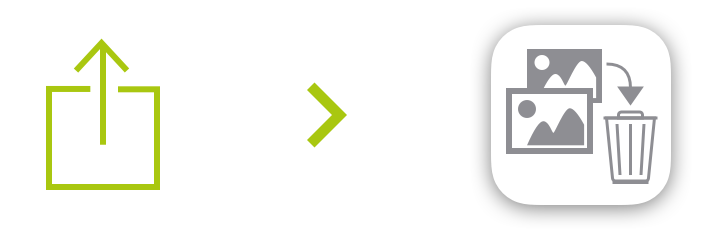ProCamera v12.3 is a major update, that brings the groundbreaking Auto Perspective Correct, ProCamera Up and edited version support.
We are very excited to finally share all these new features with you, that we have been working on for months!
AUTO PERSPECTIVE CORRECT (APC)
No more perspective distortion! The one tap solution for perfectly straight photos right out of the camera.
Our innovative Automatic Perspective Correct (APC) uses the built-in position sensor of the iPhone in conjunction with a patented technology to make all lines that are vertical in reality also vertical in the image.
Correcting perspective distortion gives a more professional appearance to your photos. You only need to frame the scene and tap the shutter button – ProCamera takes care of the rest.
Without the correction, the Tower Bridge seems to fall over due to perspective distortion. In the auto corrected image on the right, all vertical lines are vertical in the image and the tower stands straight.
>> You can find more information and example photos on the APC detail page.

Upgrade Your Photography: This groundbreaking technology is part of the all-new ProCamera Up subscription. Why a subscription? We know that our users expect a continuously evolving high quality product — and subscription is the only way we can truly deliver on that expectation.
ProCamera Up is an optional upgrade that unlocks additional premium features. Existing users can continue to use the app and the unlocked in-app purchases as usual.
The subscription also includes the “Private Lightbox”, a secured folder inside the app for private captures, and our handcrafted “San Fran Filter Set“. We have a lot of exciting innovations planned for the future and the introduction of the Auto Perspective Correct is just the beginning.
Get ProCamera Up now for a special introductory price!
To learn more about the premium feature bundle, open the app and go to: Settings > Shop > ProCamera Up.
FULL SENSOR PREVIEW
Rangefinder Viewfinder Style – When shooting aspect ratios other than the standard 4:3 format, you still see the full 4:3 sensor image. The sensor of the iPhone is in 4:3 format, which means all other aspect ratios (like 16:9) are achieved by cropping this image.
When taking photos with an aspect ratio other than 4:3, the darkened borders of the viewfinder image will tell you which areas of the scene are not part of the final photo (see screenshot). This is great for anticipating the decisive moment, since you can tell what is moving into or out of your frame.
Go to Settings > Viewfinder in case you want to switch back to the old preview without the dimmed overlay, which only displays the area of the final photo.
NON-DESCTRUCTIVE ASPECT RATIOS
Even when shooting with an aspect ratio other than 4:3, the full 4:3 sensor image will be saved. This enables you to change the framing any time later.
For example: You took a nice 9:16 photo for your Instagram Story but now need the wider original image? No problem, simply enter our Cut Studio and freely adjust the framing!
REMOVE EDITED VERSION
A new action allows you to delete an edited version of a photo and revert to the unedited original. To revert back to the original, view the select photo in ProCamera, tap the iOS action icon and scroll through the icons in the bottom row until you see the “Remove Edited Version” icon.
Reminder: When editing a photo in our Editing Studio, tap and hold the save button to save the edited photo as a new image (= separate entry in your Camera Roll).
EDITED VERSION FEEDBACK
With the introduction of edited versions, ProCamera now offers a non-destructive workflow. Aspect ratios on the Capture Screen and edits in the Studio don’t permanently alter the original photo. This allows you to preserve the original image while still having the edited version of it at hand.
We assume some users will not always want to save the original and the edited version, therefore we will soon introduce fine-grained settings options based on your feedback. Give it a try in this version, keep an eye on our blog & newsletter, and let us know your preferences for new settings options. We will publish a new post in the next days, that explores all the special characteristics of “edited versions”.
As with all new iOS releases and updates, if you have any suggestions or find a bug, then please let us know via the in-app support or email us at support@procamera-app.com.
Every single new or refreshed review is much appreciated. Thank you!
If you’d like to support our development, please help spread the word. Consider leaving a review in the App Store: https://review.procamera-app.com