10-YEAR ANNIVERSARY – Celebrating ten years of ProCamera on the App Store!
We thank you for choosing our app. It’s our ongoing mission to make the iPhone the only camera you will need. ProCamera v12.2 is the first of our 2019 anniversary updates.
APP ICON
To commemorate this special anniversary, we are offering our icon in black as a nod to our original app icon.
Right after starting ProCamera, you will get to choose between a black and a white icon design – which one do You prefer?
If you decide to switch the icon at a later point in time, you can do so in the Settings of ProCamera.
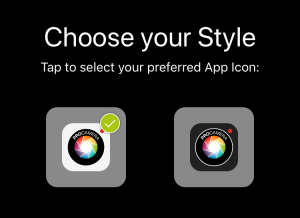
EDITED VERSION SUPPORT

KEY FACTS: "Edited Version" in v12.2
Edited Versions are currently characterized by specific properties:
- Edited Versions are saved as JPG files, regardless of the file type of the original photo
- A photo library entry can only include one Edited Version. A new edit will replace the previous edited version.
- When shooting RAW+JPG, the original JPG can be edited and saved as an edited version. When editing the RAW file from that group, the edit will always be saved as a new image (= separate photo library entry)
WHITE BALANCE SPLIT DIALS
Thanks to the new split dials, both color temperature and tint sit right at your fingertip: no more switching – for immediate white balance adjustments.
To activate the White Balance feature, open the Control Panel and tap the “WB” icon. Afterwards, you will see an AWB button in your viewfinder.
SIRI SHORTCUTS
Use just your voice to open ProCamera in a specific camera mode. If Siri is activated on your device, go to iOS Settings > Siri & Search and record a custom command for one or more camera modes.
If a specific camera mode is not suggested there, switch to ProCamera, navigate to that mode and go back to iOS Settings.
HDR IMPROVEMENTS
Get better photos even faster – Speed-up of the HDR capture process, which is especially noticeable on older devices.
As with all new iOS releases and updates, if you have any suggestions or find a bug, then please let us know via the in-app support or email us at support@procamera-app.com.
If you’d like to support our development, please help spread the word. Consider leaving a review in the App Store: https://review.procamera-app.com
Every single new or refreshed review is much appreciated. Thank you!
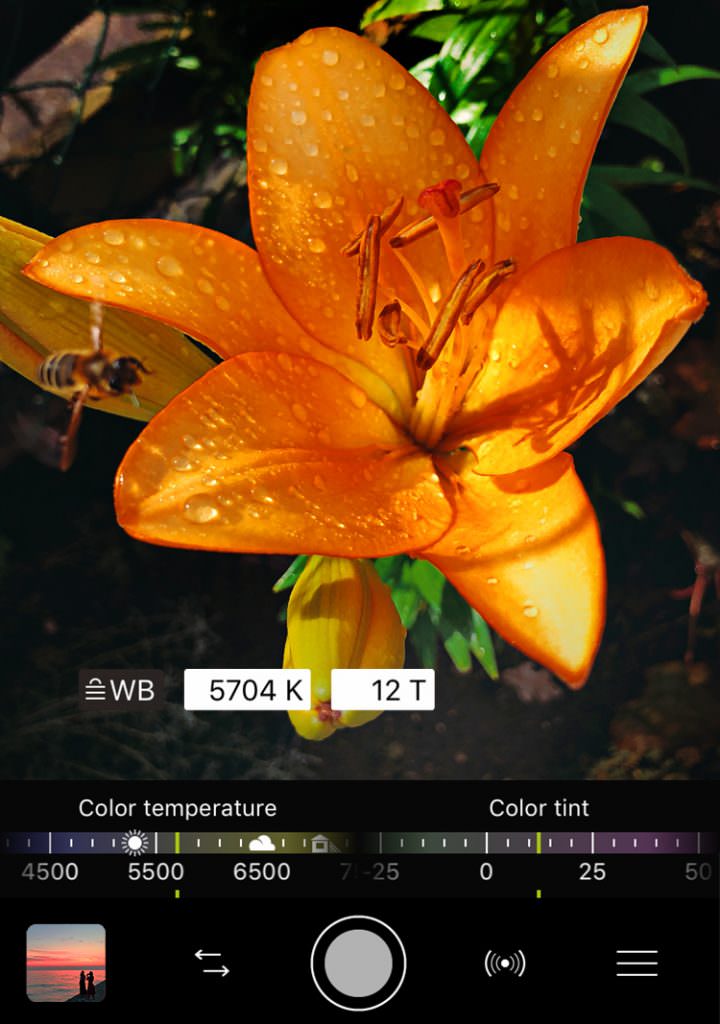
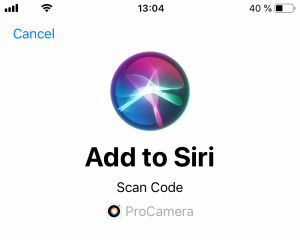





Can I do macro with ProCamera on iPhone
Hi Pete,
you can use the manual focus feature (including focus peaking) in ProCamera to get as close as possible to your object. How close you can get depends on the iPhone generation you are using, as well as the lens of the iPhone (on dual lens devices). The Tele lens typically can’t get as close to an object as the Wide lens. If you want to get closer to your objec to have more of a macro perspective, you may think about a third-party screw-on macro lens.
So many options, yet no simple way to choose a macro mode.