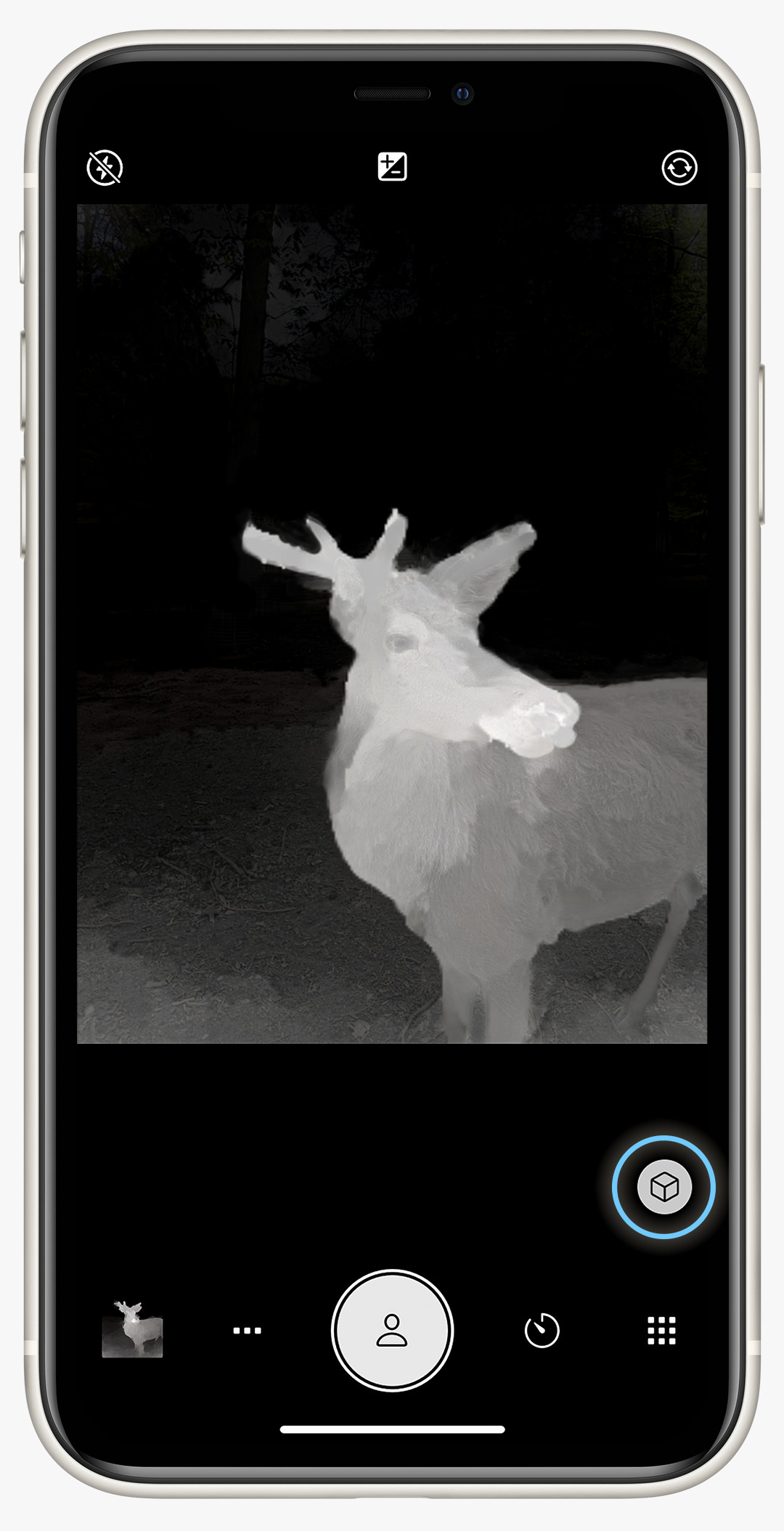Big Update for the Portrait Mode with Depth Visualization and Selfie Support
View the depth map of the current scene and take selfies with depth of field effect
DEPTH VISUALIZATION
View the depth information of your current scene in real time: To activate the new depth preview mode, tap the box symbol button in Portrait Mode (see screenshot). By enabling the depth preview, you can check how the camera “sees” the three-dimensional world around you before taking a photo. The brighter an area is highlighted in the preview the closer it appears to the camera. Please note that the final depth map of the photo will be more detailed than the live preview.
This feature is supported on all dual and triple lens devices. On devices with a TrueDepth camera (iPhone X and up), the depth visualization is also available for the front-facing lens!
PORTRAIT MODE SELFIES
Now you can switch to the front-facing camera to capture amazing selfies with appealing bokeh. Portrait Mode selfies use the sophisticated TrueDepth camera system to make your face stand out in sharp detail against a beautifully blurred background (depth of field effect). When you are in Portrait Mode, you can switch to the front-facing camera by tapping the regular camera switch in the corner of the capture screen – just like you are used to in standard Photo Mode.
This feature is available on all devices with a front-facing TrueDepth camera (iPhone X and up).
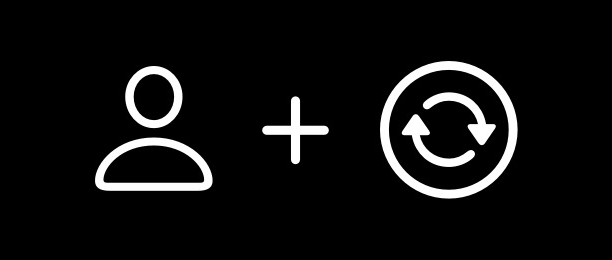
NEWSLETTER SIGN UP
Become a pro in just a few weeks: With our free newsletter, you will learn all the powerful features and techniques step by step. Naturally, you will also be the first to learn about new features and get exclusive insights in the development of ProCamera.
When first starting the app, you have the option to sign up during the onboarding – for existing users, an in-app sign up is available via Settings > Support > Subscribe to Newsletter. Join the fun and stay up-to-date!
Alternatively, you can also subscribe to the ProCamera newsletter right here on our website:
As with all new updates, if you have any suggestions or find a bug, then please let us know via in-app support or email us at support@procamera-app.com.
Every single new or refreshed review is much appreciated. Thank you!
If you’d like to support our development, please help spread the word and consider leaving a review in the App Store: https://review.procamera-app.com