RAW Exposure Brackets, Full Screen Trigger, Filters: this big update brings multiple enhancements – from capturing to editing!
There is something new for everyone and we’ve added exciting features for ProCamera Up. We want to say thank you for choosing ProCamera, and a special thanks to our ProCamera Up subscribers!
ADVANCED EXPOSURE BRACKET CAPTURE
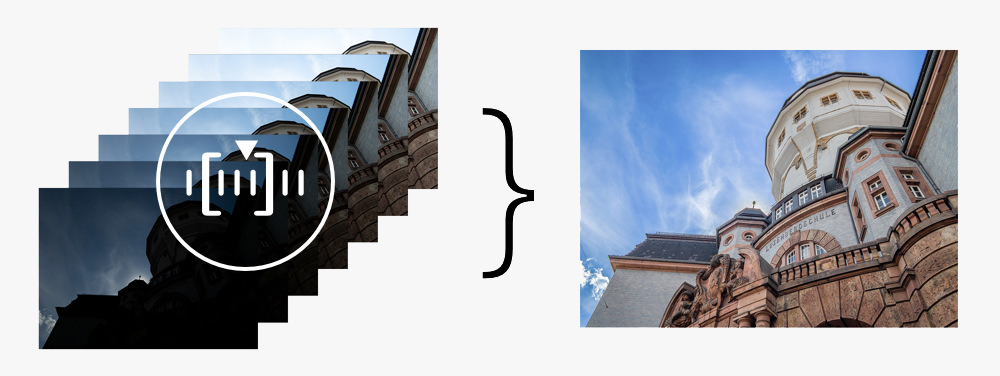
Capture (RAW) exposure brackets up to seven f-stops apart to achieve an even higher dynamic range in your final image!
Additionally, take advantage of the brand new 5 or even 7 photo bracket capture for maximum details. Go to Settings > Exposure Bracketing to select the number of bracketed photos (3, 5, or 7). This feature is a ProCamera Up exclusive and is available when M/SI mode is activated in the Control Panel. To dial in and capture your custom exposure bracket, tap the EB button on the Capture Screen in Photo mode.
In case you want to capture asymmetric exposure brackets, we also got you covered! Activate AMEB via Settings > Exposure Bracketing > AMEB in order to dial in independent values for the underexposed and overexposed captures in the bracket (e.g. -3, -2, -1, 0, +0.5, +1, +1.5).
Have an eye on our blog, we will post an in-depth article about Exposure Bracketing in ProCamera soon.
FOOD PHOTO FILTERS

A delicious new set of handcrafted photo filters to spice up your food photos. The new filter set is available to all ProCamera Up subscribers in the ProCamera editing studio. To quickly navigate to the Food filters in the studio, swipe the filter set dial below the photo (All, Optimize, Color, Black & White,…). These unique filters are handcrafted for various kinds of culinary delights – ranging from pasta to barbecue food, baked goods to sushi, cocktails to desserts, and more. Treat yourself and give them a try!
FREE COLOR FILTERS
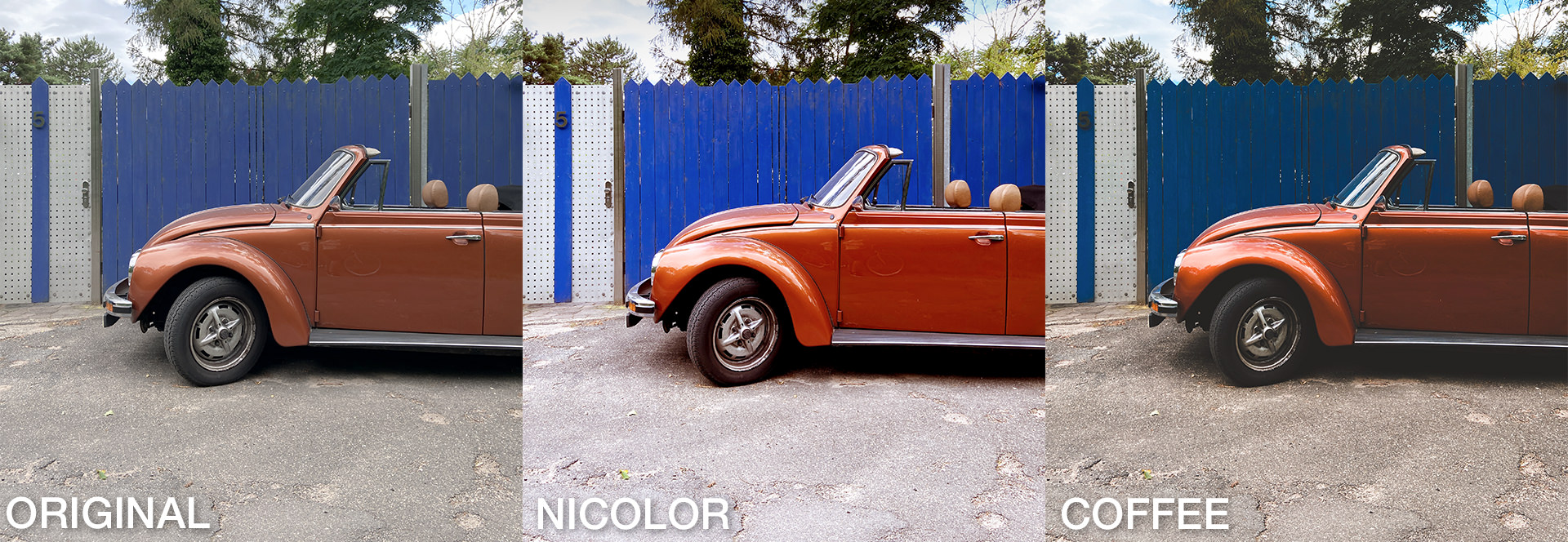
Free add-on: we have also added two versatile new photos filters to the “Color” filter set. Both filters (Coffe + Nicolor) are fine-tuned for the iPhone camera and produce expressive, vibrant images.
FULL SCREEN TRIGGER FOR SECOND SHUTTER
New settings option to tap anywhere on the Capture Screen to trigger the Second Shutter. To (de)activate this new feature, go to Settings > Fullscreen Trigger and first turn on Fullscreen Trigger then Second Shutter right below.
As usual, Self-Timer/ProTimer or Anti-Shake can be assigned to the Second Shutter via Control Panel. In Video mode, you can take video snapshots with the Second Shutter feature. Tap the Capture Screen again to stop a Self-Timer countdown or a running capture series of the ProTimer intervalometer.
Note: When Fullscreen Trigger is active, you can not “tap to focus” anymore since a single tap already initiates a capture. You will then need to tap and hold on the screen to set focus and exposure, or drag each control element from the center of the screen to the desired spot.
APP ICON DESIGNS
Customize the ProCamera app icon on your home screen with one of our fresh new styles (Settings > App Icon).
LOWLIGHT PLUS FOR iPHONE SE 2020
Our LowLight Plus camera mode can turn night into day – and now it’s also available on the iPhone SE (2020).
PROTIMER ENHANCEMENTS
Great for capturing timelapse footage: our ProTimer intervalometer now allows setting up photo series of up to 10000 consecutive captures and an optional initial delay of up to 60 seconds.
Our ProTimer is a powerful extension to the Self-Timer feature. Make sure Self-Timer is assigned as the Second Shutter in the Control Panel, then tap and hold the Self-Timer icon to open ProTimer.
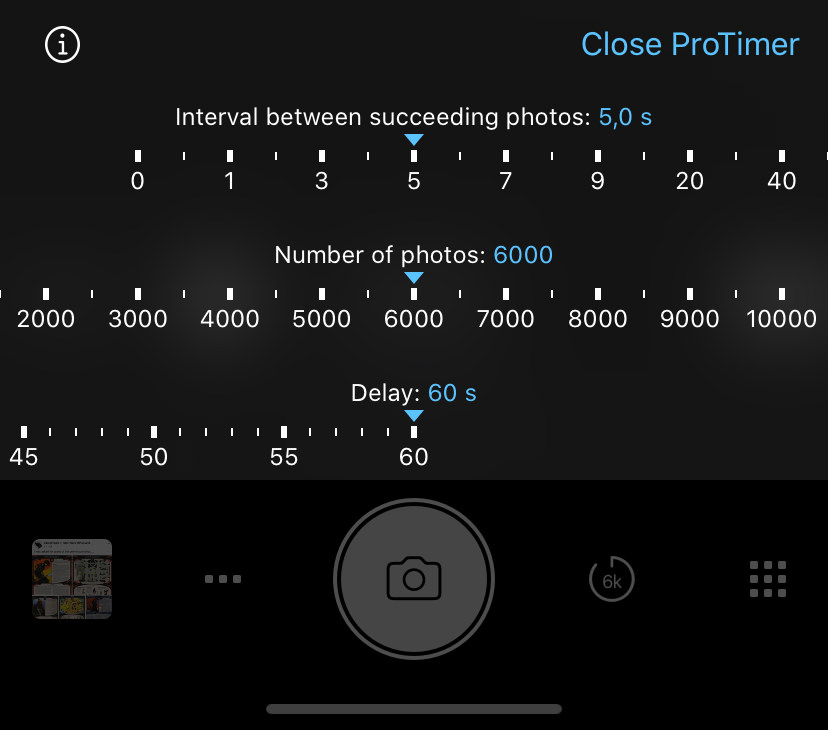
As with all new updates, if you have any suggestions or find a bug, then please let us know via in-app support or email us at support@procamera-app.com.
Every single new or refreshed review is much appreciated. Thank you!
If you’d like to support our development, please help spread the word and consider leaving a review in the App Store: https://review.procamera-app.com



