Full Support for ProRes Video Capture
Now you can record brilliant Apple ProRes videos with your iPhone 13 Pro and Pro Max. In fact, we added four different ProRes formats to ProCamera so there is the right option for every use case.

What is ProRes?
The choice of many professionals: ProRes is a high quality, lossy video compression format developed by Apple with excellent properties for post-production. All ProRes 422 variants use chroma subsampling of 4:2:2 at 10 bit color depth.
How to use it in ProCamera?
Our update v15.1 brings ProRes support to the iPhone 13 Pro and Pro Max. To activate ProRes video capture, go to Settings > Video Quality > Video Codec: ProRes 422. Here, you will see ProRes as a third option next to the H.264 and the H.265 (HEVC) codecs.
Tap “Advanced Settings” on this page to specify your preferred ProRes format. Four ProRes formats are available (ProRes HQ, ProRes, ProRes LT, ProRes Proxy) and they vary in data rate – with Proxy being the most compressed and HQ being the least compressed variant.
Where can I check if ProRes is active?
As stated before, the primary place to activate ProRes is via Settings > Video Quality. Since ProRes is currently not available for very high frame rates, we also added a dedicated Codec field to our info panel in Video mode. Right next to resolution and frame rate, the panel will tell you which general Codec and even which of the four ProRes formats (e.g. ProRes HQ) is currently active. Once you dial in a camera configuration that isn’t compatible with ProRes (e.g. 240fps) the codec will automatically switch.
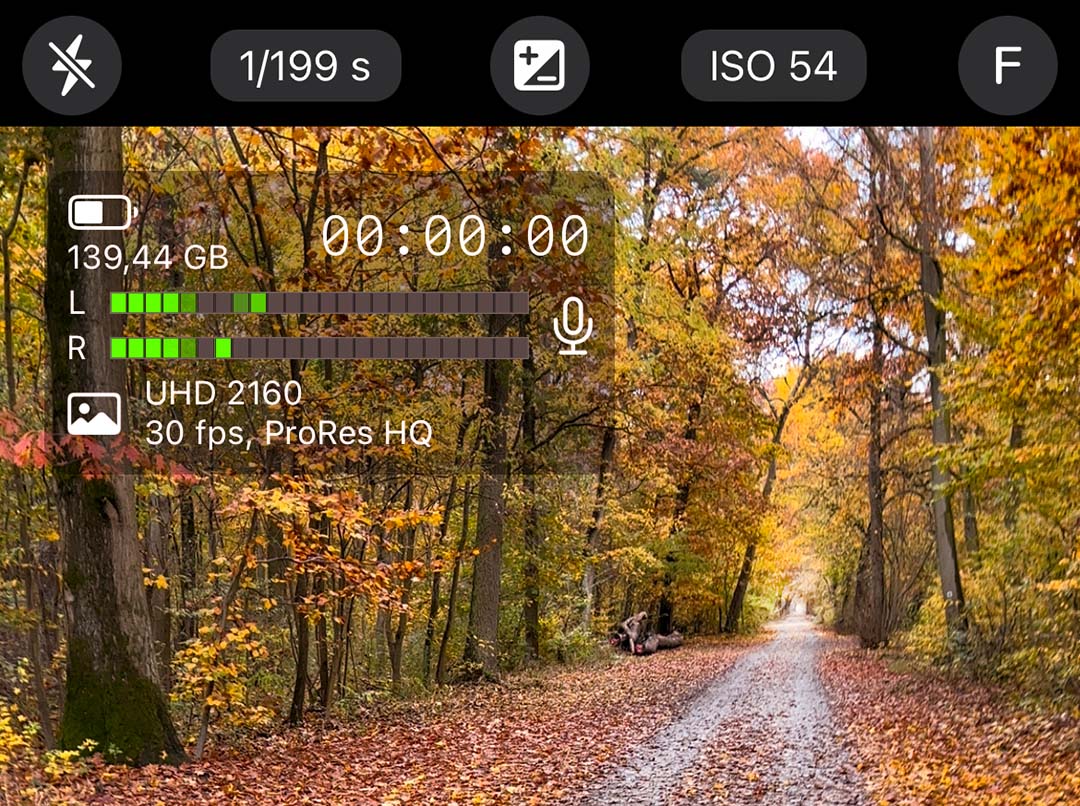
Which bit rates can I expect?
This is a list of average bit rates we metered when filming ProRes clips. Please bear in mind that high bit rate recordings result in very large files. ProRes recordings can in fact be 30 times larger than HEVC files. So make sure that enough space is available on your device or switch to one of the more compressed formats for smaller video files. In ProCamera you have all the options available.
Filming in HD at 30fps
- ProRes HQ: ~210 Mbit/s
- ProRes: ~140 Mbit/s
- ProRes LT: ~100 Mbit/s
- ProRes Proxy: ~45 Mbit/s
Filming in 4K at 30fps
- ProRes HQ: ~730 Mbit/s
- ProRes: ~545 Mbit/s
- ProRes LT: ~365 Mbit/s
- ProRes Proxy: ~170 Mbit/s
As with all new updates, if you have any questions, suggestions, or find a bug, then please let us know via in-app support or email us at support@procamera-app.com.
Every single new or refreshed review is much appreciated. Thank you!
If you’d like to support our development, please help spread the word and consider leaving a review in the App Store: https://review.procamera-app.com



