Just in time for the holidays we are rolling out ProCamera v15.2 – another major update!
ProCamera v15.2 brings a completely redesigned Control Panel, a brand new Quad-Shot function, an additional saving option, Perspective Correction in LowLight mode and more…
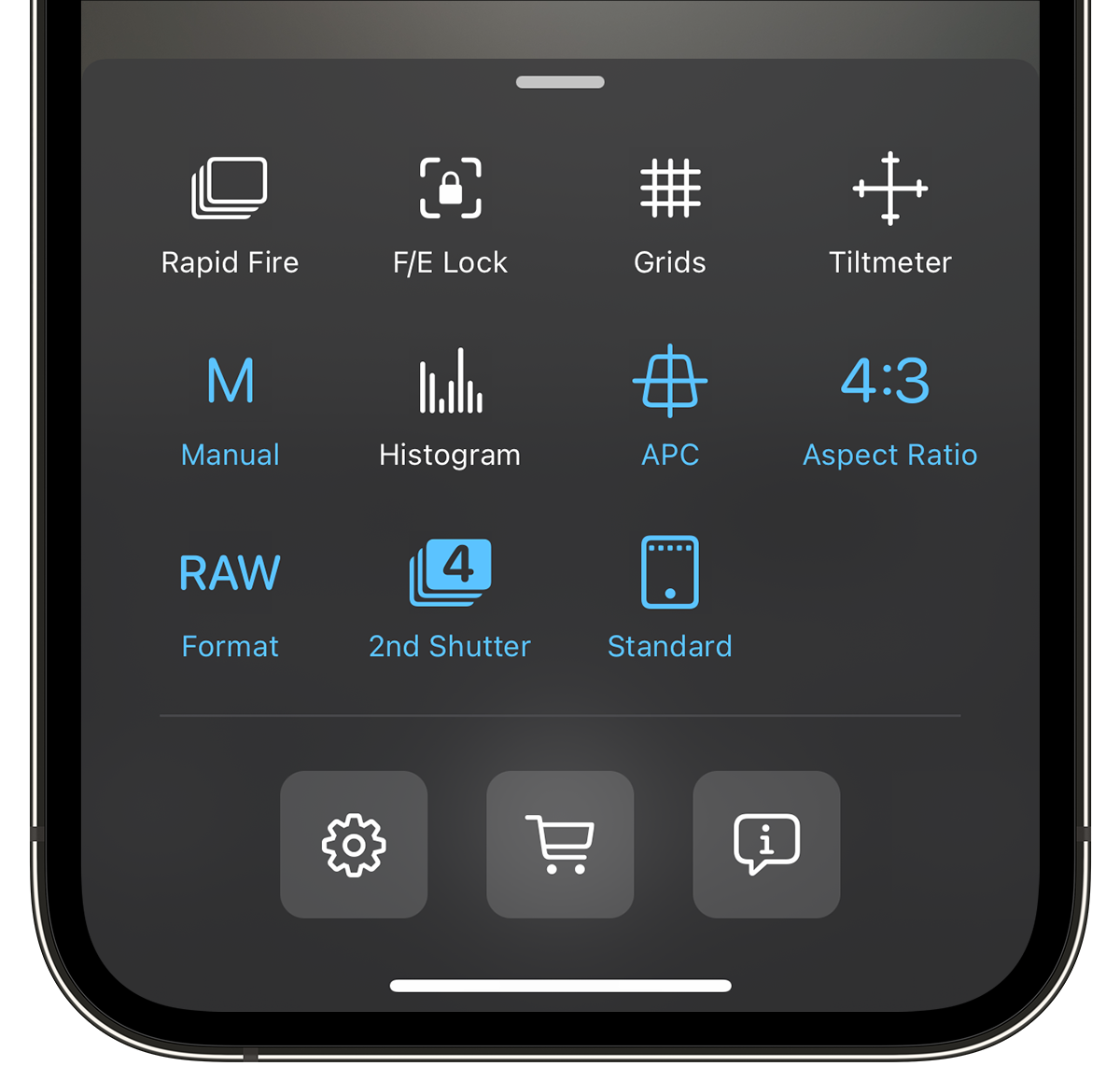
NEW CONTROL PANEL
True to our mission to strive for the best camera interface, we completely overhauled our control panel. The new, more easy-to-use SwiftUI-based control panel provides a faster and more convenient way to change settings.
It opens as a sheet which means you can quickly close it by simply swiping down. Above all, the complete rebuild serves as the basis for great new features – like the innovative Quad-Shot.

QUAD-SHOT
Don’t miss the decisive moment: With a single tap you can now take four photos in very quick succession.
Via control panel, assign the new Quad-Shot to the 2nd Shutter. Once it’s activated, you can tap the Secondary Shutter – the smaller button right next to the main shutter button – any time to take a set of four individual images. Taking four photos instead of just one highly increases your chances to capture the perfect moment.
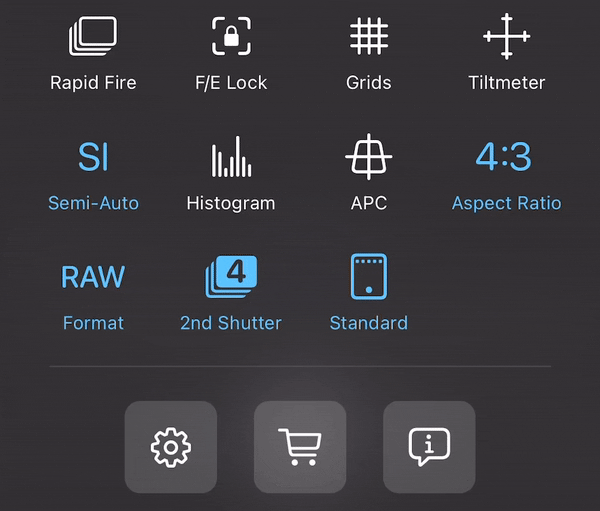
ADDITIONAL SAVING OPTION: ORIGINAL ONLY
A new, user-suggested saving option to only save the original 4:3 photo – no matter which capture aspect ratio you currently have selected. This behavior can be activated via Settings > Edited Version > Capture Aspect Ratio.
Example: If you have selected “Save Original” and 16:9 is set as your capture aspect ratioyou will still only get the original 4:3 photo and no additional 16:9 edited version. In this case, the 16:9 viewfinder image is just a preview of how this scene would look like when cropped. Most of the users who requested this setting are RAW-only shooters who only want the original 4:3 RAW without an additional JPEG.
LOWLIGHT AUTO PERSPECTIVE CORRECT
For ProCamera Up members, our sophisticated APC feature – which automatically corrects perspective distortion based on the angle you are holding your iPhone – is now also available in LowLight camera mode. This combination is especially great for blue hour architecture photography. You get the benefits of lower ISO values due to longer exposure times and you avoid perspective distortion for more professional results.
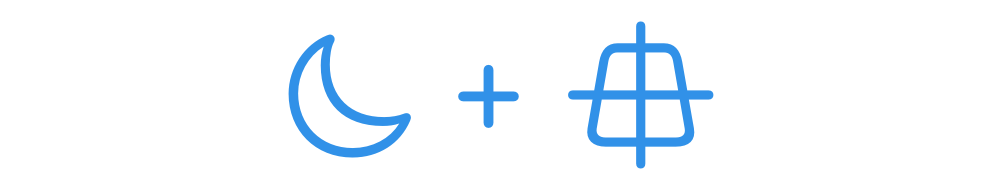
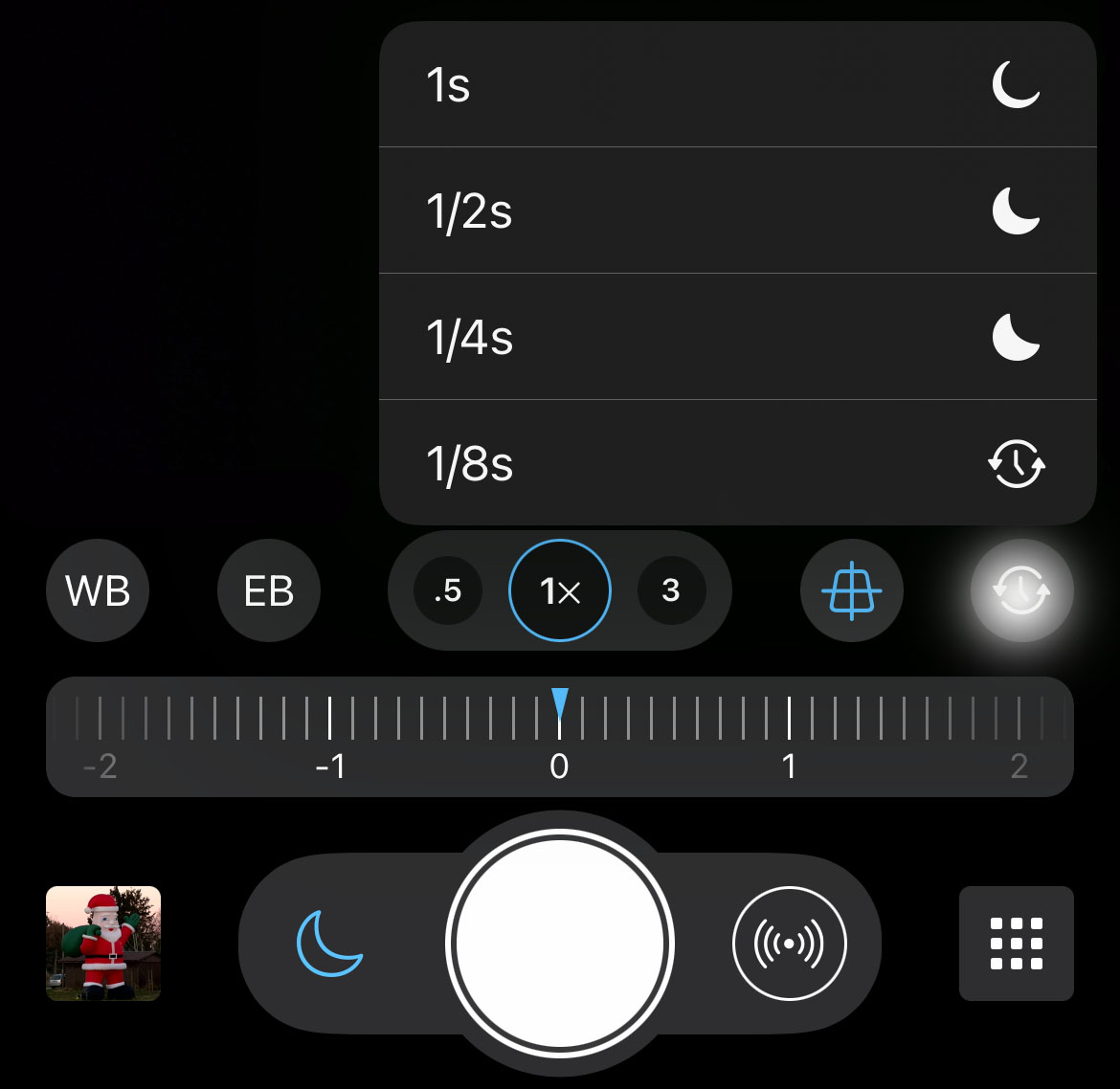
Tip 1: Our LowLight mode lets you utilize longer exposure times up to the maximum of your device. To define the maximum value for your current scene, tap the new clock icon on the viewfinder (see screenshot).
Tip 2: If you are a ProCamera Up member but you don’t see the APC button on the viewfinder yet, you simply need to activate it in the Control Panel. Afterwards, its displayed left of the new clock icon.
GENERAL IMPROVEMENTS
A lot of performance improvements have happened in the background. Stay tuned for exciting new features coming next year, enjoy the holidays and have a great start into the new year
– The ProCamera Team
As with all new updates, if you have any questions, suggestions, or find a bug, then please let us know via in-app support or email us at support@procamera-app.com.
Every single new or refreshed review is much appreciated. Thank you!
If you’d like to support our development, please help spread the word and consider leaving a review in the App Store: https://review.procamera-app.com



