ProCamera v16.1 is a major update that brings custom presets, preserved settings, Control Panel page 2, new intervalometer settings and more
We are taking things a step further with new, professional-grade features for faster, more precise workflows following our overhauled manual controls and the introduction of the manual controls panel.
CUSTOM CAMERA PRESETS

Save your personal camera settings as custom presets – available for exposure, white balance and focus!
Custom presets allow you to quickly return to a specific camera configuration each time you shoot. They make your job easier and your results more consistent. Presets are part of the ProCamera Up premium feature bundle.
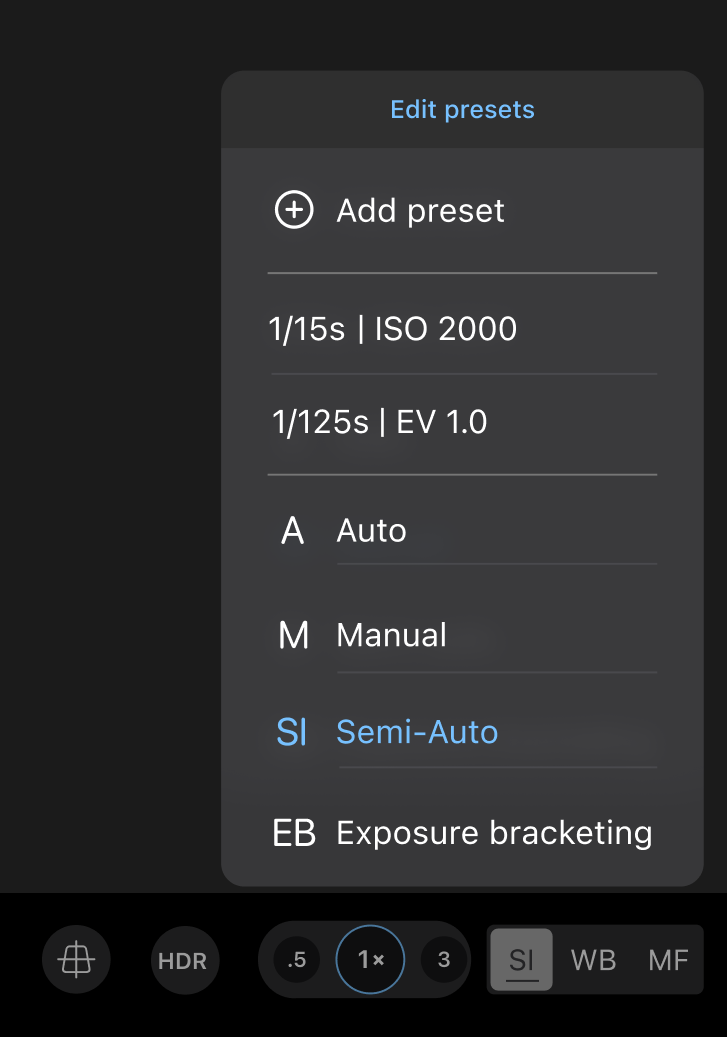
How it works:
Simply activate manual M or semi-automatic SI mode in order to add/apply custom presets. You can also use presets in video mode in order to get consistent results when filming multiple takes. When you wish to return to your specific configuration, just tap the preset in the context menu.
To add a preset, simply choose your desired settings, long tap the corresponding button in the Manual Controls Panel, then select “Add preset” from the menu.
Long tap M or SI to add an exposure preset, WB to add a custom white balance preset, or MF to add a specific focus distance as a preset.
Use cases:
These are just a few real-world examples of why you, our users, have requested presets:
- For low light photoshoots requiring consistently longer exposure times
- For sport and action photoshoots requiring consistently shorter exposure times
- To ensure that product photos shot in quick succession are all uniform in appearance
- To achieve a seamless look when editing multiple video clips together (videographers, YouTubers, filmmakers)
How to manage your presets:
To configure your individual list of presets, open the corresponding menu (by long-pressing M or SI, WB, MF) and tap “Edit presets” at the very top. Here, you can reorder existing presets or delete those you no longer need. In the case of White Balance, you can even hide default WB presets that you might not need.
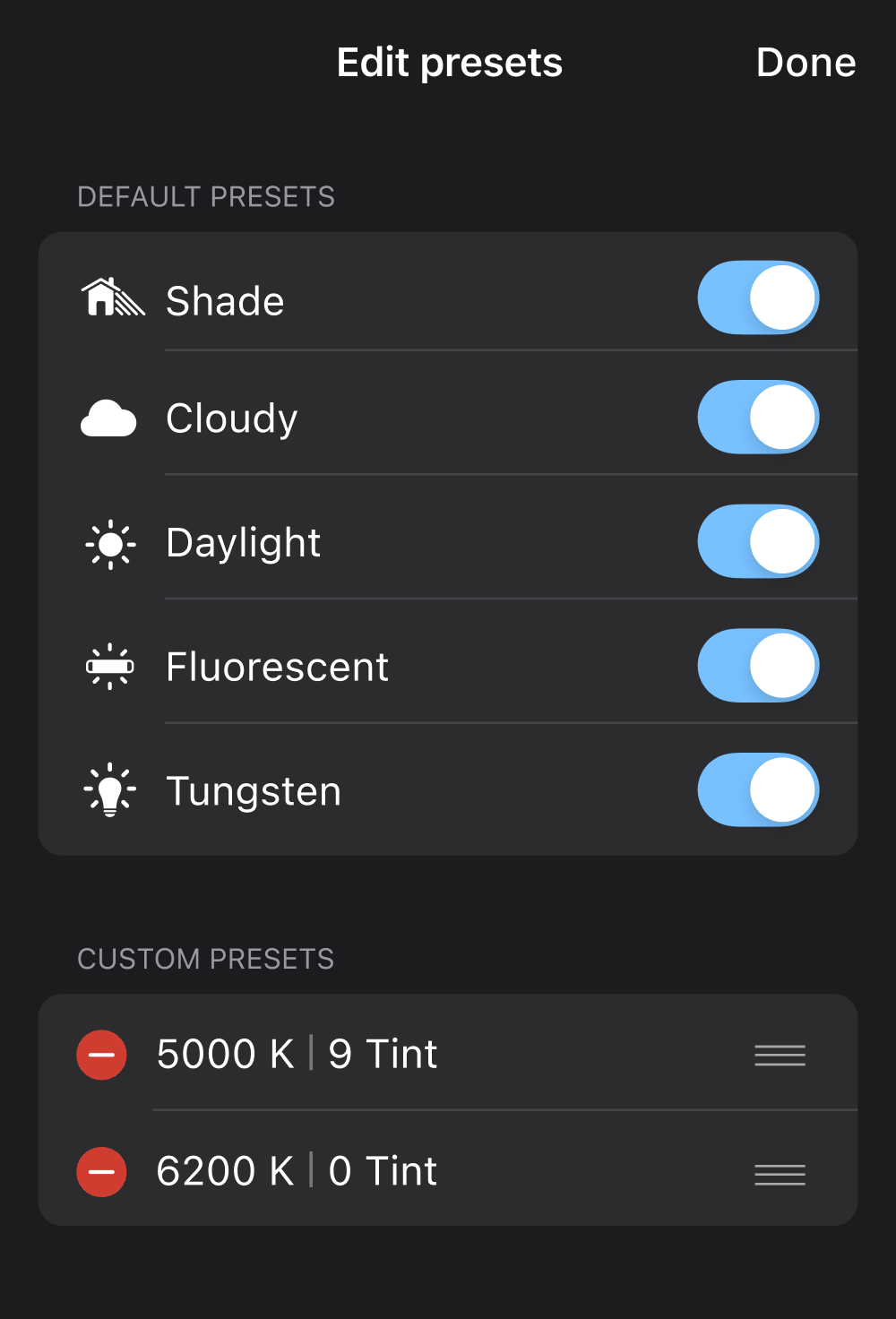
PRESERVE SETTINGS
Your camera settings can now be kept in place. After closing ProCamera or even after restarting your device, your last used settings can be reapplied automatically on next launch. To enable this optional, new behavior for M and SI mode, go to Settings > Preserve Settings.
Available for all users and all devices.
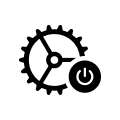
CONTROL PANEL PAGE TWO
Customize your capture screen: our Control Panel has been expanded with a second page containing even more tools!
Options on page two allow you to customize which buttons are displayed on your viewfinder so you can quickly (de)activate the features you frequently use directly on the capture screen.
The mirroring options and orientation lock, somewhat hidden features before, are now found on page two as well. The APC (Auto Perspective Correct) option is also here along with a brand new RAW toggle that allows you to conveniently switch between your favorite RAW and non-RAW formats directly on the viewfinder.
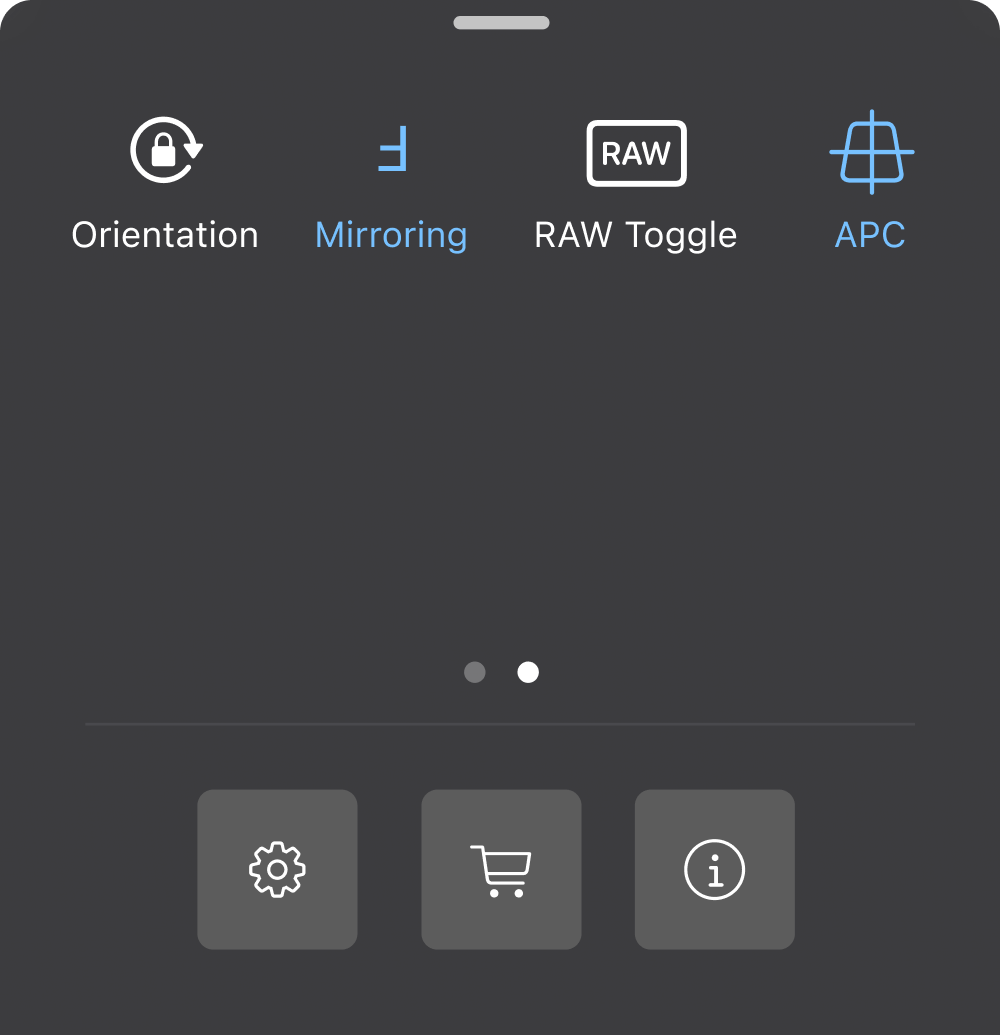
PROTIMER ADVANCEMENTS
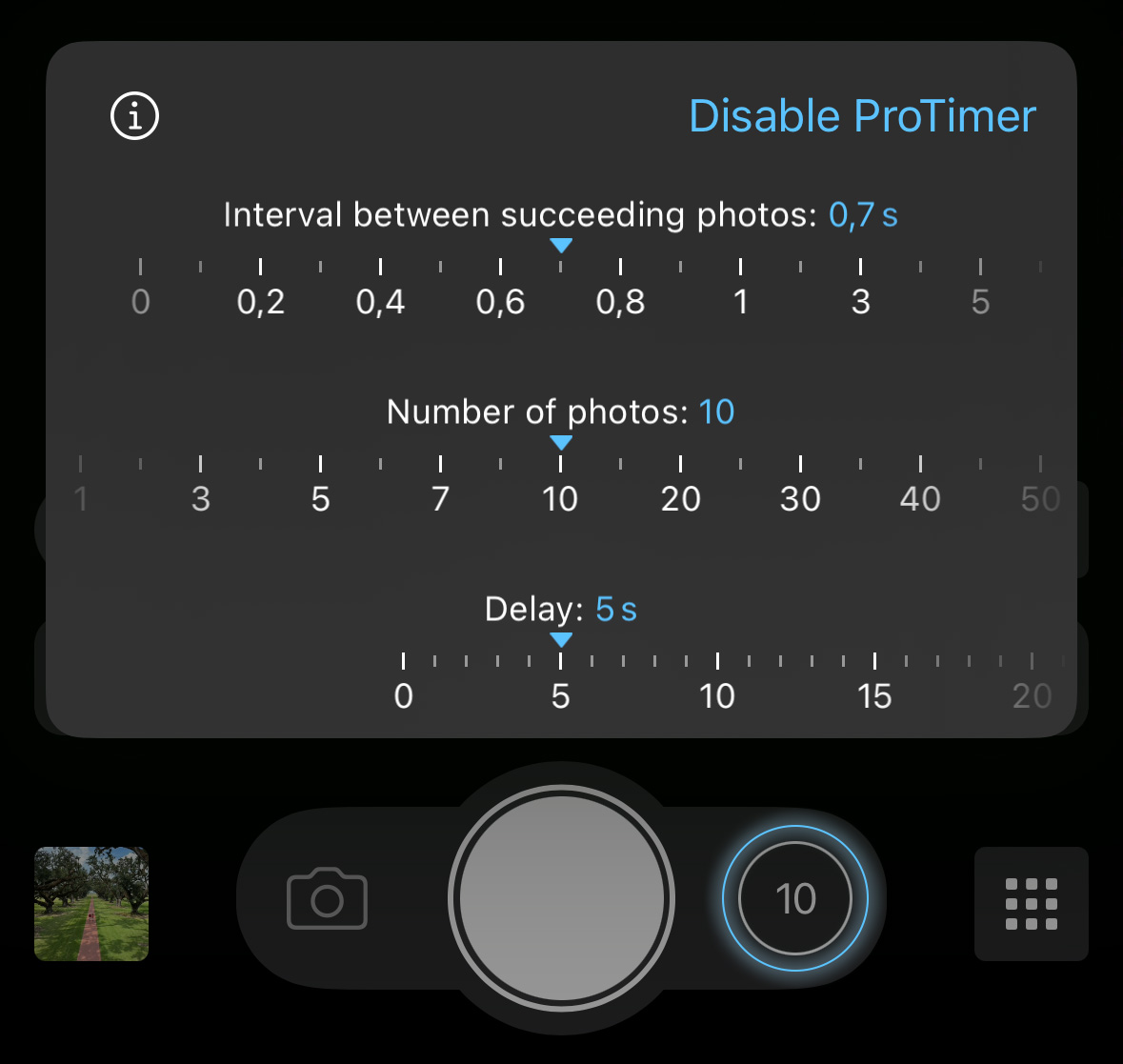
Our ProTimer intervalometer now offers sub-second intervals as well as longer intervals than before. For short intervals, the ideal capture quality is adjusted automatically to make sure the selected interval between consecutive shots is achieved.
The ProTimer is our powerful Self-Timer extension. To use it, make sure Self-Timer is set as your Second Shutter in the Control Panel, then long-press the Self-Timer icon on the Second Shutter (right next to the main shutter button) and select “Enable ProTimer”.
GENERAL IMPROVEMENTS
Various improvements have been made across the app, including those related to ProRAW capture and an upgrade to our Code Scanner mode, which can now scan even more codes like Micro QR, etc.
As with all updates, if you have any questions, suggestions, or find a bug, then please let us know via in-app support or email us at support@procamera-app.com.
Every single new or refreshed review is much appreciated. Thank you!
If you’d like to support our development, please help spread the word and consider leaving a review in the App Store: https://review.procamera-app.com



