This major update coincides with the celebration of ProCamera’s 14 years on the App Store!
As we look forward to many more years to come, we are pleased to bring you some brand new features now. ProCamera v16.2 is all about shutter speed in video mode – but we didn’t stop there and present to you a version packed with useful new features.
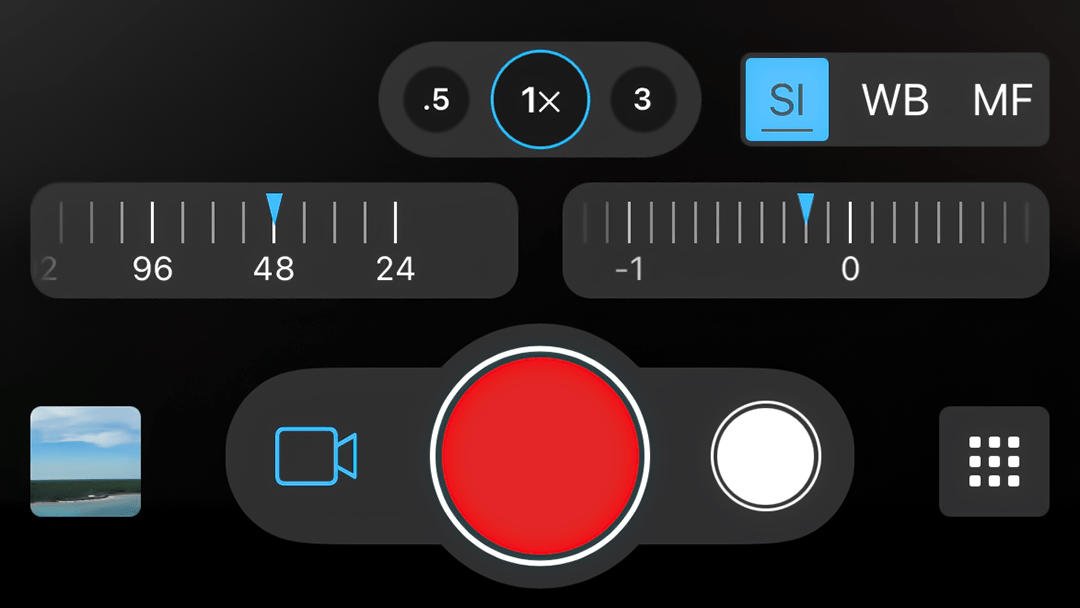
SEMI-AUTOMATIC VIDEO MODE
Long requested, finally here: our revamped shutter speed and ISO priority mode (SI) is now available in video mode as well! The SI semi-automatic control works faster than ever too, both in photo and low light mode.
Activating SI mode is the same in Photo, LowLight and Video mode. You only need open the control panel and tap the A/M/SI sub menu. When you tap the SI button in the manual control panel the shutter speed and EV dials will be displayed next to each other (see screenshot). To switch to EV and ISO dials, simply tap the ISO display at the top of the screen.
Q: How does the semi-automatic mode work?
A: In fully automatic A mode, the camera sets all the exposure values for you. In manual M mode, you can manually dial in custom values for shutter speed and ISO. SI mode sits right in the middle of those modes. SI stands for Shutter/ISO priority and it lets you adjust either Shutter Speed or the ISO value and the camera will automatically select the other value for you. You basically get the control of manual mode with the speed and comfort of auto mode. SI is great when you want to shoot with a specific shutter speed or when you want to lower the ISO value for less noise.
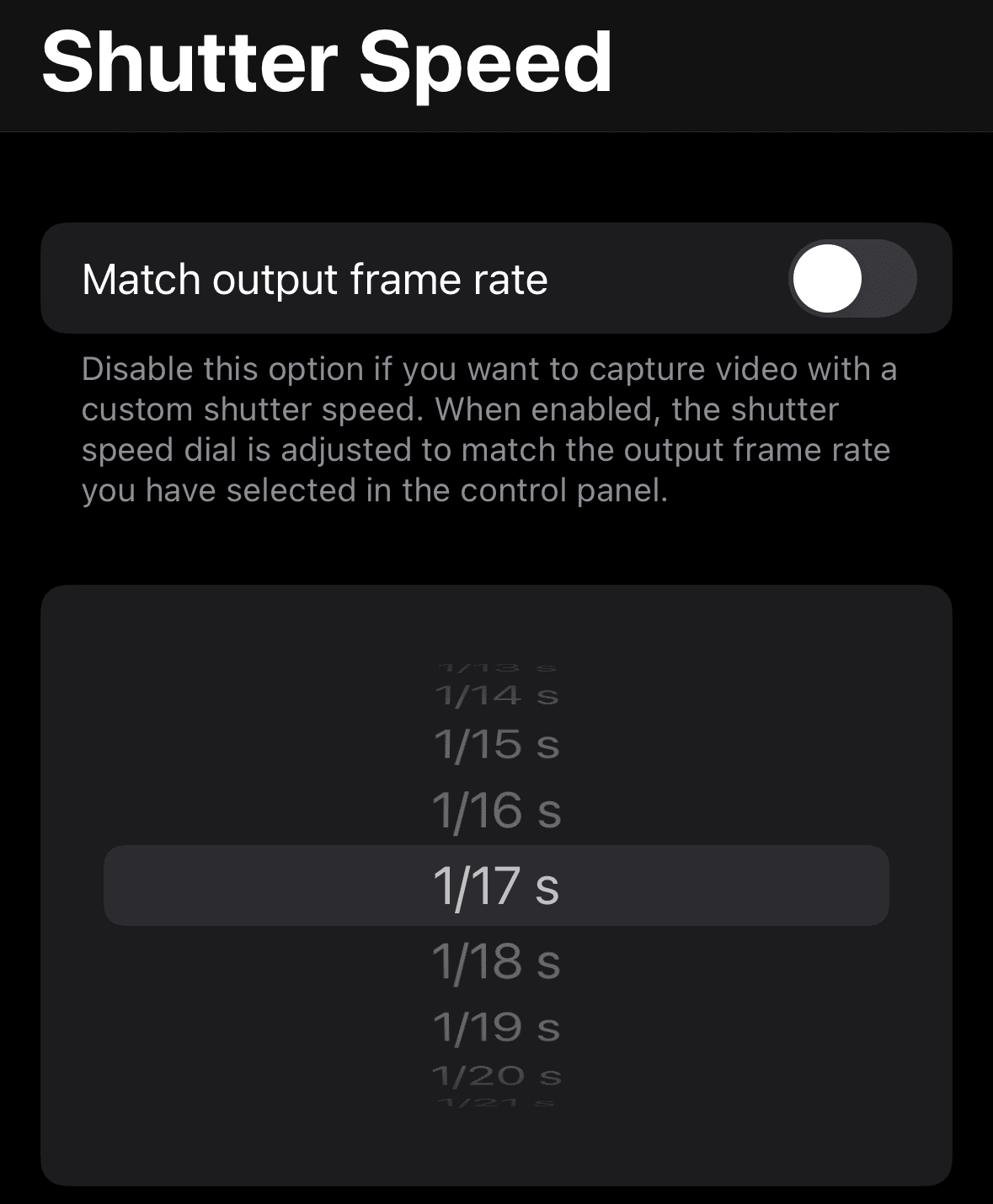
CUSTOM SHUTTER SPEEDS IN VIDEO MODE

NEW LOCK SCREEN WIDGETS
We were very pleased to introduce the highly requested quick launcher widget back when iOS 16 was released. Now, we proudly present nifty new widgets for the lock screen that not only allow you to quick launch ProCamera, but also provide you with succinct information about the current moon phase, along with optional sunset/sunrise times so you know exactly when to pack your gear for the next blue hour or full moon photo tour.
To add one of the new ProCamera widgets to your device, simply tap and hold your lock screen, select customize, and on the lock screen preview tap the area below or above the time display.
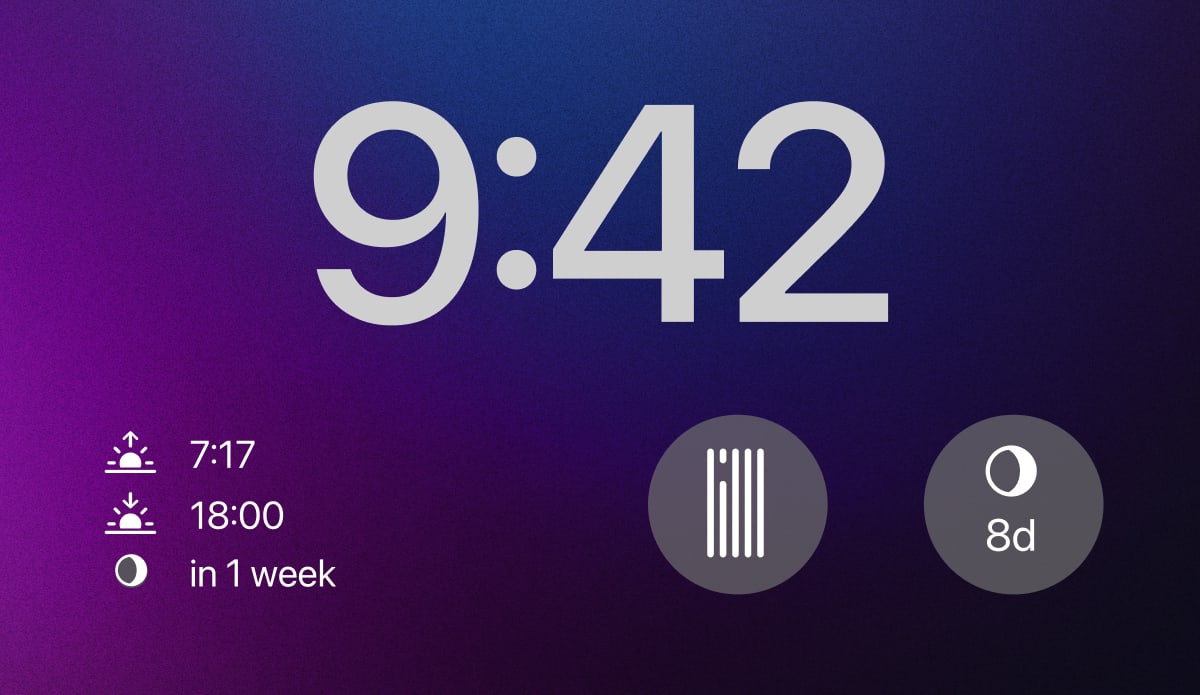

PORTRAIT MODE IMPROVEMENTS
As with all updates, if you have any questions, suggestions, or find a bug, then please let us know via in-app support or email us at support@procamera-app.com.
Every single new or refreshed review is much appreciated. Thank you!
If you’d like to support our development, please help spread the word and consider leaving a review in the App Store: https://review.procamera-app.com



