Helpful markings on the capture screen, a new option to share all versions, and a redesign of the settings, shop, and support pages
For v16.3, we have rolled out a series of fresh new features for you to explore while we gear up for a major release
EFFORTLESS MULTI-VERSION SHARING
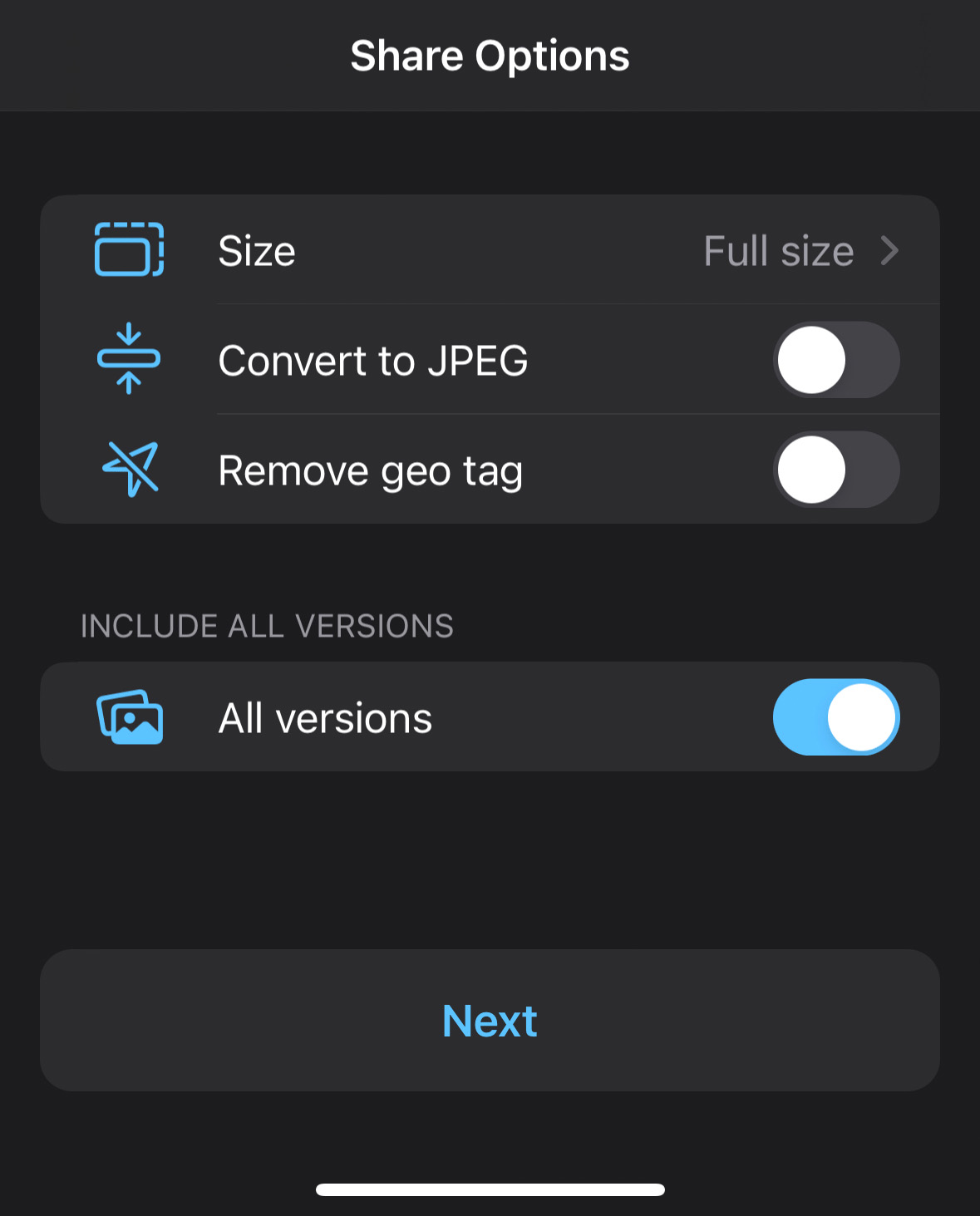
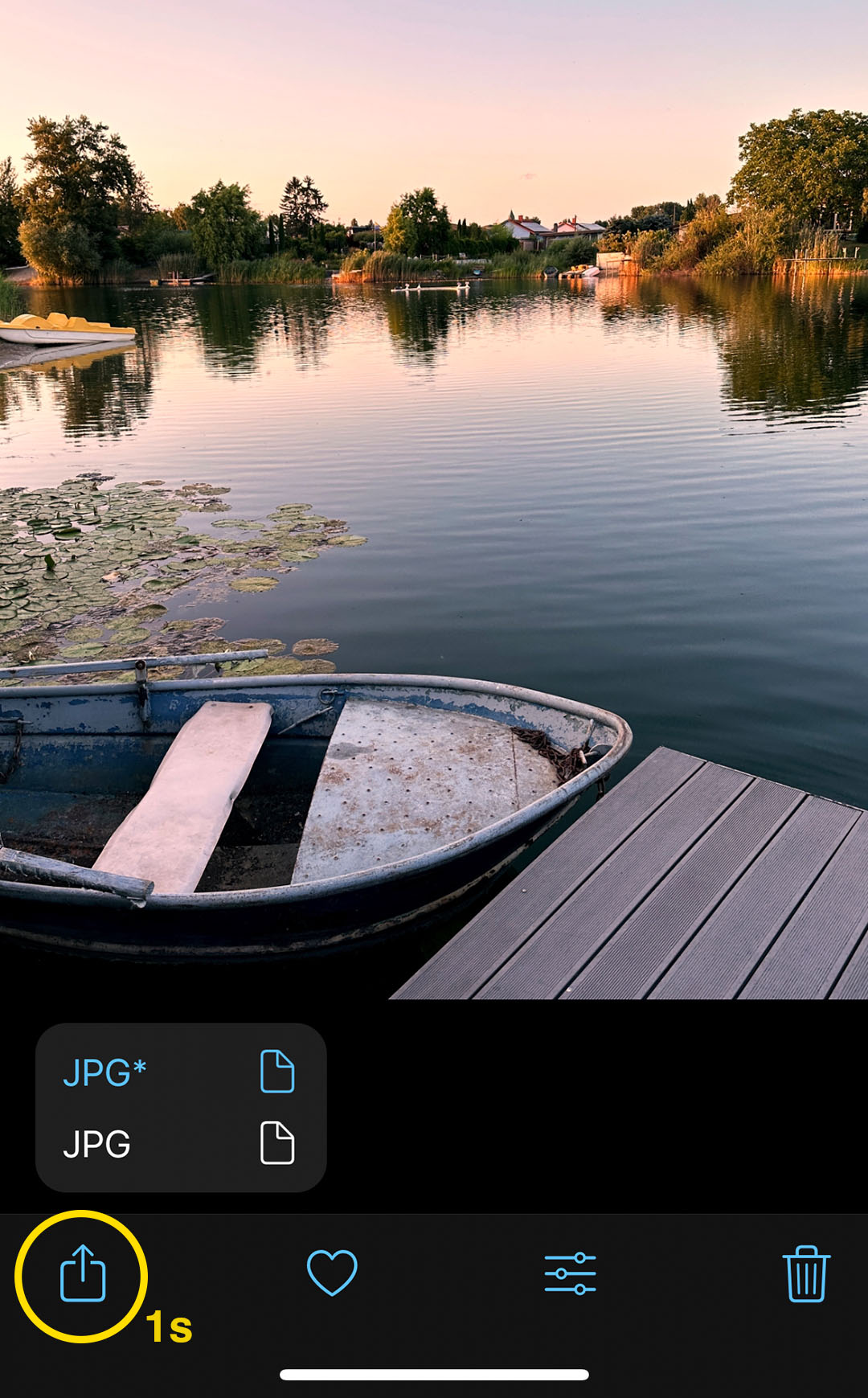
45° GEOMETRIC COMPOSITION GRID

A new supplementary crosshair grid with 45° diagonal lines has been added as a helpful guide for geometric compositions. Activate via Control Panel > Grids.
The new grid option also seamlessly integrates with our 3D Tiltmeter for optimal precision and exact 45° camera rotation angles.
VIEWFINDER CORNERS
Corner markings have been added to the viewfinder for improved framing precision, especially in low-light conditions. In the iPhone screenshot above you can see the new corners on the darker side of the image.
If you prefer to disable this feature, simply go to Settings > Viewfinder.
SHEET-STYLE SETTINGS, SHOP, AND SUPPORT
Your Settings, Shop, and Support pages now conveniently open as a sheet which you can close with a quick downward swipe. Plus, you can swiftly access Settings directly from the Capture Screen with a quick swipe towards the middle of the screen starting on the Control Panel icon.
As with all updates, if you have any questions, suggestions, or find a bug, then please let us know via in-app support or email us at support@procamera-app.com.
Every single new or refreshed review is much appreciated. Thank you!
If you’d like to support our development, please help spread the word and consider leaving a review in the App Store: https://review.procamera-app.com



