This update is jam-packed with new features to help you capture the moment: RAW Photos, Haptic Feedback, Wide Color, Dual Lens…
With ProCamera v10.0, we remain steadfast in our determination to deliver the best photo tools for the latest iOS hardware and software.
RAW Capture
We are very excited to introduce full support for RAW capture in automatic and manual mode. It will be available on all devices with a 12MP camera. That’s the iPhone 6s, 6s Plus, SE and of course the brand new iPhone 7 & iPhone 7 Plus.
RAW photos will be saved in the DNG file format, and a separate JPEG file is always saved along with each of them. In Camera Roll and in the ProCamera gallery, RAW photos are displayed in preview size/quality. The actual RAW file always makes use of the full sensor resolution (4:3) – deviating capture formats like 16:9 or 1:1 will only affect the appendant JPEG file.
RAW capture is supported on both individual lenses of the iPhone 7 Plus.
How To:
Open Control Panel (three lines icon, bottom right) > Settings > Photo Mode Options: File format.
A quick new way to change/check the file format is opening the Control Panel. In the bottom left corner, the current file format is displayed. Tap on it to change the file format.
RAW Editing
The Editing Suite of ProCamera now also supports RAW files on all devices capable of shooting RAW photos. Once again, this means iPhone 6s, 6s Plus, SE, 7, and 7 Plus.
When editing, RAW files (DNG) remain untouched. Edited versions of the capture will be saved as separate JPEG files. You will notice that the RAW editing includes brand new adjustment tools.
How To:
Open a RAW photo in the ProCamera Gallery and tap “Edit”.
>> We have dedicated a whole blog post on the current status of RAW in iOS10/ProCamera: https://www.procamera-app.com/en/blog/procamera-raw-dng-ios10/
Lens Selector
Quickly switch between the wide and the tele lens of the iPhone 7 Plus. You will also feel the lens switch with haptic feedback.
How To:
Open Control Panel (three line icon, bottom right) > Tap „Tele“, „Dual“, or „Wide“ icon in the new Tool Selector.
Wide Color
Take advantage of an even wider color representation. On the iPhone 7 and 7 Plus, we offer complete support for Wide Color capture.
Utilizing a bigger color space provides the ability to reproduce colors more accurately than the existing Standard RGB can.
Haptic Feedback
Get a more analogue camera feel on the new iPhones with the exciting haptic feedback. Now, you can see AND feel adjustments in ProCamera.
Creative Cloud
The Adobe Creative Cloud integration has been extended. Now, you can directly send a RAW photo from within the app to the desktop version of Adobe Photoshop CC. The built-in raw converter functionality of Photoshop CC (Camera Raw) provides an extensive range of editing and adjustment tools.

NOTE: iPhone 7 / 7 Plus + HDR / LowLight Plus
With every new generation of iPhones comes a new built-in camera system. To get optimal results in our special camera modes vividHDR in ProCamera and LowLight Plus, the capture process needs to be adjusted to the new camera characteristics. The „camera response curve“ of the actual devices has to be analyzed, so that’s not something we can prepare in advance. Our technology partner Ittiam Systems and we are working as fast as possible to release a product that meets our high quality standards.
Over the coming weeks, the two modes will be optimized for the new devices, and there will be free updates for both in-app purchases. Previous purchases can be restored. Low Light Plus will be available very soon. We are sorry you have to wait. Please bear with us for the time being. Your ProCamera Team.
Update 1 (September 28): With v10.0.1 of ProCamera, LowLight Plus is also available on the brand new iPhone 7 and iPhone 7 Plus. Better-than-ever low light performance! Enjoy.
As with all new iOS releases and updates, if you have any suggestions or find a bug, then please let us know via the in-app support or email us at support@procamera-app.com.
If you’d like to support our development please help spread the word. Consider leaving a review in the App Store: https://review.procamera-app.com
Since we lose all previous App Store ratings once we release an update, every single new or refreshed review is much appreciated.


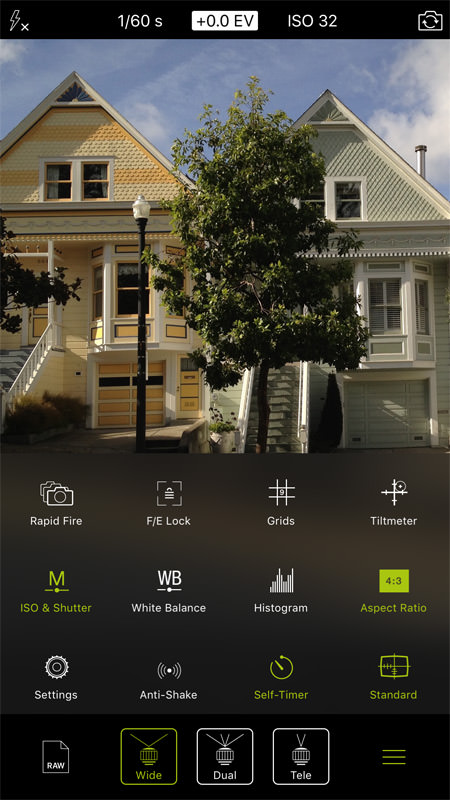





HDR and lowlight plus have vanished. How do I get them back
iPhone 7 / 7 Plus + HDR / LowLight Plus
With every new generation of iPhones comes a new built-in camera system. To get optimal results in our special camera modes vividHDR in ProCamera and LowLight Plus, the capture process needs to be adjusted to the new camera characteristics. The „camera response curve“ of the actual devices has to be analyzed, so that’s not something we can prepare in advance. Our technology partner Ittiam Systems and we are working as fast as possible to release a product that meets our high quality standards.
Over the coming weeks, the two modes will be optimized for the new devices (iPhone 7 & iPhone 7 Plus), and there will be free updates for both in-app purchases. Previous purchases can be restored. Low Light Plus will be available very soon. We are sorry you have to wait. Please bear with us for the time being. Your ProCamera Team.
Will the RAW feature also work with HDR (saving three RAW photos and then combining in a new HDR DNG?)
I am addicted to your app on my 6s plus and plan on keeping that phone until the next upgrade–so its great to finally have RAW capability!
I just downloaded the lowlight feature (already have HDR added). Looks like this will do what Cortex Cam and some of the long shutter speed apps do, so I can now have a single app that does it all.
Also, you have added a nice intervalometer, but will that be able to generate a time lapse movie in 2k or 4k?
Glad you like our wide variety of features. I personally enjoy the benefits of having all in one app, too…
RAW files contain the unprocessed sensor data. When any kind of image processing happens in the background, where the data from the sensor is being interpreted/altered, it makes little sense to convert the file back into some kind of RAW file format afterwards. Unprocessed sensor data and automatic image processing contradict each other. This affects the HDR and LowLight Plus camera modes, as well as the iOS image stabilization.
You are right. There is an obvious connection between using the intervalometer to capture a series of photos AND combining the photos into a timelapse video. Right now, we don’t offer a feature to create video files. You would need an external (desktop) software for that. In case we get more features requests to incorporate such a feature, we will put that on our roadmap. Thanks for your feedback!
Thanks, glad you like it. Enjoy!
Hi,
I am using the 7 Plus and I see the options ‘Wide’, ‘Dual’ and ‘Tele’. Can you please explain ‘Dual’ to me?
With two simple taps, you can quickly switch between the Wide, the Tele, and the Dual lens mode of the iPhone 7 Plus. You will also feel the lens switch with haptic feedback.
Since the Dual lens camera mode automatically merges the data of the two lenses/sensors, RAW capture is only available with either the Wide or the Tele lens – not the Dual lens mode. In Dual lens mode, manual settings are inoperative, but it noticeably increases the image quality of zoomed-in shots. Your ProCamera Team.
Using version 10 but RAW does not come up as an option from the Control screen nor is it enabled in the Editing mode. I have have an iPhone 7 plus ios10. Shoots two versions but both jpeg. Yes, I have the RAW turned on.
Problem with app or specific to my iPhone?
Thanks
From what you describe it sounds as if you are using the DUAL camera mode of the iPhone 7 Plus. This mode does not support RAW capture. In that case you would need to choose between the wide and the tele lens in order to capture RAW. More detailed information can be found in the following blog post: https://www.procamera-app.com/en/blog/procamera-raw-dng-ios10/
In the bottom left corner of the control panel, the present file format is displayed. It’s also handy for checking if you are currently shooting RAW photos – or if RAW capture is supported in the current camera configuration in the first place.
If you have further specific questions, please feel free to contact the ProCamera support from within the app.
I need a remove logo?
Could you please describe what you mean? I am sorry, but I am not quite sure what you mean.
Wondering if you’ll include the Portrait mode. I’m leaning to the stock camera especially
for this item
I’m running the public beta and use the stock camera on portrait which looks great… CA you improve on that mode with camerapro?
We will be bringing the dual lens portrait mode as soon as there is an API for that. Currently, there is also no API to improve that mode.
Thanks for the feedback. We will include the Dual lens Portrait mode, once Apple provides an API for that. So we can’t name a specific date or version number…
I’ve been using ProCamera for years and it’s one of my primary camera apps. I was very excited when I heard about RAW capability in the iPhone, but shattered when I learned that it’s only available for 12 MP cameras (I have a 6+). Is there some technical reason why RAW is not available for all (or most) iPhones? Come on, man, my phone ain’t that old! I’ve been shooting RAW format since 2001 and sensor size has never played a role in having RAW capability or not! Therefore, I’m confused…
Hi Alan, unfortunately, this is beyond our control. Apple opened up access only for 12 MP cameras. On other devices we don’t have access to the raw image data…
Naturally, we support every device that is compatible with the RAW capture.
whats the difference between wide and dual lens mode?
I’ve covered the telephoto lens and switched back and forth between wide and dual and don’t see any difference in quality in the photo
With the WIDE and TELE setting, you can use each individual lens of the iPhone 7 Plus. This way, everything works as usual: One lens, one sensor, one focal length, digital zoom.
However, with the new DUAL camera mode, both sensors provide information, which is combined for the final image in certain situations. Especially in zoomed-in shots this can produce superior results. The specific implementation details are proprietary Apple information – but you already chose the right approach: Take a (zoomed-in) photo with the individual WIDE lens and then take a comparison picture with the same zoom factor/framing/focus/lighting in DUAL mode. In order to get an idea of the benefits of the DUAL mode, you may try this in varying scenes (brighter/darker environments, different zoom factors, diverse motifs, etc.).
You can double tap a photo in ProCamera (single media view) to jump to 100% view. This is great for examining the fine details in your photos.
It is not quite clear how the “dual” mode works.
In the stock camera app my understanding is that “2x” mode uses the second lens in bright light and a digital zoom on the the first lens in low light.
Given the dual mode has a zoom slider up to 6x when is each lens being used?
Is information from both lenses combined at any point in dual mode?
With the WIDE and TELE setting, you can use each individual lens of the iPhone 7 Plus. This way, everything works as usual: One lens, one sensor, one focal length, digital zoom.
However, with the new DUAL camera mode, both sensors provide information, which is combined for the final image in certain situations. Especially in zoomed-in shots this can produce superior results. The specific implementation details are proprietary Apple information – but you may try users XEWP’s approach: Take a (zoomed-in) photo with the individual WIDE lens and then take a comparison picture with the same zoom factor/framing/focus/lighting in DUAL mode. In order to get an idea of the benefits of the DUAL mode, you may try this in varying scenes (brighter/darker environments, different zoom factors, diverse motifs, etc.).
You can double tap a photo in ProCamera (single media view) to jump to 100% view. This is great for examining the fine details in your photos.
Can you please make it a possibility to save only RAW and not “raw + jpeg”. Right now I am using lightroom, until that is fixed. Simply to much work deleting every second photo. And yes your deleting photo part needs a little fixing. It asks twice every time. The picture quality is as always the best! 🙂 But please make it less time consuming by having to delete JPEG’s.
The option to save just the RAW file without a separate JPEG is already on our agenda. It will be introduces in one of the next updates. Stay tuned. You may use the multi-select option in the meantime, to delete all the JPEGS in one step after a photo session.
Could you please describe the problem with the standard photo deletion? You tap the bin icon and confirm via “Delete” button?
Yes when i try to delete a picture on my iPhone 7 it asks me twice two delete it. If you have a mail I can send you pictures.