It’s been an exciting week for new photo app releases. The one that has stood out the most has been Mextures created by photographer Merek Davis.
We were tipped off to the app by photo blogger Tina Rice. who posted a great how-to article on her blog. We were very happy to see that Tina had mentioned that she used ProCamera to capture the photograph before she imported it into Mextures.
Tina shows us the importance of using the right app for the right job. Here at ProCamera, we strive to help you capture the best quality photograph in all conditions and formats. Here are three reasons why shooting in ProCamera helps you get better quality, ready-to-import shots than the standard iPhone camera offered in Mextures.
1. You can shoot and frame your shots in square format. I shoot square as it helps guide the composition of the photograph rather than trying to get the right fit when cropping afterwards. Here is the ProCamera capture screen with the Control Panel open. The Aspect Ratio switch is on the top-right corner of the panel. I’ve selected the 1:1 square format for shooting.
2. I’ve also selected ProCamera for this scene because the light levels are relatively low. To help get a sharper photo I’ve set the secondary shutter (right of the Main Shutter button) to Anti-Shake (see Control Panel above). By using the Anti-shake shutter, ProCamera will wait for the phone to be still before triggering the shutter, thereby reducing hand-held camera shake.
3. I’ve used the split focus and exposure points for complete control over the captured image. As you can see the yellow exposure circle is placed on the dark sky to add drama to the scene while the blue focus square is on the silhouetted tree, drawing the viewer to the subject.
Here’s the resulting photograph:
Now that I have I a high quality starting image, I can import it into other editing apps – just like Mextures. Here are a few filtered versions created with the app.
So there you have it! ProCamera makes it easy to connect the photos you’ve taken with other photo and editing apps in your toolkit. We’re always excited to see new apps that help expand a photographer’s creativity and vision.
ProCamera is available from the AppStore for $4.99.
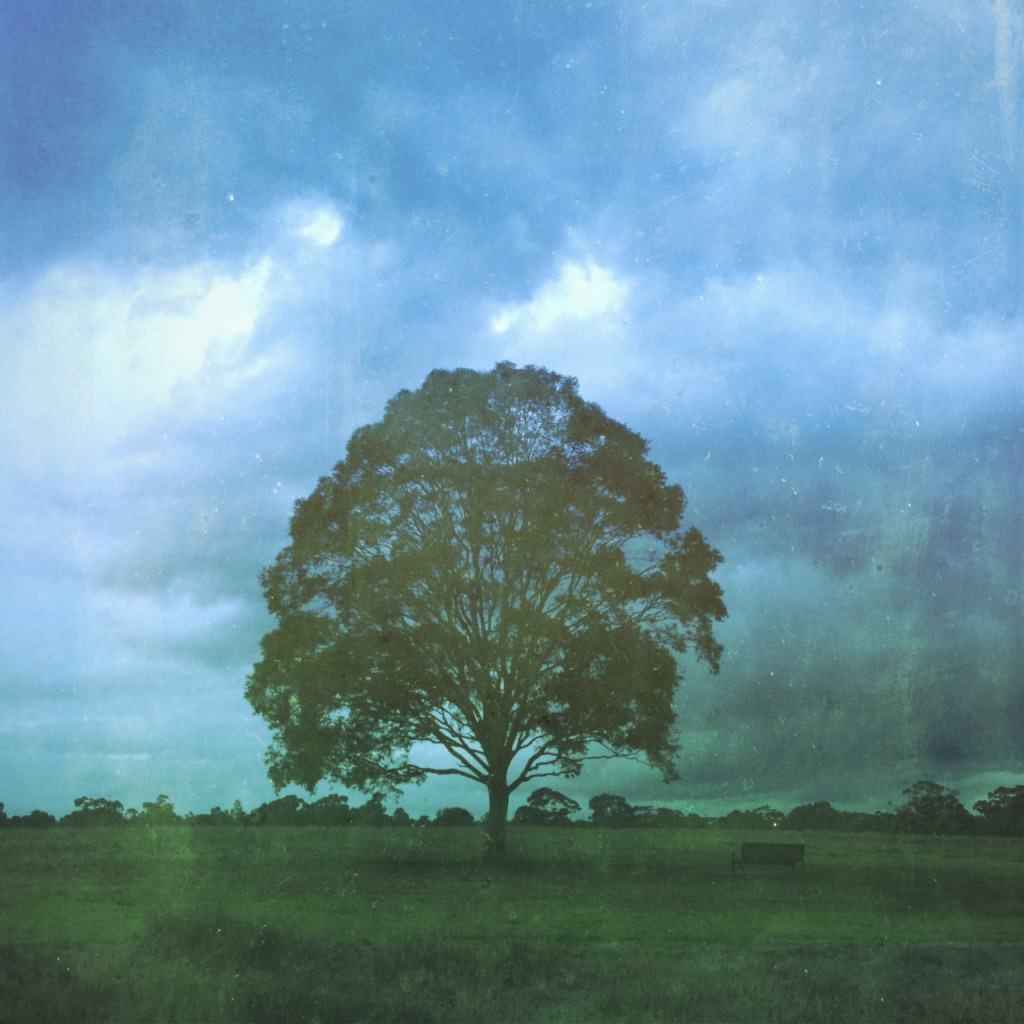
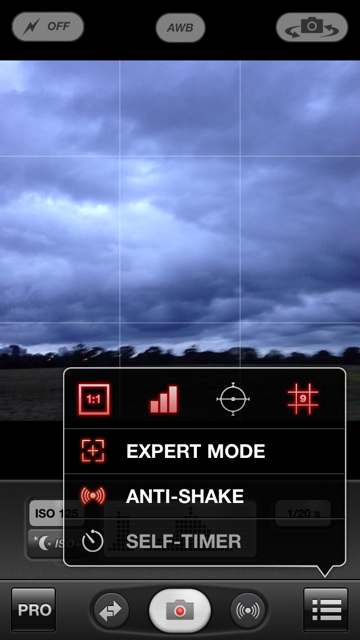


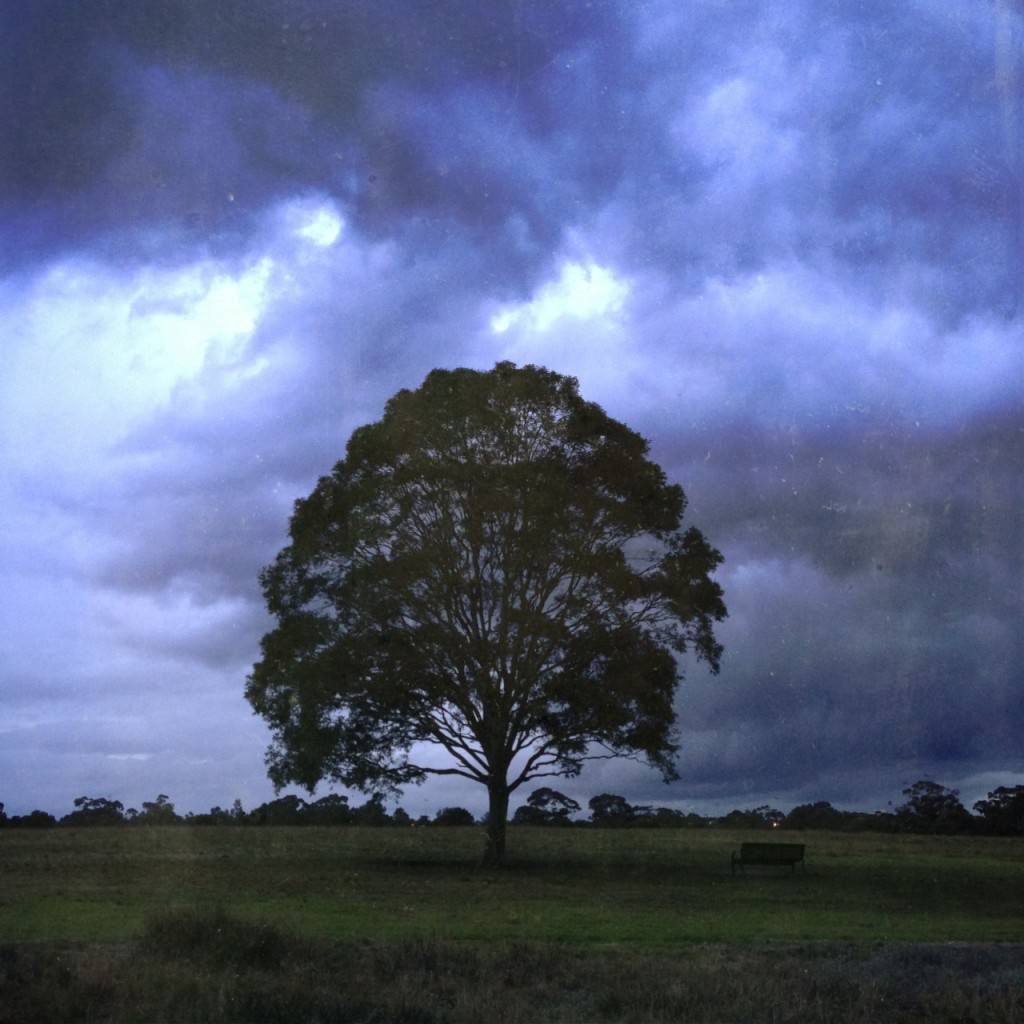





Thanks for featuring me and my blog post !!! What a great honor and love using your app so much. It’s my go to camera app for most of my shooting to be edited later photos. Now that you mention the ratio change 90% will go up to 95% !!! I still have to leave some shoot time with Hipstamatic and Leme Leme. Hueless is still my all time black and white camera app and Pro 645 is great for set up shoots and lanscapes.
You’re very welcome Tina, thanks again for all your support of the app!
nice tutorial tina
Thanks petyr and sorry for being so late with a reply.