ProCamera v12.0 is a major update, that brings a lot more than iOS 12 support!
In yet another free update, we introduce one of the most requested features: Portrait Mode. The new version also brings Depth Editing, Album Selector enhancements and a lot more.
PORTRAIT MODE
Using the latest iOS technology, you can now achieve that sought after Bokeh depth-of-field effect. Create photos where your subject stands out in sharp detail against a blurred background – just like you see in professional portrait photography.
The feature is available for the rear-facing cameras on all dual lens devices. After installing the update, you will see a new “Portrait” camera mode on those devices (tap two arrow to open the camera mode selector). Of course, a standard, un-blurred photo is also saved.
DEPTH EDITING
Unlike DSLR photos, you have the freedom to adjust your Portrait Mode photos even after the capture! When editing a Portrait Mode photo, you will find a new editing section right next to the four standard sections. The new depth editing section provides two options:
1. Adjusting the level of background blur: By swiping up or down anywhere on the screen, you can set a “simulated aperture”, which determines how blurry the background of your image is.
2. Setting the focus area: By tapping or dragging the focus reticle to a certain area, you define which area should not be affected by the background blur.
EXTENDED ALBUM SELECTOR
Swipe up from the preview thumbnail on the Capture Screen to determine where new photos and videos will be stored: Camera Roll, Lightbox, or Private Lightbox.
Now, you can also select any pre-existing custom album from your library or create a new album.
IN-APP PURCHASE SHOP
For your convenience, we have introduced a brand new shop inside ProCamera that brings together all In-App purchases. Browse the products by going to: Settings > “Shop” tab.
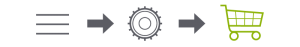
NEW SAN FRAN FILTERS
We take pride in updating all our In-App purchases on a regular basis. In this update, we introduce two striking new filters to the San Fran pack.
GENERAL OPTIMIZATIONS
Overall improvements and iOS 12 optimizations.
As with all new iOS releases and updates, if you have any suggestions or find a bug, then please let us know via the in-app support or email us at support@procamera-app.com.
If you’d like to support our development please help spread the word. Consider leaving a review in the App Store: https://review.procamera-app.com – Every single review is much appreciated. Thank you!

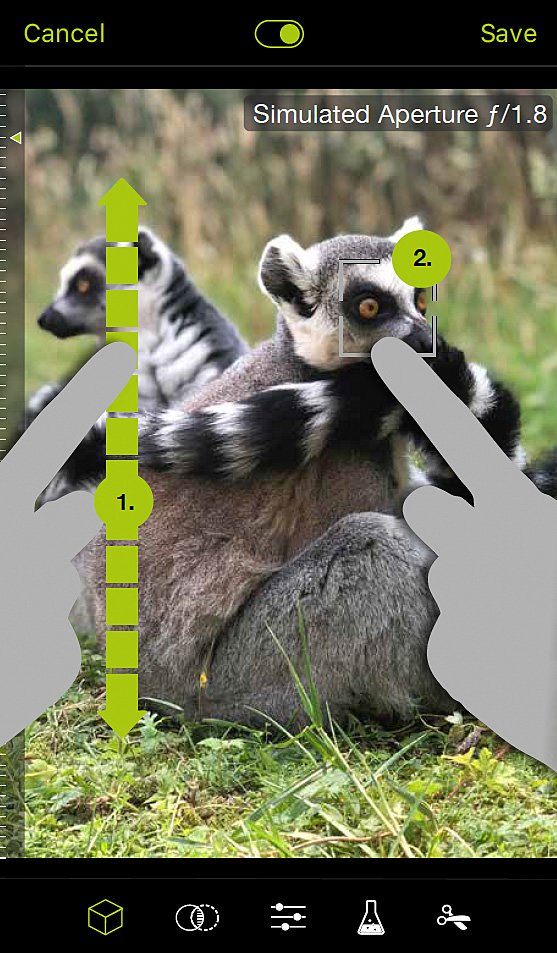





The best camera app on the planet just keeps getting better. Great work guys.
The new version was downloaded but there is no icon for the portrait mode
Do you use an iPhone with two lenses on the back? The Portrait Mode is currently available for the rear-facing cameras of all dual lens devices.
After updating, the Portrait Mode will be in the list of camera modes; to switch camera modes, simply tap the two arrow icon left of the shutter button.
It is a great apps for iPhone. But when the HDR can be used for the iPhone XS MAX
In the meantime, we have released a free update, that brings the vividHDR camera mode to the newest devices. Just update to v12.0.4 or later…
Still waiting for the iPhone XS support for HDR…. Any ETA on this?
In case you didn’t participate in the public beta test, you now can download the latest App Store version of ProCamera to unlock HDR on your new iPhone. The capture process was analyzed and optimized for the new devices.
When will HDR be available for the iPhone XS Max?
HDR is here! After our public beta test, it’s available starting with ProCamera v12.0.4.
When will the new HDR feature be available for use?
Even if you didn’t participate in the public beta, we’ve got good news: It is available! It’s part of the latest ProCamera update (v12.0.4). Enjoy!
Recently downloaded this app on my new iphone 8 plus. It’s just such a joy to use.
That is great to hear! Enjoy ProCamera!
Is it possible to set the camera to the European standard 1080 25i, 1080 25p, 1080 50p ?
Hello, resolution and framerate can be adjusted in ProCamera’s video mode. So you might want to use full hd resolution + 25 fps or 50 fps. We even allow 4K resolution or HFR recordings on newer devices. Enjoy ProCamera.
I ave iphone XS (has two lenses) but there is no icon for depth editing!
Hello, you are right, with an iPhone XS you can take Portrait Mode editing and use our depth editing. Do you have the update installed on your device (this feature wasn’t available in older updates)? Are you using the dedicated “Portrait” camera mode in ProCamera for depth capture?