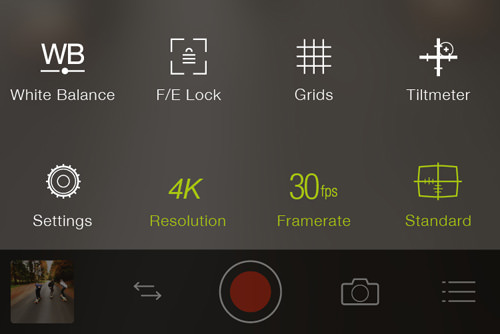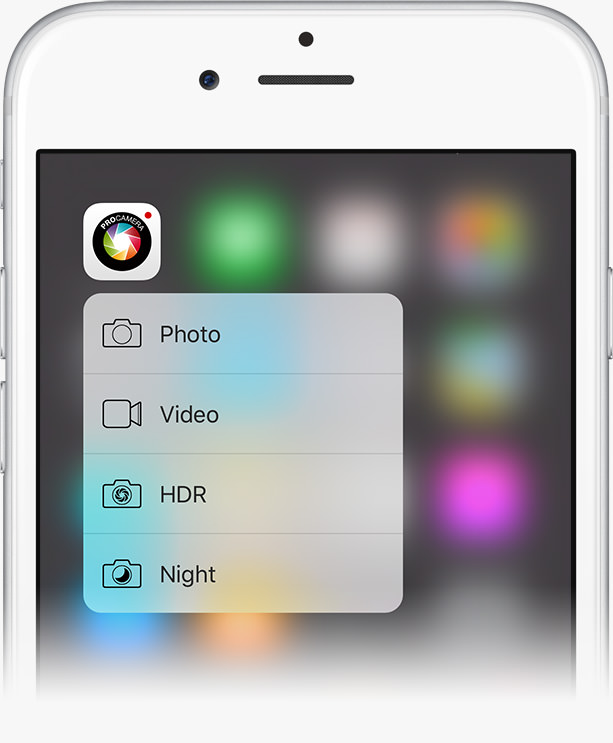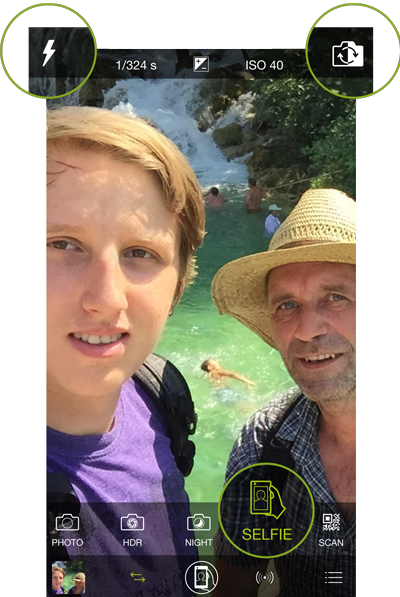Following our major late summer update, we are back again with even more goodness for iOS 9 and the new iPhone 6 S and 6 S Plus. As some of you already have their new devices, we worked fast to support 4K Video and 3D Touch as soon as possible.
4K Video Recording
4K or not 4K?
These days we hear a lot about 4K, UHD, Full HD, 1080p, …
So, what is this all about? Let’s start with Full HD and 1080p. Over the past years “High Definition” has become the benchmark resolution for most electronic displays, like television, computer and smartphone screens. Assuming an aspect ratio of 16:9, Full HD provides a resolution of 1920×1080 pixels. 4K, UHD, or Ultra High Definition are marking the next step up from HD – which basically means more pixels. While the terms are oftentimes used interchangeably, technically there are some differences:
While “UHD” or “Ultra HD” describes a resolution of 3840×2160 pixels – which continues the 16:9 aspect ratio and which is exactly four times the pixels of Full HD – “4K” is a digital cinema standard. 4K has become a new norm in the film industry and is defined as 4096×2160 pixels, which adds up to an aspect ratio of approximately 1.9:1.
As both, UHD and DCI 4K, are somewhere around 4000 pixels wide, the terms will continue to be used interchangeably in everyday language.
Tip: To provide quick information on your current video settings, just look at the upper right corner of the screen. The vertical pixel count as well as the present frame rate are displayed there.
Shooting in Ultra High Definition understandably leads to larger files. Therefore, on some occasions, you might consider changing the resolution before recording. Not every scene calls for enormous 3840 pixels – maybe you even want to send the clip directly from your smartphone…
In ProCamera, changing the resolution (and frame rate) is just a tap away.
3D Touch – Home Screen Shortcut
The new home screen shortcut enables you to directly open ProCamera in a specific camera mode via 3D Touch. 3D Touch is an additional gesture available on the new iPhone 6 S and 6 S Plus. You perform a 3D Touch by lightly pressing the screen, in contrast to the traditional tapping.
With ProCamera v9.1 you can quickly launch ProCamera in Photo, Video, HDR, or Night Mode from your home screen.
Extended Front Camera Support
ProCamera has plenty to offer for the front camera (the one above the display). In order to avoid confusion: You can still switch from back to front camera in Photo, Video and Night mode.
On top of that, we introduced the Selfie Camera Mode in v9.0, which solely utilizes the front camera. The Selfie Camera provides a front flash and a reflection prevention for wearers of glasses. On the newest generation iPhones (6 S & 6 S Plus) the Apple Retina Front Flash is employed. However, we didn’t want to deny users of older devices the use of a front flash. Therefore our self developed Skin Tone Front Flash goes into action on those devices. The basic idea behind the front flash function is using the screen itself as a source of light. Give it a try, especially in low light situations it improves the image quality noticeably.
For true-to-life selfies, you can now also use a gray card to calibrate the front camera. An accurate white balance eliminates unwanted color casts.
As with all new iOS releases and updates, if you have any suggestions or find a bug, then please let us know via the in-app supportor email us at support@procamera-app.com.
If you’d like to support our development please help spread the word. Consider leaving a review in the App Store:
https://review.procamera-app.com – Every single review is much appreciated.