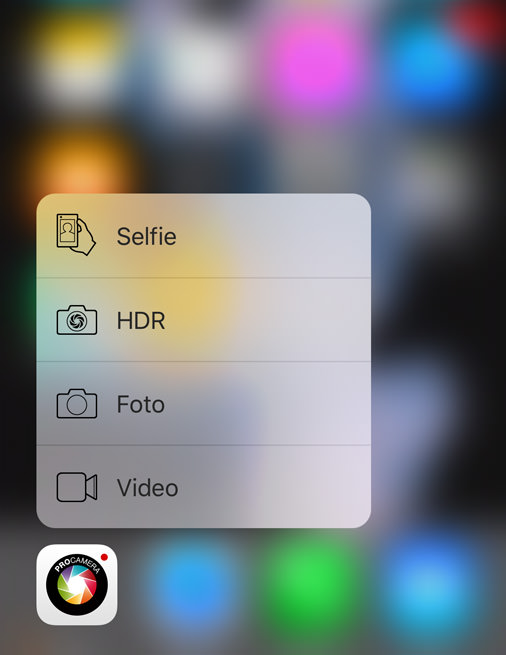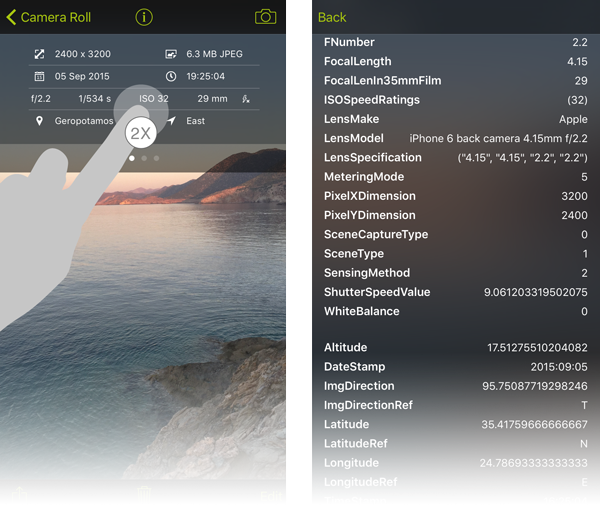In ProCamera v9.2, we once again compiled a set of great features for the latest generation iPhones as well as general improvements for all supported devices. There truly is something for everyone: HDR, Video, 3D Touch, Customization,…
New Features for iPhone 6s and iPhone 6s Plus
HDR Optimization
As promised on the release day of the new iPhone 6s and 6s Plus, we had those devices meticulously analyzed to get new camera color profiles. As each generation is slightly different, vividHDR needs to be adjusted to the specific sensor characteristics in order to provide the best HDR processing. Today is the day we make those new profiles available for free. All you have to do is update ProCamera from the App Store – the app will automatically detect which iPhone you are using and will apply the appropriate profile.


Peek & Pop
The new generation of iPhone devices can sense how much pressure you apply to the screen. This facilitates the new “3D Touch” gesture, which can be used to Peek and Pop.
In ProCamera v9.2, we were able to once again take advantage of this new gesture: With a light press on a thumbnail, you can peek at photos in the photo gallery – that’s especially helpful when selecting multiple photos. By pressing a little deeper, you pop into the photo. Peek & Pop works in both, landscape and portrait mode, of course.
Home Screen Quick Action
With a single press (3D Touch) on the ProCamera app icon, you get quick access to 4 different camera modes. In case you already know you want to use a specific mode in ProCamera (e.g. Video), this shortcut enables you to directly launch the app in that mode.
Since we introduced the Home Screen shortcut in our last update, some of you have expressed their interest in having the Selfie camera mode included. Instead of removing a mode from the list in favor of the selfie mode, we made the list of modes customizable! This way, everybody has the option to customize the list according to their individual needs.
As with the ProCamera Widget, the order of the camera modes in the Camera Mode Selector determines which modes make it to your shortcut list. The Home Screen Quick Action list shows the first 4 modes of your Camera Mode Selector.
Read below for more information on how to configure (availability & order) your list of camera modes.
General Improvements in v9.2
Expert EXIF-Viewer
See all the metadata of your files at a glance. In addition to the standard view (tapping the „i“ button in single photo view), you can now also double tap on the EXIF data area for a complete list of raw EXIF data. The metadata list includes for example: iPhone Model, utilized App, Date, Copyright Info, Exposure Time, ISO value, Pixel Dimensions, Latitude & Longitude,…
Video Stabilization
On iPhone 6 and above, we now provide Cinematic Video Stabilization for even smoother video recordings. When recording handheld, Apple’s new digital video stabilization can produce videos that almost look as if recorded with a big dolly or tripod.
The folks over at gsmarena.com did a stabilization test, that clearly shows the stunning improvements. For the video comparison, they strapped an iPhone 5s (standard digital video stabilization) together with an iPhone 6 (cinematic video stabilization), so that they move identically.
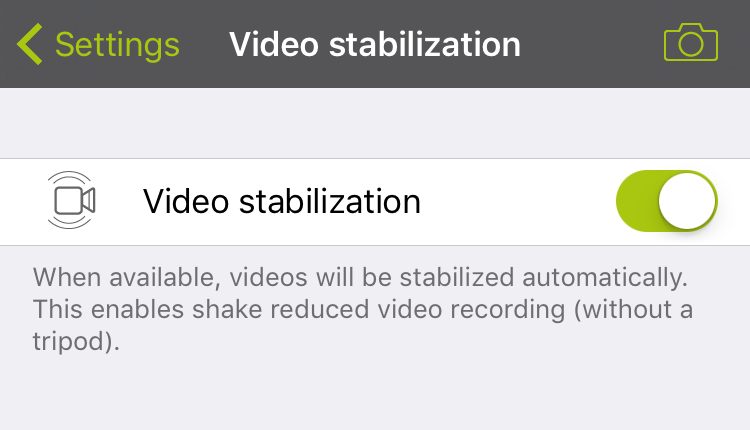
Camera Mode Selector Configuration via “Pull to Open”
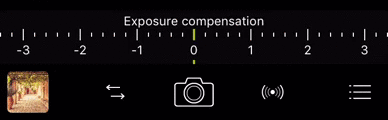
Simply move the Mode Selector all the way to the right (drag left), until the arrow icon at the end of the line turns upwards. Let go, and the configuration panel will open.
In the configuration panel, you can customize the availability and the order of the modes in the Camera Mode Selector. As mentioned before, the order of the modes in the Camera Mode Selector determines which modes are shown in the Home screen Quick Action list as well as in the ProCamera Widget.
As with all new iOS releases and updates, if you have any suggestions or find a bug, then please let us know via the in-app support or email us at support@procamera-app.com.
If you’d like to support our development please help spread the word. Consider leaving a review in the App Store:
https://review.procamera-app.com – Every single review is much appreciated.