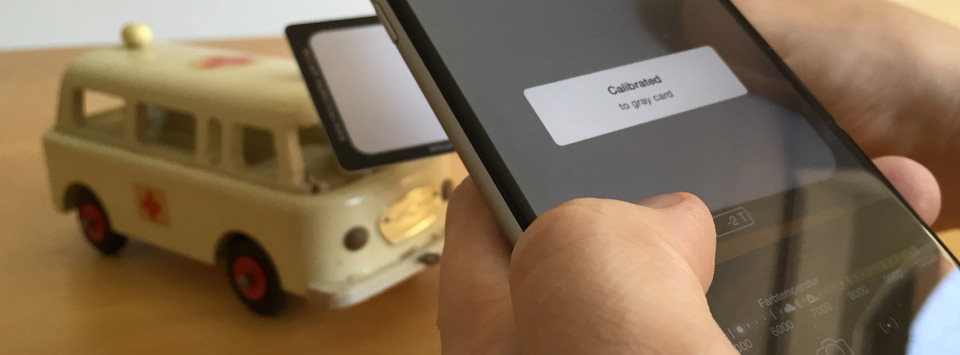
Using a gray card is a fast and easy way to set an accurate white balance. A proper white balance eliminates unwanted color casts, so that, for example, skin tones are rendered more naturally and white objects remain a true white in your photos.
ProCamera has a built-in manual white balance feature, as well as an additional method for achieving white balance through what is called ‘gray card’ calibration. For this, the neutral tone of a gray card serves as the reference point for this calibration. It is important that the gray card is positioned in the same light as your actual subject. Once you have calibrated your white balance, which is performed by a simple long tap on the AWB button, the metered value is locked for continuous shooting until you tap the WB button.
Furthermore, a gray card can be used to adjust the white balance in post-processing software. By having the gray card visible in one of your shots, you will later be able to select a point or pixel on the gray card in your image editing software in order to set a custom white balance.

How to calibrate the camera with a gray card?
- Enable WB control in control panel (icon with the three lines, bottom right). A button “AWB” appears on screen.
- Put the gray card in front of the camera covering more than 50% of the viewfinder.
- Make sure the gray card receives same or similar light as the subject you want to take a photo of.
- Long press the “AWB” button. A confirmation pop-up shows up. The white balance is now calibrated to the neutral gray color.
- All photos taken after the calibration will have a consistent white balance value.
- Tap the “WB” button to unlock and activate automatic white balance.

ProCamera Gray Card
iPhone Photography has a lot to do with being mobile. So, we thought a gray card for ProCamera should be just as handy as the device itself. Eventually, we came up with a sturdy credit card-like product that fits in every pocket. Starting today, you can get your own ProCamera Gray Card in our brand new shop: https://shop.procamera-app.com/
basICColor Gray Card
In addition to our handy pocket size ProCamera Gray Card, we are also offering a bigger one, that measures approximately 175x263x3mm. It’s made by basICColor, a leading supplier of ICC based color management solutions for the digital workflow, and meets the highest standards.
It’s metamerism-free, which guarantees a neutral gray tone under different lighting-conditions. Besides the absolute accuracy, the card is water resistant, scratch resistant, and washable.
We are pleased to offer this professional tool in our online shop, too: shop.procamera-app.com

– Special Opening Offer –
When ordering before November 30, use the code “NOV15”: We are offering a special discount of 10 per cent during the remainder of the month, to celebrate the opening of the ProCamera Online Shop: shop.procamera-app.com
Fields of Applications
Your iPhone has an auto white balance setting, so you definitely won’t need a grey card for every single photo you take. However, there are many situations where you really care about getting the colors correct in camera. Getting the colors “correct” doesn’t necessarily mean more “pretty” – an intentional color cast may also enhance the effect of an image.
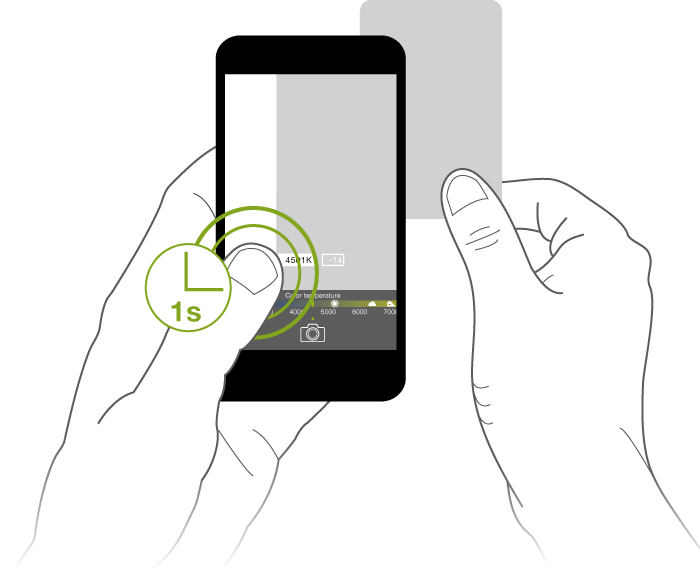






Hi ProCamera Team,
Just curious. How long will the app hold the locked White Balance setting? Would it need to be redone after closing/reopening the app?
Thanks!
I love Procamera…I am a professional photographer and educator.. Procamera is top app on the list followed by Snapseed…..and so many more…I have a few iPhone post ,tutorials and creative process posts on my blob. Procamera takes the iPhone to another level.. Thanx DH