I was very excited to get my hands on the iPhone 5 this morning.
After unboxing, the most obvious thing to do was snap some pictures with ProCamera. With similar lenses and sensors, I was interested to see if there were any visible differences between the iPhone 4S and the new iPhone 5 cameras. Here is a quick overview of the technical specifications of the two phones. The differences are bolded.
| Specifications |
iPhone 5 |
iPhone 4S |
| Megapixels |
8 |
8 |
| Resolution |
3264×2448 |
3264×2448 |
| Focal Length |
33mm |
35mm |
| Front Camera |
1.2 Megapixels |
VGA |
To add a little bit of rigour into my testing process, I decided to mount both iPhones to a tripod. The easiest way for me to do this was to use my Quad Lock Tripod Adapter, iPhone 4S Case and Universal Mount (stuck onto the back of my new iPhone 5 Case). You can see all three tools pictured below.
Using this system I knew that I would have both iPhones in the same position for each shot.
And here is the Quad Lock Tripod Adapter attached to a standard tripod and the iPhone 4 Case.
To further reduce any variables, both iPhones were running iOS 6 with the latest version of ProCamera (3.5.5) installed. To take the photo, I launched ProCamera and let the app set the autoexposure and focus. At no stage did I manually change any settings for any shot. No edits have been applied to the photos.
So, let’s get to the photos. There are seven of them. The iPhone 4S shot is first, then the iPhone 5 shot, followed by the 100% crop comparison.
Example 1
iPhone 4S iPhone 5
100% crop comparison
iPhone 5
100% crop comparison
Example 2
iPhone 4S iPhone 5 100% crop comparisonExample 3
iPhone 4S iPhone 5 100% crop comparisonExample 4
iPhone 4S iPhone 5 100% crop comparisonExample 5
iPhone 4S iPhone 5 100% crop comparisonExample 6
iPhone 4S iPhone 5 100% crop comparisonExample 7
iPhone 4S iPhone 5 100% crop comparisonObservations
It’s early days but a few things I’ve noticed are:
- I like the wider focal length of the iPhone 5 lens (previously 35mm now 33mm).
- The iPhone 5 is much more responsive, with faster app load times.
- Images look better on the iPhone 5 screen, they have more contrast and better colour replication (probably to do with the new sRGB support).
- The iPhone 5 images seem to be holding more detail during day time shots – particularly visible in the Example 1 flower detail and building lines in Example 3.
- The iPhone 5 seems to be more sensitive in low-light conditions. However, it appears that more aggressive noise reduction is resulting in mushier images when viewed at 100% (visible in Examples 6 and 7).












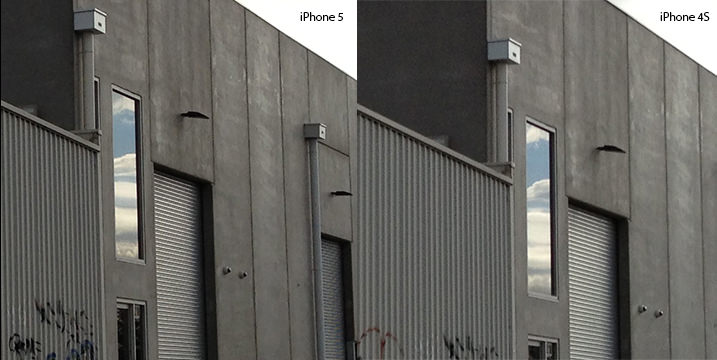





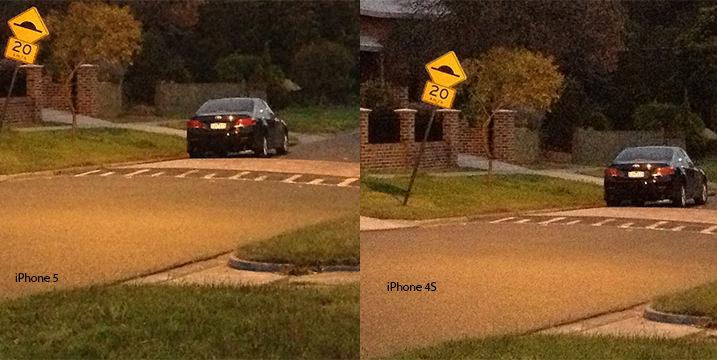







Thanks for this comparison. Very helpful. They look pretty similar with the 4S a little on the darker side. Not sure about the low light “mushiness” on the 5 though. However, since I don’t shoot low light much i doubt it would be a deal breaker for me. Cheers!
No problem @7bc4ee2744ba22563add1df18670394d:disqus – let us know how you go with the new phone.
It’s a very detailed and priceless knowledge you have given. Appreciated all the work that you have dedicated and shared it with us!=D
Thanks @disqus_SWBJvGic6R:disqus – glad you liked the post.
4S looks better to me, 5 is kind of mushy and at least one shot was overexposed.
Erm I think u could do the same shots with the iPhone 4S take the picture then go into your folder then edit and auto enhance seee simple
I bought a new iPhone 5 yesterday and took over 200 photos today at my daughter’s 3rd birthday party. I am somewhat shocked and disappointed at how poor the quality of the photos are. More than half of them are blurry/out of focus. I honestly thought the photos would turn out great having read wonderful reviews of the phone and camera. I now wish I’d used my DSLR instead. So many good photos ruined because of it being blurry. And in case you’re wondering, I had removed the protective plastic from the phone so I’m pretty sure that had nothing to do with it. I wonder whether I have a defective phone. My husband bought one too yesterday so I will do some comparative tests to determine whether mine is faulty or if the iPhone 5 camera is just crap.
iPhone 4 owner here – I think you are touching a nerve. After we have touched-to-focus, it is very difficult to see whether the camera has truly acquired focus. The screen will move in and out slightly, indicating that the camera searches for focus, and when it stops, we presume that it has acquired it. But often, if we look really close on the screen, we can see that our main subject is still slightly out of focus, and we have to touch-to-focus again.
It would be great if an app could indicate that focus has been acquired. And a dream come true would be if an app could show what parts of the photo are in-focus, with on-screen indicators. Would aid macro photography a lot.
Thank you so much for the live histogram with under-over exposure warnings in the latest update!!
Hi @af4cae8b323675d4f499155f7ecc3a72:disqus, we’re very happy that you like the live histogram feature (we’re a little proud of it ourselves). Thanks also for the focus confirmation suggestions.
Hi @663c530f6d6fafbd6d360915c8608d34:disqus, are you using the iPhone Camera app or a different app to take your photos? Let me know and we can go from there to try and fix your blurriness issues.
It looks like the 4s has a slight back focus. (the areas in back of the focus plane are sharper than the main subject area) If you take that into account the 4s looks way better as the main focus plane isn’t too off.
Contrast detection autofocus is not susceptible to front or back focus. That is something that is only found with phase detection, which is dependent on calibration to be accurate. Knowledge is power.
Thanks for your hard work here Misha.. Great to see a comparison. I was thinking about putting one on IG. @mattglastonbury
Some constructive criticism: It would be wonderful if you lined up the images so we were comparing apples with apple. (no pun intended) I’m looking at important, if-not crucial, tonal variation areas in one image and go to the other to find it missing. Nevertheless I can still compare.
Something we should also note is that comparing the iPhone Camera app, Camera+, Top Camera, with ProCamera you can see variations in the tones and colours in the resulting photos too. But, I understand that this is about ProCamera, and an awesome app it is!
Looking forward to seeing ProCamera update the app so it uses the iPhone 5’s new screen real-estate, and thankfully it seems to have reduced its regular crashing when trying to take multiple photos in a short space of time.
I can see the iPhone 5 has improved a little, it seems to have a cooler tone in your photos. Last night I noticed the over-cast dusk shots of the sky and clouds tended to have a purplish hue through them, (using ProCamera) which I thought might be the new lens coming in.
Has anyone noticed that the photos don’t fill the screen? This makes me feel like the camera is getting really old, and that Apple seems to be forgetting about the 50gazillion Instagramers out there that really helped the iPhone sales, and who use the camera daily for their creative work. Glad to see it takes less than a second to open my camera roll now, when the 4S takes almost 30 seconds (64GB 18K images). By now, a phone that is going to be a 2013 workhorse and creative station for many, could at least pack an updated sensor. Hedck this means Apple has used the same sensor from 2011 to almost 2014? We don’t need more pixels, but we do need modern technology and photo proportions. Perhaps it’s Apple’s way of “encouraging” us to by the 5S next Sept-November with it’s new senso, if there is going to be one.. Who knows, but the lack of innovation is starting to get old. Don’t get me started on the maps!
Love ProCamera, love the features. Needs more manual exposure controls, and faster response times, hopefully that can be achieved now it has 1GB of iPhone memory to play with.
Thanks for the great comment and image share @twitter-598813577:disqus. I cropped the same section of both images for the 100% comparison but can see your point about lining them up for future posts.
We’re glad you like the app, and agree that the load times on the iPhone 5 are much faster than previous phones. I also hope that you are backing up all those photos!
Would love to hear your thoughts on how we could add more manual features and controls. Shoot me an email on misho.baranovic@cocologics.com and we can chat further.
Misho
The 4s is 8mpx and the 5 is a 10mpx
You’re Testa-ing my patience with this nonsense.
Thanks for posting these. I’ve noticed low light photos with the 4s suffer using iOS6.
I’ll try the ProCamera App. The color difference in example 3 is striking. I read that the iPhone 5 uses a sensor by Sony. Is this a new sensor from the 4s ?
Hi @74bd959904635dc4a809dea086f5e213:disqus, the iPhone 5 and 4s both have Sony sensors. According to this article by Chip Works it looks like they are slightly different sensors:
It appears that the 4s photos are wider than the 5. How can this be if the 5 has 33mm vs 35mm focal length?
It doesn’t save the video I shoot on the iPhone 5. Major disaster
Hi @545b82b349489658106d2a0e3e1fd028:disqus – In the new iOS 6, Apple has made writing into their media library optional. Previously, in iOS5 saving photos and video to camera roll was automatic.
As a result, it is necessary to explicitly allow third-party apps, including ProCamera access to the camera roll in order to save photos and video. You can enable photo library access by going into Settings>Privacy>Photos>Procamera ‘ON’.
We are currently working on an update with better warning systems to stop this from happening in the future.
When will ProCamera get the option to click pictures while recording on the iPhone 4S ??? Thats probably the only reason why I’m still using the default camera app to record videos.. I hope it comes out in the next update or atleast soon.. Desperately waiting for that.
wow, the images are amazing. I have also photos of my family taken with the help of iPhone 5 and they are really very nice:)
My biggest issue with the new camera is it’s insistence to use 1/15 shutter rather then turn up the ISO why would it use 50 ISO 1/15 all the time, why not bump ISO and use a faster shutter?
After the comparison, picture quality on iphone 4 or 5 Camera is not a concern for me to upgrade to iphone 5. Keep your money for next iphone if you can wait.
iphone 4s camera clearity better then compare to iphone 5