I’m very pleased to announce the release of ProCamera Version 3.7. The update has a swag of new features, giving photographers even more professional control over their shooting process.
Here’s what’s new:
- A live image histogram with shutter speed and ISO readings
- Separate lock or unlock of exposure and focus in Expert Mode
- ProFX is now faster.
As a photographer, I’m most excited by the addition of a live histogram with real-time ISO and shutter speed readings. The histogram has been custom-built by our developers to give you precise control over your exposure settings. To our knowledge, ProCamera is also the first camera replacement app to give you live histogram warnings when your image is over or underexposed. This is particularly helpful for preserving highlights (light areas) in your photos.
For those who are unfamiliar with histograms or are unsure how to use them, here is a quick tutorial of how they can help you to take better photos.
A histogram graphs the light levels in a photo. As shown by the gradient bar below, a histogram starts from Black (shadow areas) on the far-left all the way to white (highlights) on the far-right. The areas in the middle parts of the histogram are often refered to, unsurprisingly, as ‘midtones’. The height of each column shows the number of pixels at each step between black and white.
The images below show the shadow (under) and over (highlight) exposure warning bars.
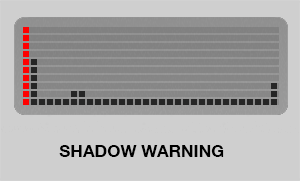 |
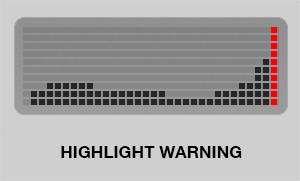 |
| The left warning bar is indicating that part of the image is underexposed. | The right warning bar is indicating that part of the image is overexposed (otherwise known as a blown highlight). |
Now for some pictures, here is the same image exposed in three different ways, resulting in three different histograms. All shots have been taken in ProCamera Expert Mode.
Note: Did you also notice the difference in the shutter speeds between the three images? The first was the lowest at 1/148 sec and the second the highest at 1/1341 sec – a ten times faster shutter actuation.
I hope that quick histogram rundown was helpful. One important thing to remember is that a histogram is only a guide when shooting. There are no ‘perfect’ exposures and your eyes will always be the best tool to decide whether a photograph looks good or not.
Next week I’ll show you how to use the other new feature in ProCamera 3.7 – the advanced focus and exposure control locks – to improve your shooting control in certain environments.
I’d love to know how you use the live histogram as part of your shooting process. Please share them in the comments below.
You can download ProCamera 3.7 from the AppStore.
__________
Note: For those upgrading to iOS 6 please be aware that you need to enable access to the Photo Library for all camera-based apps, including ProCamera. Please go to Settings – Privacy – Photos – ProCamera, and turn it ON. This post provides step-by-step instructions on turning on Photo Library access.
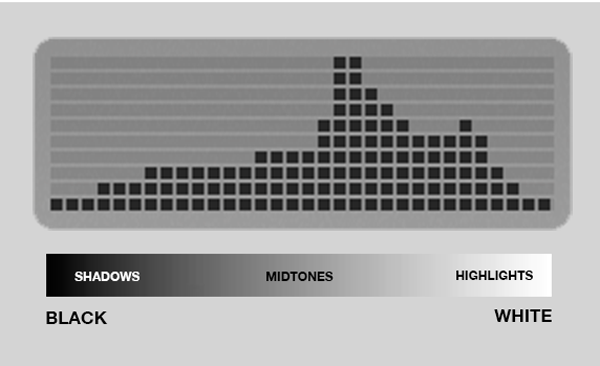

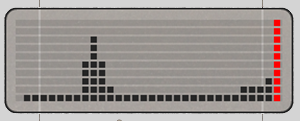
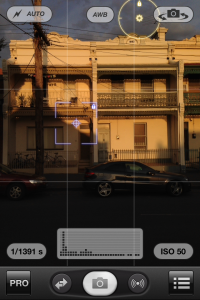
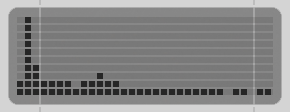
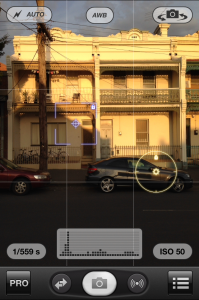





Love the new features and the revived blog. Thanks for the guide.
Glad you’re liking the blog @TalSh:disqus – happy to take suggestions re future articles/tutorials.
This updated version looks so great!!!!want to buy it if there is another chance to have drop price 0.99 >”< (please please please~~~~)