A question that we often get at ProCamera is “how do I delete photos from the app?” ProCamera has direct integration with the native (Apple) photo library built-in to your iPhone. Consequently, ProCamera users need to open “photos” on the iPhone and delete the photos there. This is easy to do by following a few simple steps:
![]() 1. Power on your iPhone and select (tap) the Apple iPhone Photos icon (sunflower).
1. Power on your iPhone and select (tap) the Apple iPhone Photos icon (sunflower).
2. Select (tap) the Camera Roll or album that holds the photos you would like to delete.
![]() 3. Now touch (tap) the “right-turn” (action arrow) icon in the upper right hand corner of the album.
3. Now touch (tap) the “right-turn” (action arrow) icon in the upper right hand corner of the album.
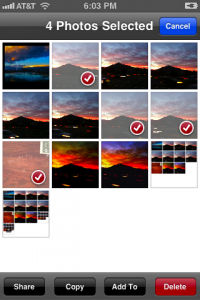 4. You will see that you can now “Select Photos” for further action (share, copy, add to, or delete).
4. You will see that you can now “Select Photos” for further action (share, copy, add to, or delete).
5. Now you can select (tap) the individual photos you’d like to delete, and each photo you’ve chosen will be highlighted with a red check-mark.
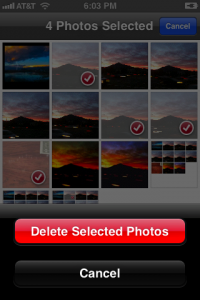 6. Finally, you can opt to delete these selected photos and they will be removed from both the native Apple iPhone photo library and the ProCamera Album.
6. Finally, you can opt to delete these selected photos and they will be removed from both the native Apple iPhone photo library and the ProCamera Album.
When you next doc your iPhone to your laptop, you will no longer see these now deleted photos and will no longer be prompted to import them.
Thanks for downloading ProCamera! Enjoy!
|
NOTE: You can find answers to many different questions on the > ProCamera FAQs page.
|




I see no reason for not having a function in ProCamera to delete photos without leaving the app.
Hi @8435e07eb0252e88cf65227228830174:disqus, we agree with you and we’re working on implementing this feature very soon! Stay tuned.
First of all; a wonderful app. I use it daily! ProCamera would be near perfect if I could avoid leaving the ProCamera app every time I have to delete a photo. How is the progress going? Thanks!
Thanks @7ab0ee903aee7386f33f38a247e23fcd:disqus – you can turn on the ProCamera Lightbox which allows you to select, share and delete multiple images from within the app. This link provides more info: https://www.procamera-app.com/en/blog/procamera-4-0-for-iphone-its-our-biggest-update-ever-including-new-capture-formats-lightbox/
The app will not save to the camera roll on IHONE 5 OS7
Hi @MAGGEE, can you provide a little more detail, have you given permission for ProCamera to save to the Camera Roll? It’s in the iPhone Settings>Privacy>Photos>ProCamera 7>On?