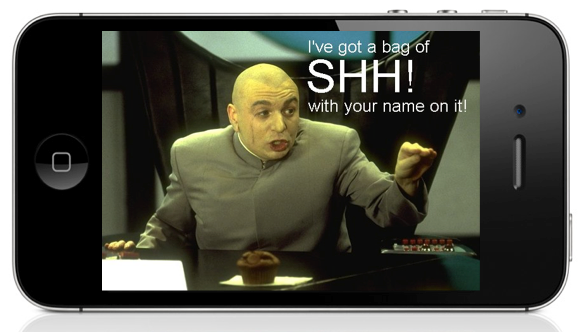 There has been considerable interest and discussion surrounding national mandates in Japan and South Korea, where authorities require camera manufacturers (Apple included) to disable “mute” functions when applied to camera usage, and to effectively keep the shutter noise fully audible. In certain surroundings, the shutter sound is too loud for the sensitivities of many iPhoneographers. Read more about the “camera noise” controversy and problems with > clandestine voyeurogrphy.
There has been considerable interest and discussion surrounding national mandates in Japan and South Korea, where authorities require camera manufacturers (Apple included) to disable “mute” functions when applied to camera usage, and to effectively keep the shutter noise fully audible. In certain surroundings, the shutter sound is too loud for the sensitivities of many iPhoneographers. Read more about the “camera noise” controversy and problems with > clandestine voyeurogrphy.
In response to many requests, ProCamera has outlined a way for iPhone camera users to largely silence the shutter sound. The post and UI image below, written in Japanese, illustrate “how to” eliminate, or at least greatly reduce, the shutter sound:
プロカメラを使って、静音にする方法を紹介
日本のユーザーから、静音にするリクエストが殺到しました。こんな時に、静音にする必要があります:
- 美術館で好きなアートを撮るとき
- 人の日常生活を静かに記録したいとき
- 鳥やイノシシ、ペットなど音に敏感する動物を特に夜間で写真を撮るとき
- コンサートにいるとき
- 講義室で授業内容とか筆記内容を撮るとき
- 寝っている赤ちゃんの写真を撮るとき
- 図書館や書店で買いたい本の表紙を撮っておきたいとき
- 会議を邪魔しないで会議中の写真を取るとき
- 静かな飲食店及び喫茶店で料理写真を撮るとき
- お店で気に入ったものの写真を撮っておいて後で調べたいとき
 ただし、Appleの仕様で、日本と韓国だけ、ハードウェアのミュートボタンで、シャター音を静音にすることができないように作られています。つまり、日本で買われたiPhoneは、ハードウェアの制限で、完全に静音にすることが不可能です。
ただし、Appleの仕様で、日本と韓国だけ、ハードウェアのミュートボタンで、シャター音を静音にすることができないように作られています。つまり、日本で買われたiPhoneは、ハードウェアの制限で、完全に静音にすることが不可能です。
いくつか静音カメラが出ていますが、それらは、ビデオモードを使って撮影しているので、写真の質は低いです。
そこで、プロの使う苦肉の計を紹介します!
- 、iPhoneの設定で、サウンドのところで、「着信音と通知音」は「ボタンで変更」を「オン」にします。
- 、ボユームボタンで音量を最小化にします。
- 、プロカメラを起動して、iPhoneの底部にあるスピーカを左手の指でしっかり覆って、右手で音量減らすボタンで(重要)シャターを切ります。
そうすると、ほとんどのシャター音が聞こえなくなります。少しの練習が必要です。この方法で静音になるプロカメラをお楽しみください。
- ProCamera’s Website: https://www.procamera-app.com
- ProCamera on iTunes
- ProCamera on Facebook
- ProCamera on Twitter
- ProCamera on Flickr
- And bookmark us here on the ProCamera Blog




Sorry, but that’s nonsense.
What that says is, “Turn down the sound” which has no effect whatsoever on the shutter sound. This only means that if someone phones you, you won’t be able to hear it.
Then it says, “Press your finger over the speakers at the bottom”, which works, but is not very convenient if you’re trying to capture infant wild boar munching on rice in a paddy in the dark of night.
There are all sorts of pointless instructions floating around for getting around this intrusive feature, and none of them work apart from the finger thing. The only solution is for responsible people to protest, and for vendors to take a stand against unreasonable restrictions.
Silencing the shutter sound is easy. Plug in the ear buds.
The ear buds also come with a volume control which can be used as a shutter (provided you have procamera configured to use the volume control as a shutter). Works quite nicely.
Howard Brazee, silencing the shutter sound is impossible in Japan, even with the ear buds, UNLESS THE DEVELOPER MAKES IT POSSIBLE BY OVERRIDING THE SOUND!
And if you use the ear buds in all but the most controlled situation, you’re likely to end up with the ear bud wire in the shot – not really easy, even if it worked.
I just bought that app and didn’t make camera silent for my iphobe 5s